Slack
Overview
With Slack destination, you can trigger notification messages and alerts via Journeys.
Slack destination allows you to notify individual users or a Slack channel.
How to create a new Slack destination
Go to Destinations and select "Create destination" -> Slack.
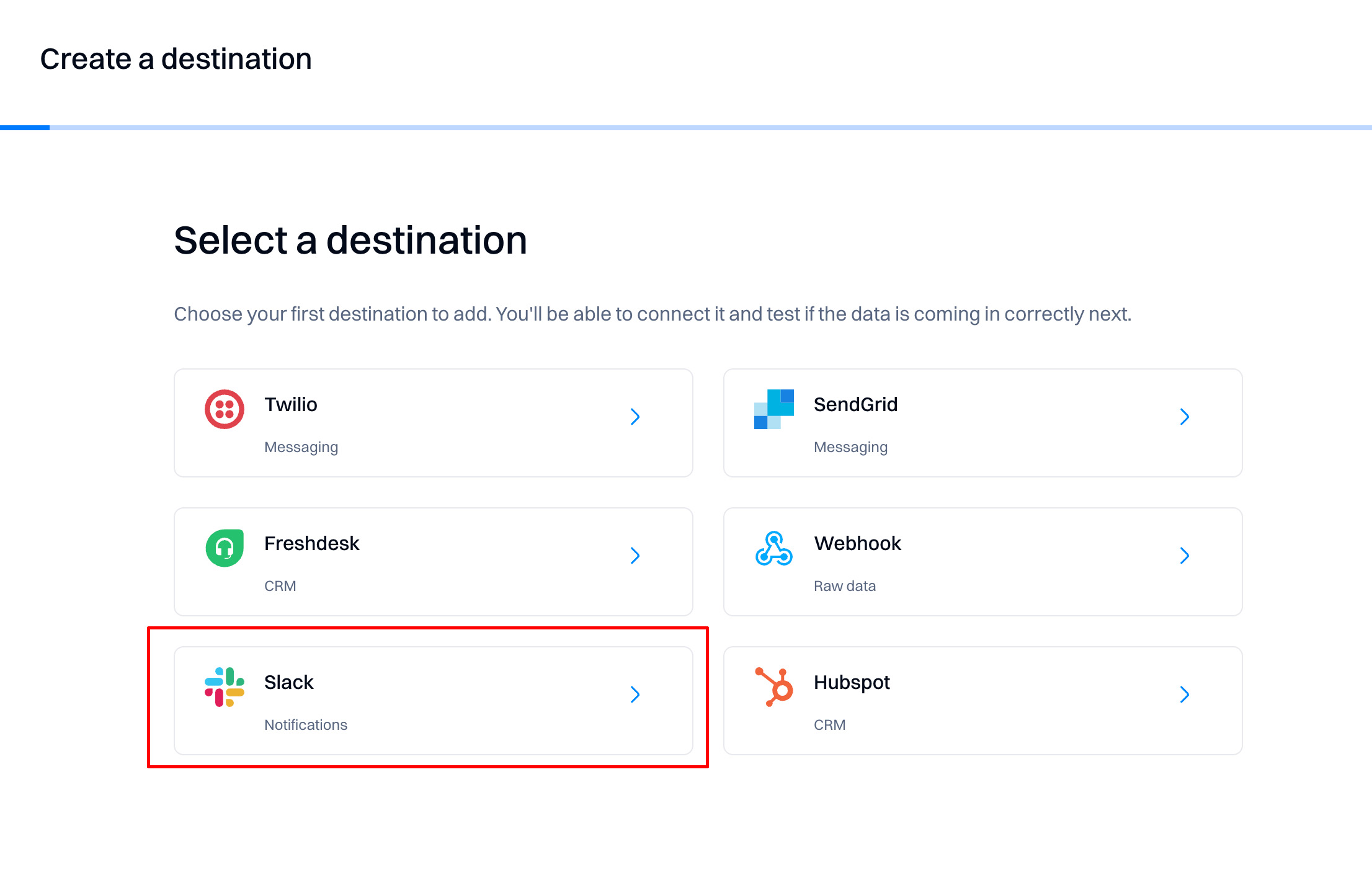
Afterward, click the "Connect Slack" button to provide the account credentials.
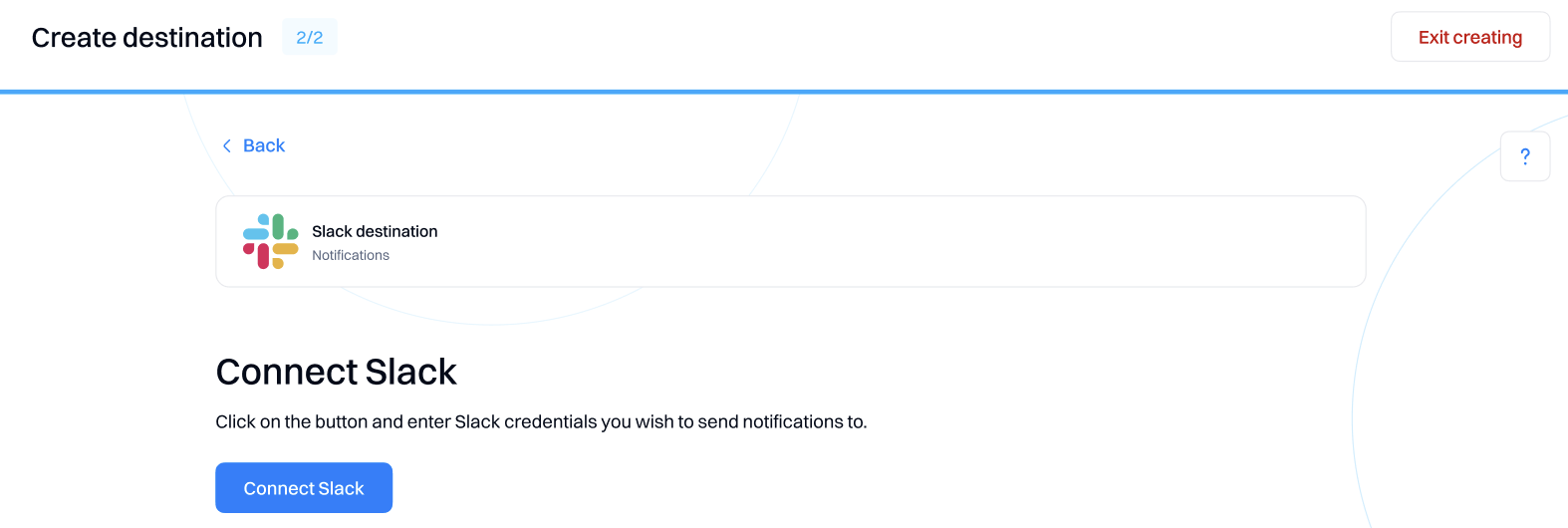
Once the integration is connected, you will be notified with the updates status icon.
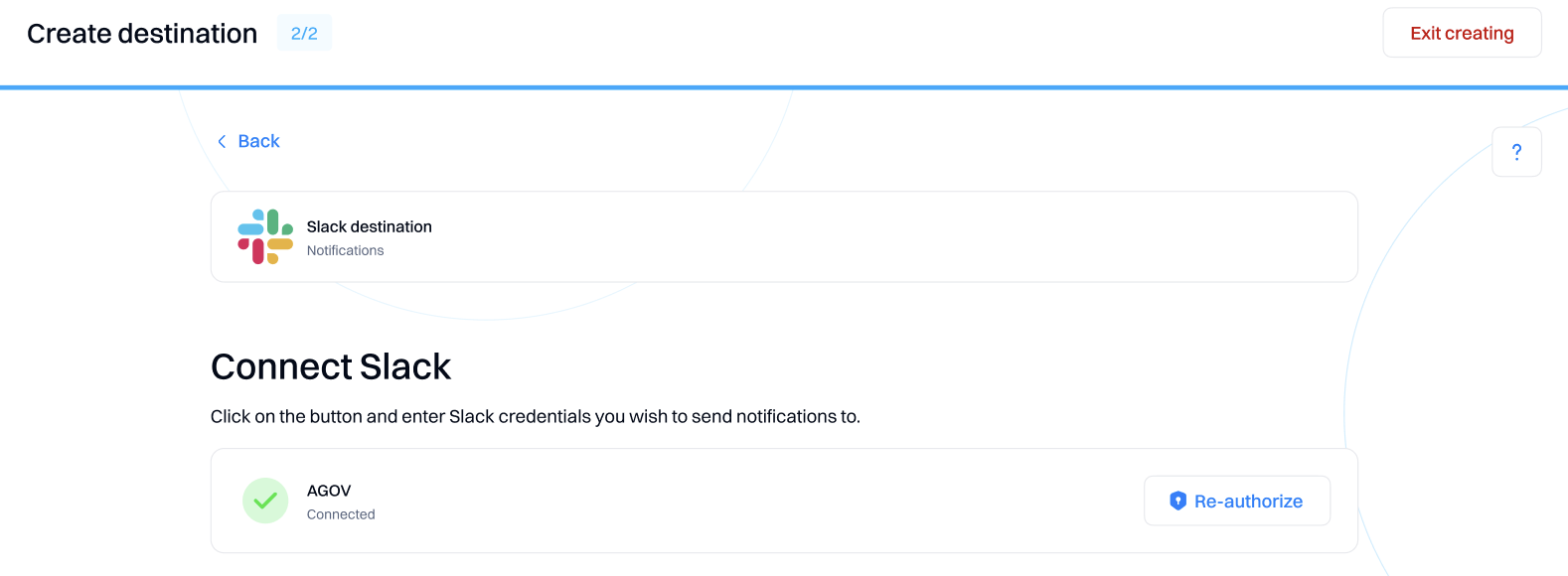
After creating the destination, you can use it to create Journeys with the Slack action.
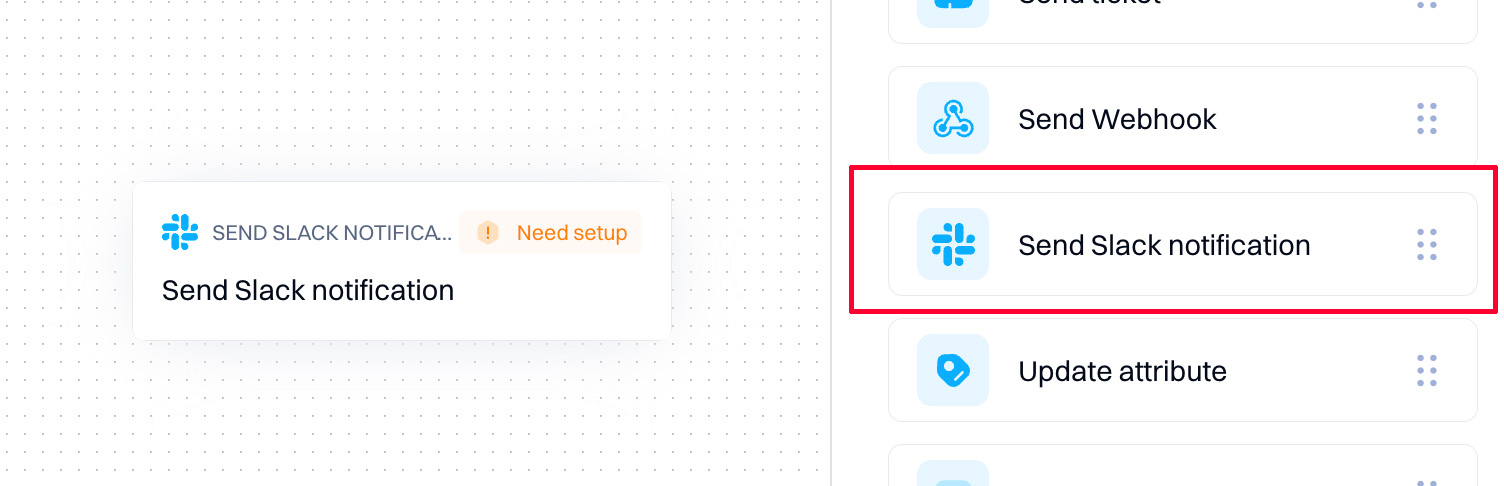
Updated 9 months ago
What’s Next