Managing attributes
Overview
The Attributes page shows and allows editing all attributes available in the project, grouped by their types.

Good to know
To learn more about different attribute types, go to Attribute reference
Managing user and account attributes
You can use the search feature to find the attribute you are looking for.

After selecting an attribute from the list, you can edit its configuration.

| Attribute's field | Description | Editable |
|---|---|---|
| Name | The unique identifier that is used internally by Intempt to reference the attribute. | No |
| Display name | The attribute's name, as it will be shown in the user interface, is typically more readable than the name itself. | Yes |
| Description | A brief explanation of the attribute's purpose and how it should be used. | Yes |
| Example | A representative value or instance to illustrate how the attribute might be populated. | Yes |
| Visibility | This defines whether the attribute should be visible for targeting (e.g., appear in the segment, event editor, etc.). | Yes |
| Attribute type | Determines if it is a user, account, or event attribute. | No |
| Object type | The attribute's data type (e.g., String, Integer, Boolean, Date, etc.). | No |
| Merge strategy | Defines how an attribute should be updated once new data is received. | Yes |
| Attribute mapping | Allows the attribute to be mapped to multiple other attributes. This is useful if you need to unify different attribute data streams (like multiple email fields) | Yes |
Merge strategy
You can define rules for updating attributes once new data is pushed to the attribute. For example, the value of the user's "Location" attribute changed from that of the United States to that of the United Kingdom.
- First used value - if both user profiles have a value, the oldest value (with the oldest timestamp) is used for the attribute. It is important in cases when you want to track the user's first option and relevant in cases when you track the user's original location.
- Most recent value - keeps the value that was the last set. We recommend using this option most frequently as it represents the most up-to-date user's or account information. Any data item that was submitted most recently will be used as an attribute value for this merge strategy.
- Most frequently used value - the value of the attribute that was used the most times. Consider this example for an email address - the user submitted [email protected] 6 times and [email protected] 2 times. Intempt will use the email address that was used most frequently [email protected] (user might use multiple emails to sign up).
Attribute mapping
Attribute mapping allows you to select one or more properties across multiple data sources and use them to create a unified record of a user or account trait. Imagine having different user names in your iOS app, JS source, and Shopify. Which one should you prioritize? Select the attribute via attribute mapping, and we will create a unified attribute record based on your chosen merge strategy.

Managing event attributes
The events attribute list will show all attributes synced from your data sources.

After selecting an attribute from the list, you can edit its configuration.
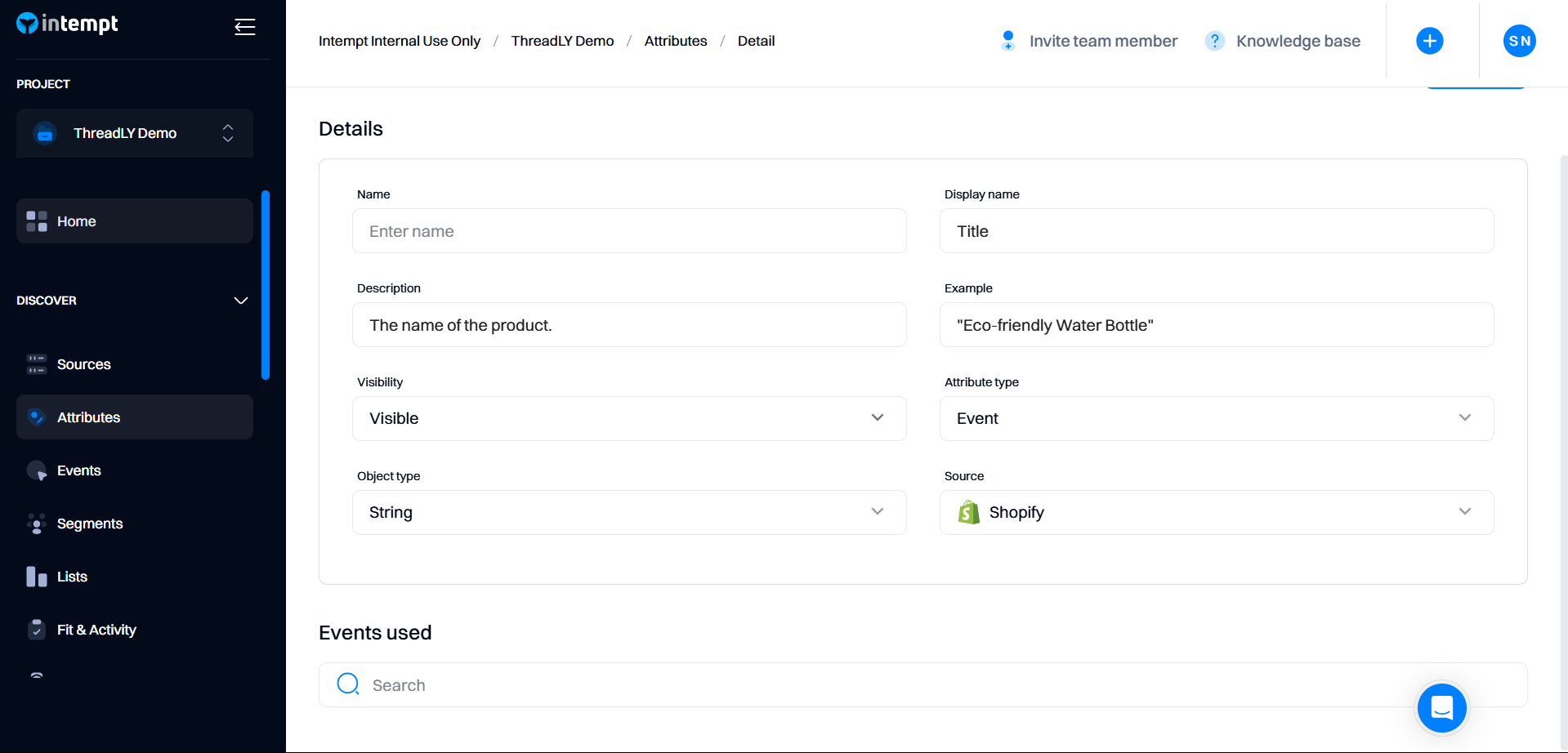
| Attribute's field | Description | Editable |
|---|---|---|
| Name | The unique identifier that is used internally by Intempt to reference the attribute. | No |
| Display name | The attribute's name, as it will be shown in the user interface, is typically more readable than the name itself. | Yes |
| Description | A brief explanation of the attribute's purpose and how it should be used. | Yes |
| Example | A representative value or instance to illustrate how the attribute might be populated. | Yes |
| Visibility | This defines whether the attribute should be visible for targeting (e.g., appear in the segment, event editor, etc.). | Yes |
| Attribute type | Determines if it is a user, account, or event attribute. | No |
| Object type | The attribute's data type (e.g., String, Integer, Boolean, Date, etc.). | No |
| Source | Refers to the data source from which the attribute is being ingested. | No |
| Events used | You can view the events that this attribute is being used in. | No |
Updated about 2 months ago