Gmail
Gmail destination allows you to connect your Gmail account and perform these actions:
- Automate email sending via your account (Journey's action)
- Track replies and stop email automation for created Journeys
How to create a new Gmail destination
Go to Destinations and select "Create destination" -> Gmail.
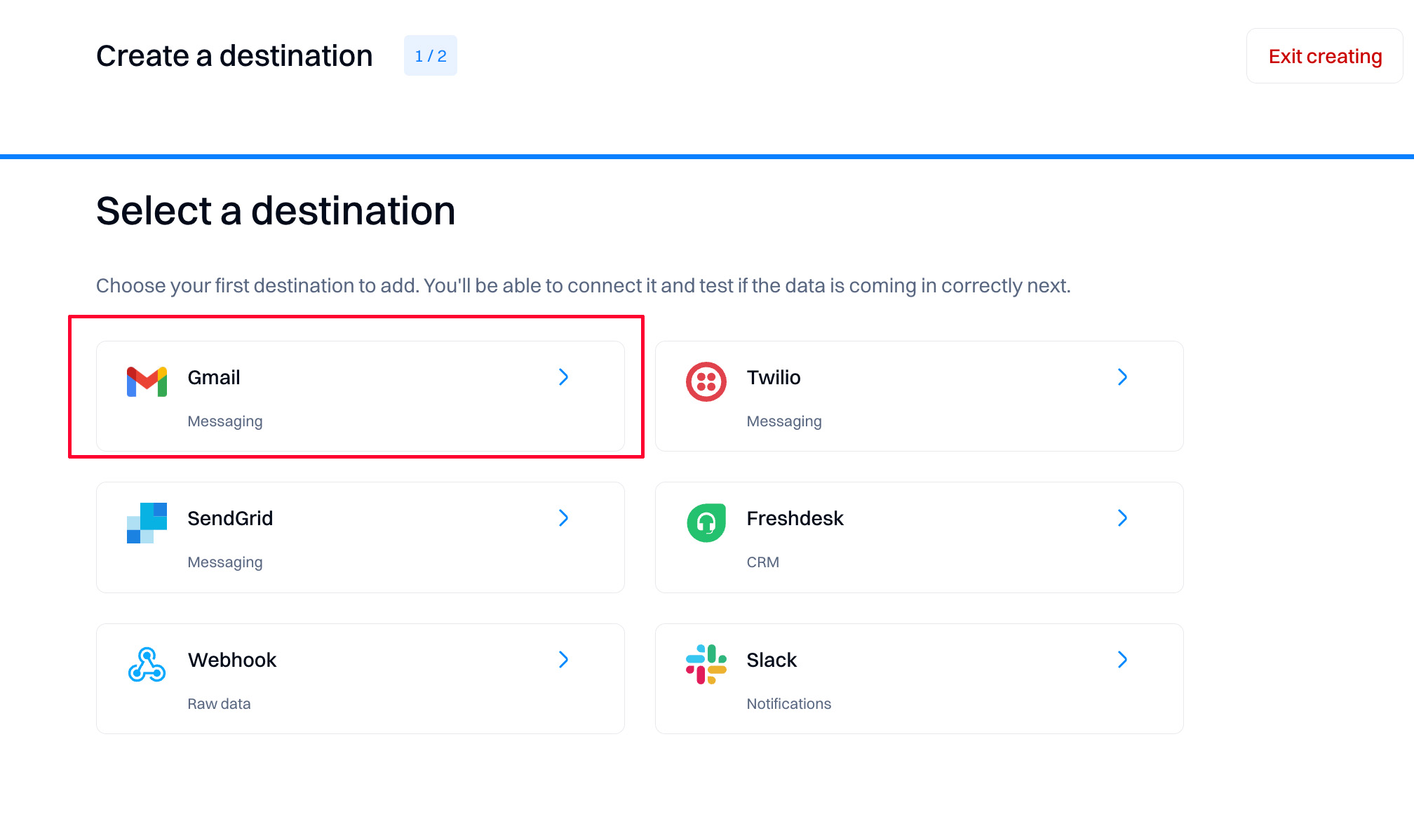
Next, use "Sign in with Google" to authorize your account connection.
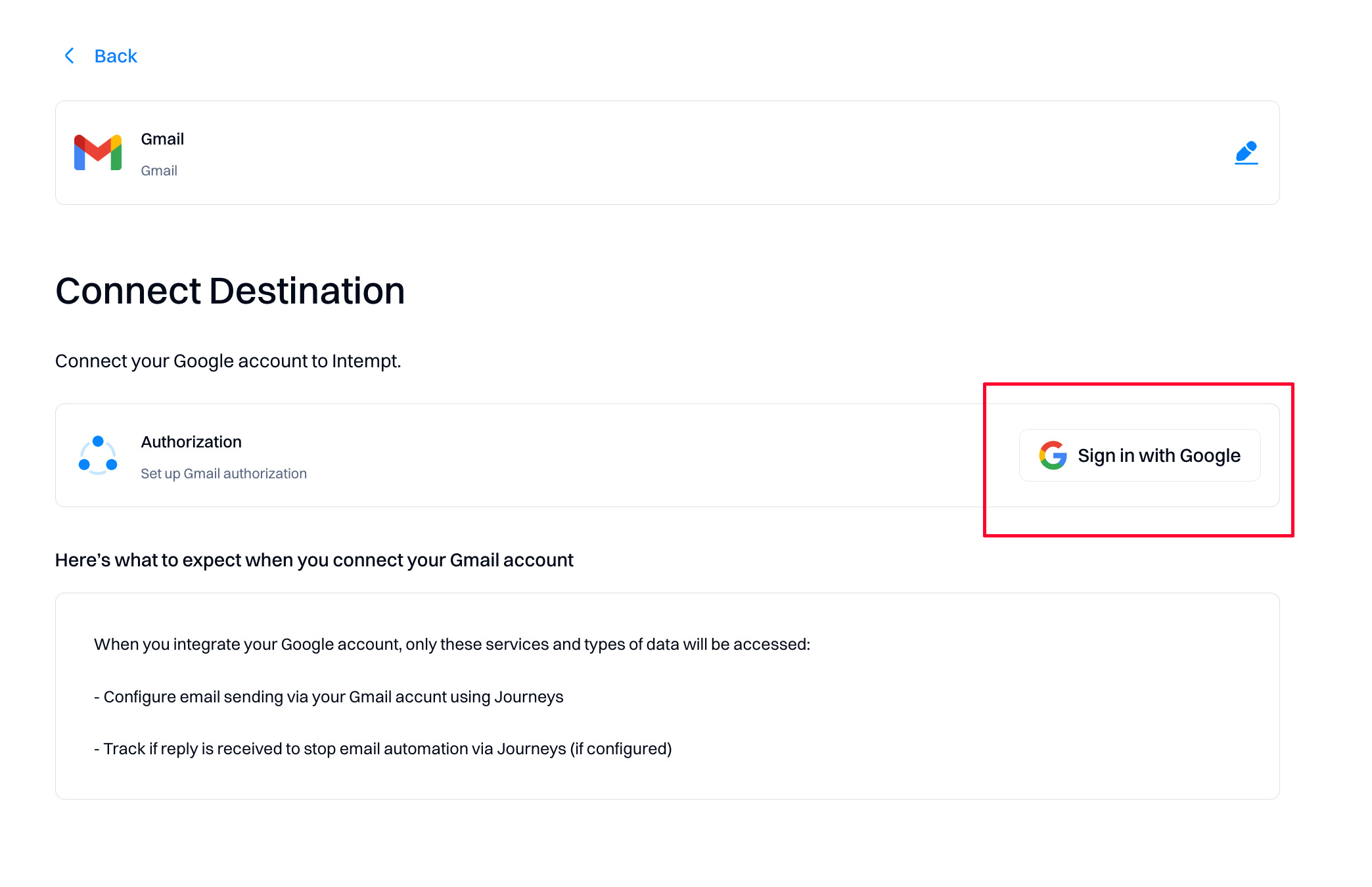
Approve access to your Google Account.
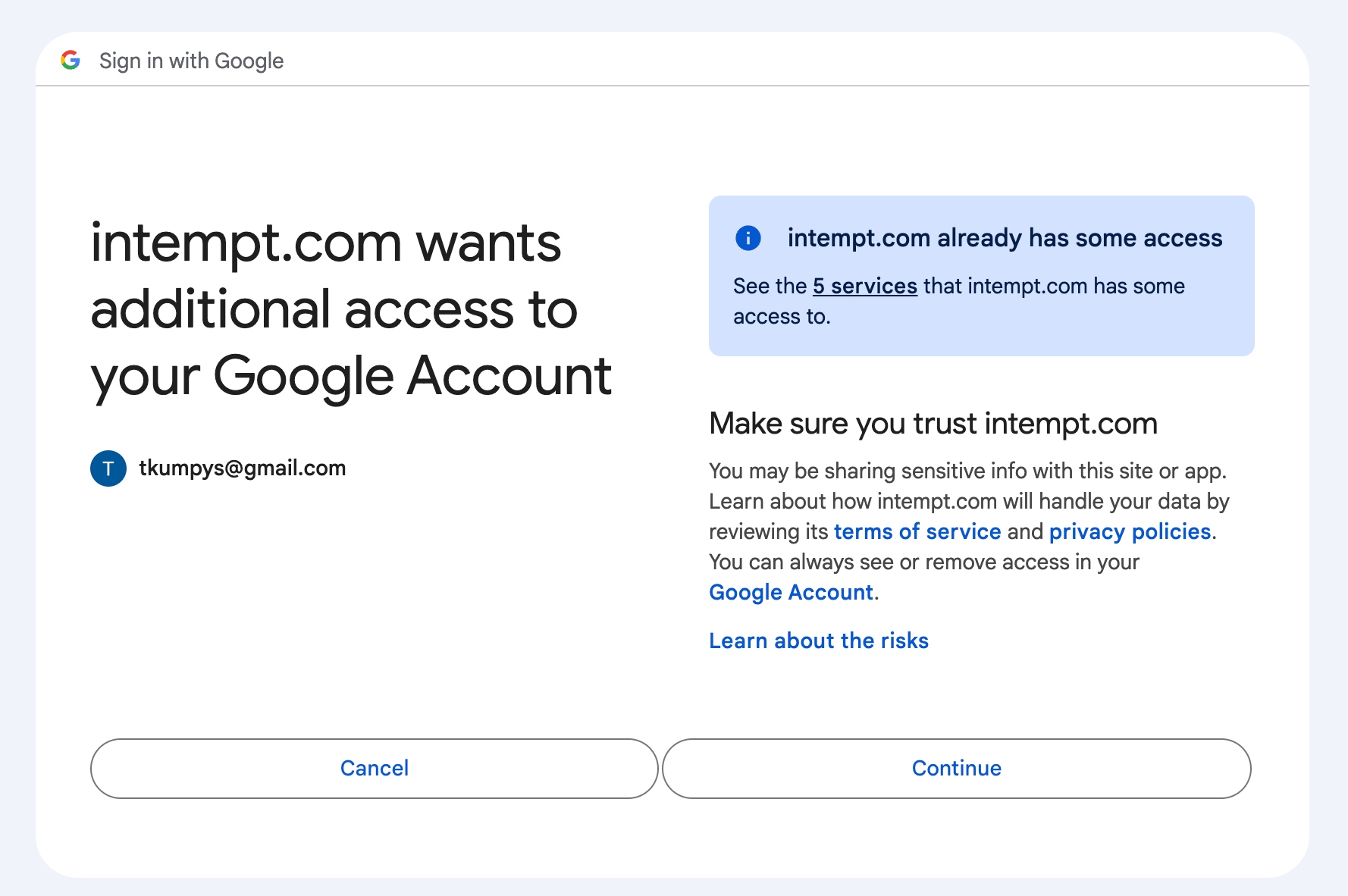
Once you create the destination, create a mapping for the email attribute field in your project. The selected attribute will be used as a "To" field when emailing your users via this destination.
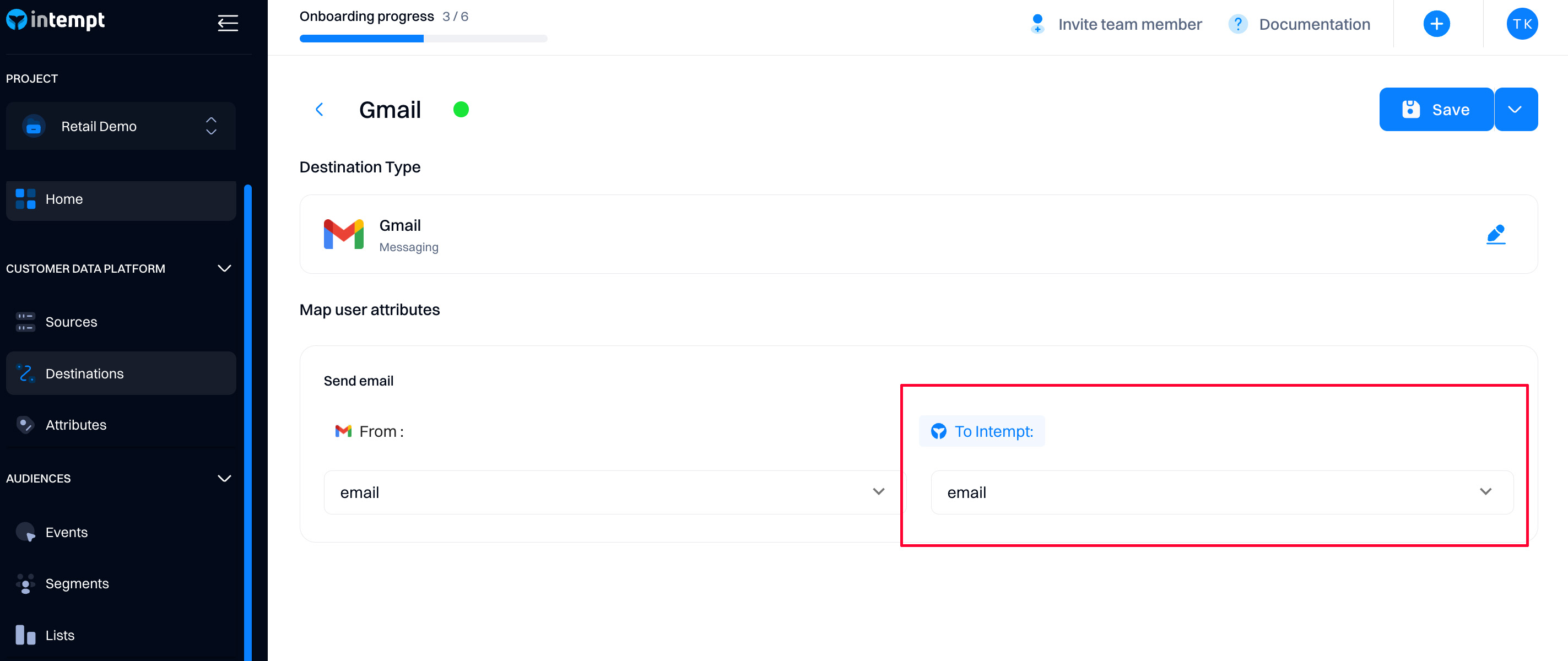
Where to go next?
Go to Journeys and create a journey using the "Send email" action with the "Gmail" destination selected.
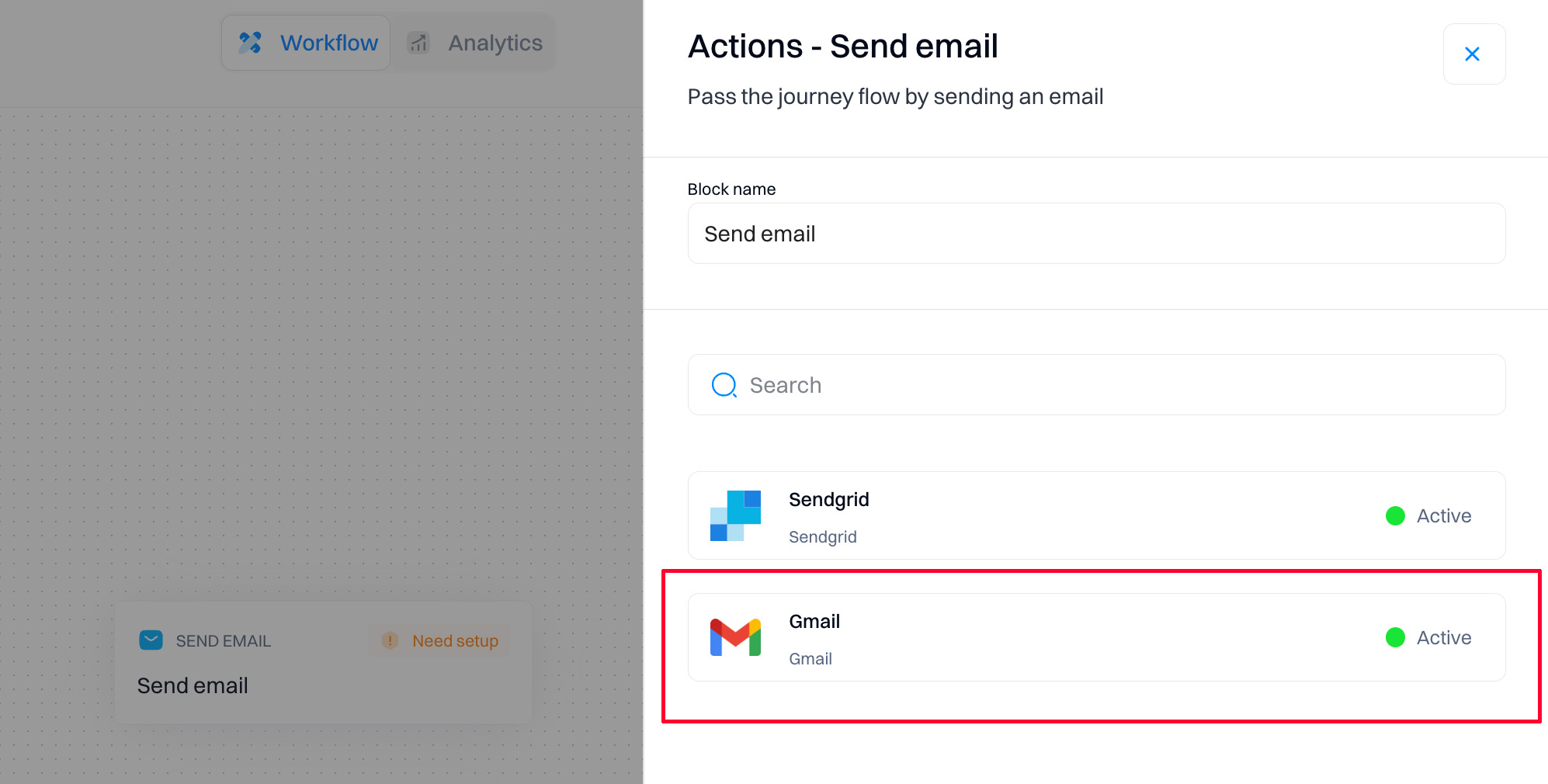
Read more on configuring the action in Journey blocks.
Updated 9 months ago