Creating a Fit & Activity model
Overview
The Fit & Activity model will allow you to score your leads based on the selected criteria. Each score will be output as a calculated attribute normalized to low, medium or high values.
Model parts
The model consists of two parts:
- Fit. Characteristics that define the "fit" of the lead or account. These are one or multiple attributes that constitute your ideal customer (e.g., company size, job title, etc.)
- Activity. Actions that your leads perform to indicate their qualification. These could be logins, signups, and any other conversion/engagement triggers that meet your activity model criteria.
Creating a Fit & Activity model
Go to Fit & Activity and select "Create model".
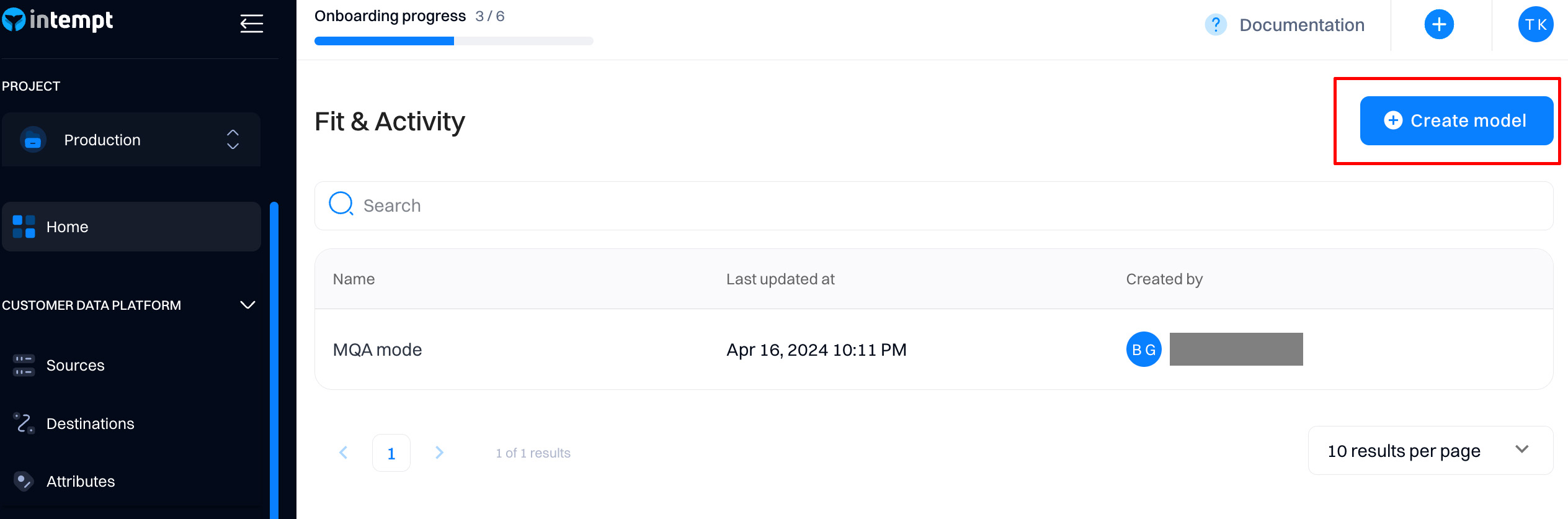
Define the fit criteria
First, you must define the fit model and select attributes that meet your target user or account criteria. The attributes should cover demographic and firmographic information relevant to your product and market.
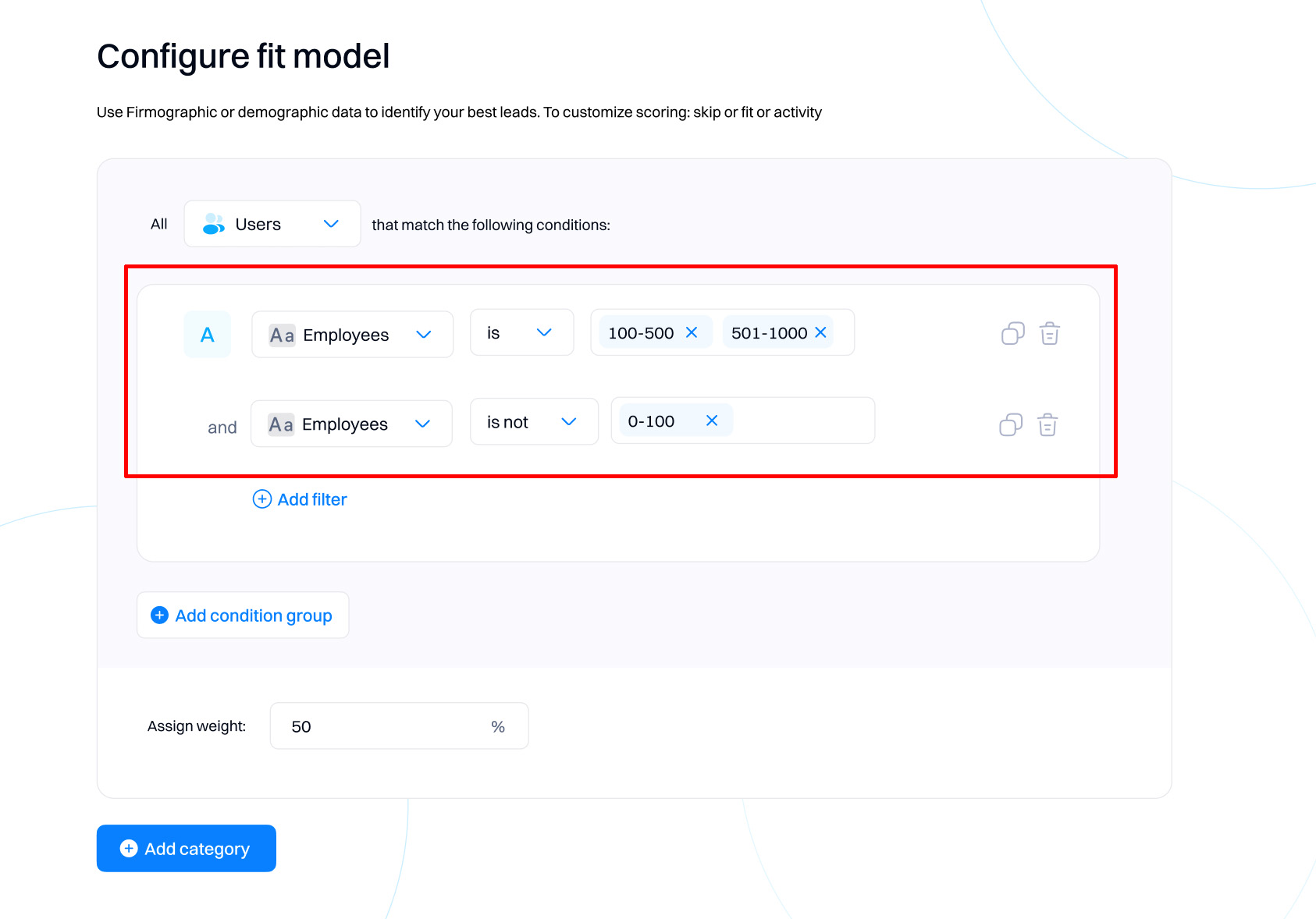
Assign weights
Use "Assign weight" to define the importance of each attribute selected. Weights are numerical values that represent the importance of each attribute in qualifying a lead. Higher weights should be given to attributes indicating a stronger conversion potential.
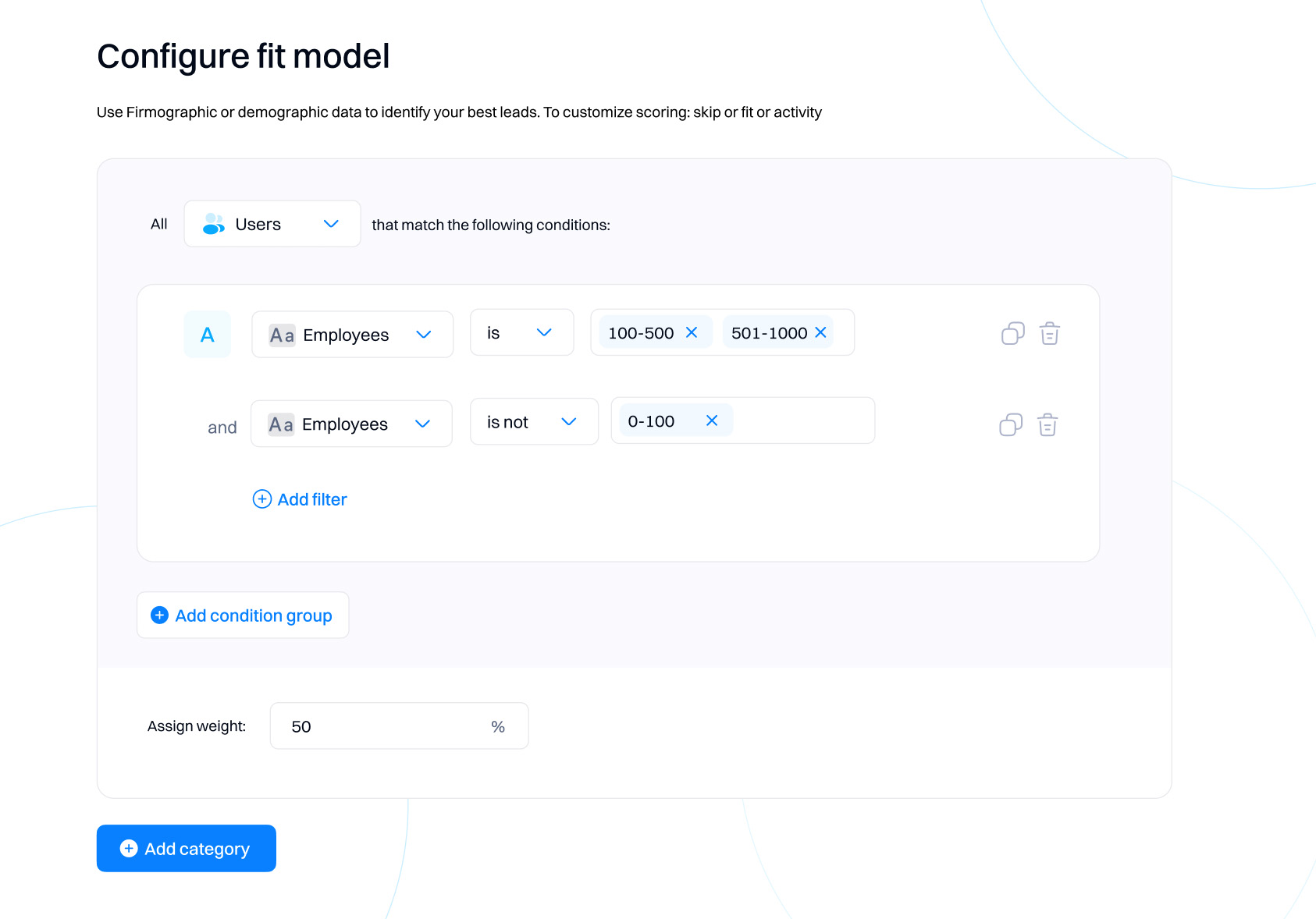
Good to know
You don't need the sum of the assigned weight to be exactly 100%. Intempt normalizes the score based on any weights assigned. For example, if you selected two fit conditions with 100% each, Intempt will normalize it to 50% and 50%.
Create multiple fit categories
Select "Add category" to create another fit criterion with its weight and condition. We recommend adding at least 3 categories to have a robust fit model.
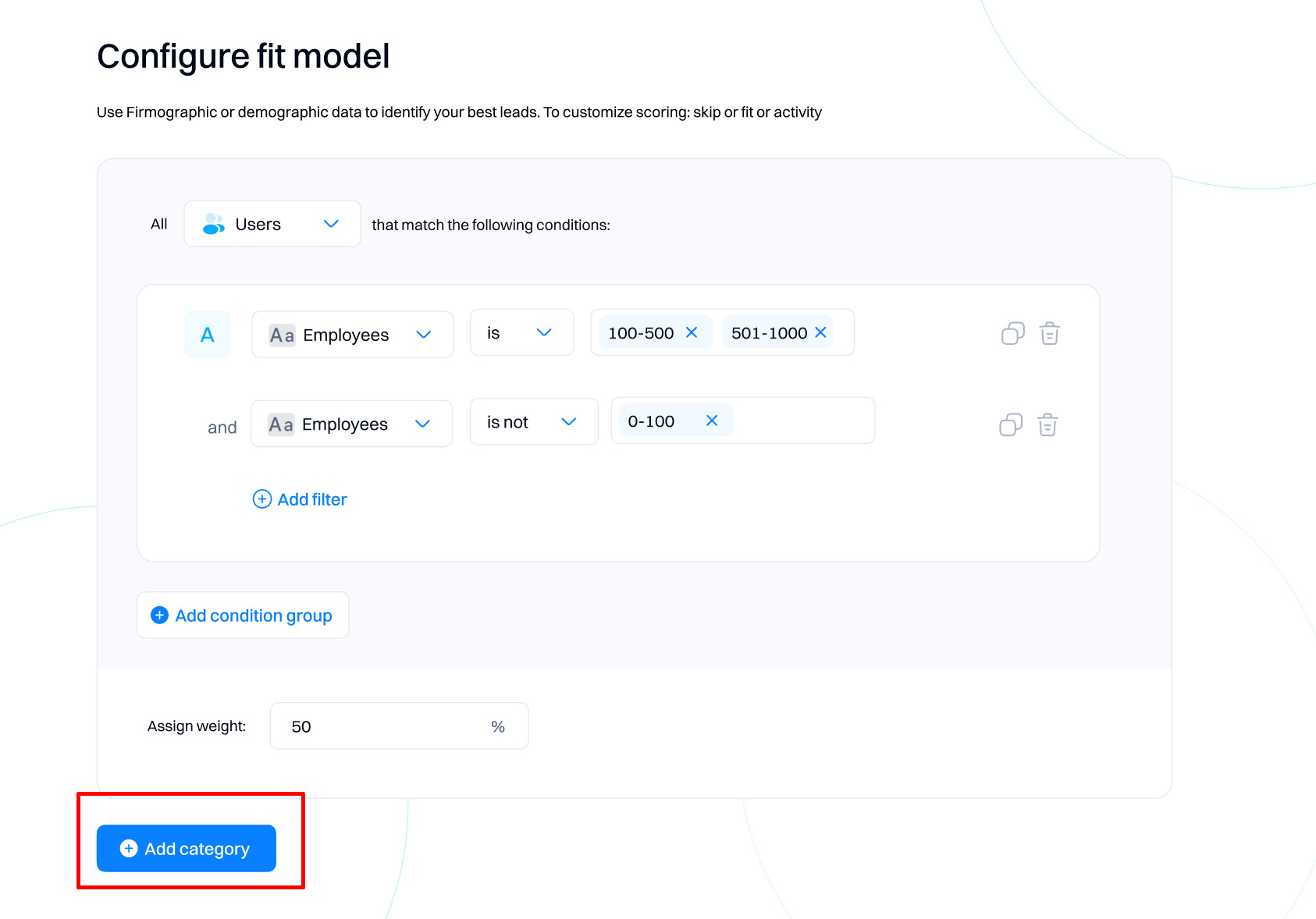
Example model for marketing qualified leads (MQL)
| Attribute | Value | Weight |
|---|---|---|
| Job Title | C-level executive | 30 |
| Director | 20 | |
| Manager | 10 | |
| Other | 5 | |
| Company Size | Over 1000 employees | 25 |
| 501-1000 employees | 20 | |
| 101-500 employees | 15 | |
| Less than 100 employees | 10 | |
| Industry | Tech | 20 |
| Healthcare | 15 | |
| Finance | 15 | |
| Other | 10 | |
| Budget Authority | Confirmed budget | 25 |
| No budget yet | 10 | |
| Decision Making Power | Sole decision maker | 25 |
| Part of a decision committee | 15 | |
| No decision power | 5 |
Good to know
You can skip the Fit model part if you just want to score the Activity of the user or account.
Define the activity criteria
Next, select the events that constitute the Activity model. Prioritize events based on their depth of engagement and relevance to different buyer personas.
Good to know
For this model section, you can only select from events in your project.
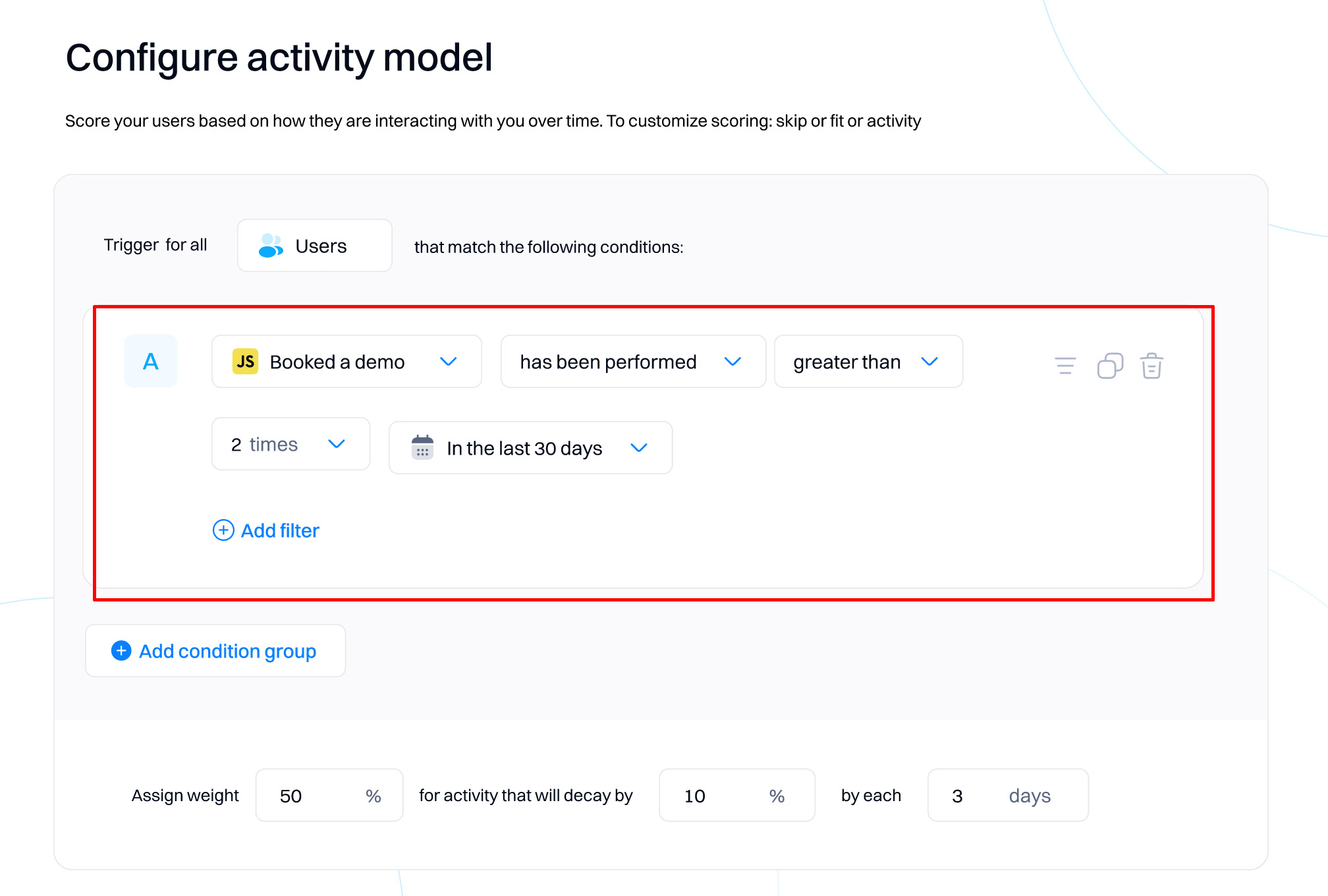
Assign weight
The same configuration is used for the fit model part, which represents the importance of each event in qualifying a lead. Higher weights should be given to activities indicating a stronger conversion potential.
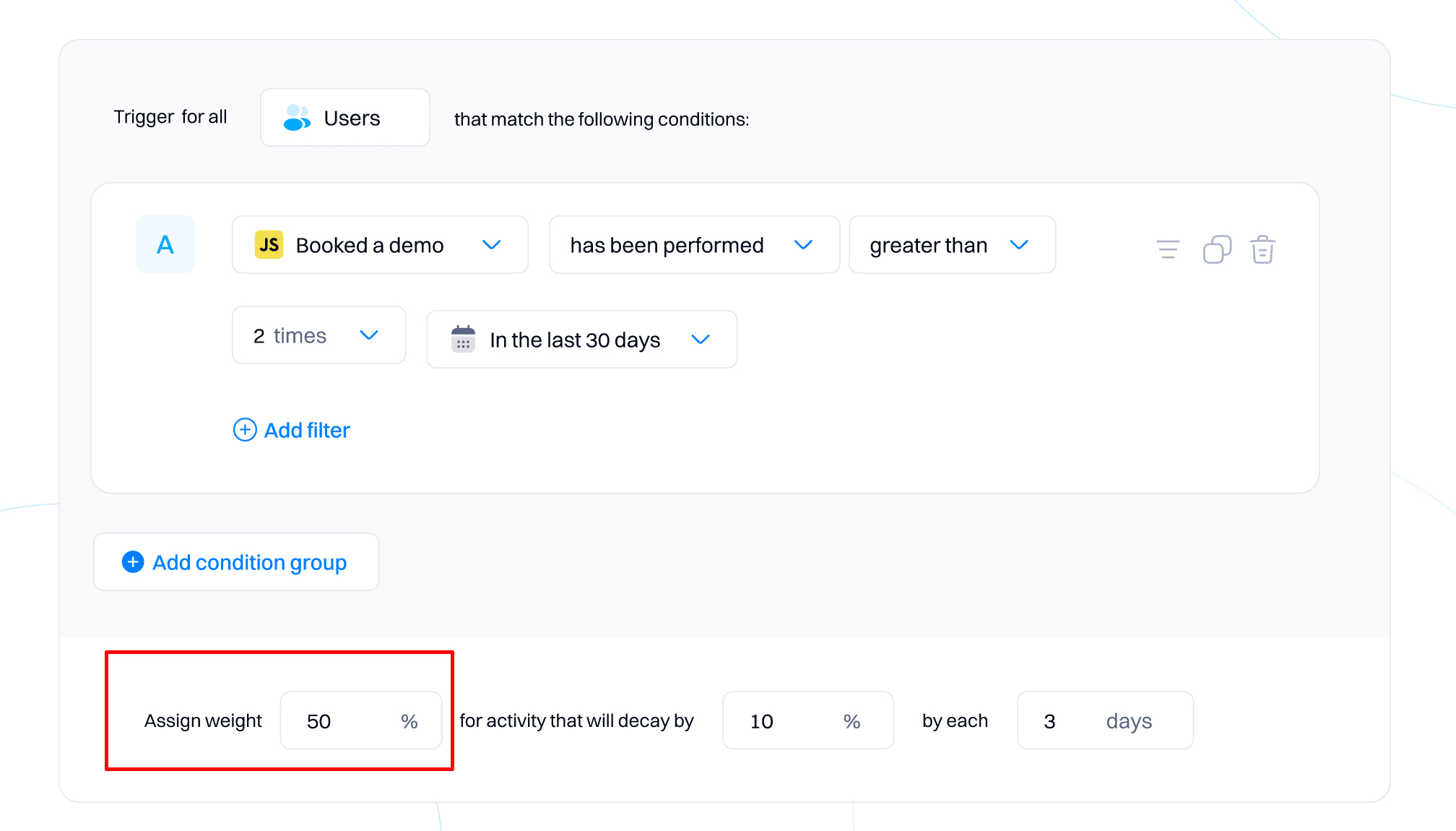
Assign decay
Decay refers to the reduction in the value or impact of a particular action or behavior over time. This concept reflects the natural tendency for an activity's significance to diminish unless reinforced or repeated.
- Timeliness: Activities like clicking an ad, visiting a webpage, or interacting with a product are more significant close to the time they occur. As time passes, the relevance of these actions can diminish, suggesting that the user’s interest may have waned or shifted elsewhere.
- Accuracy: Incorporating decay into a model helps maintain the accuracy of scoring or predicting customer behavior by aligning the model closer to the current state of the customer’s interests or engagement levels.
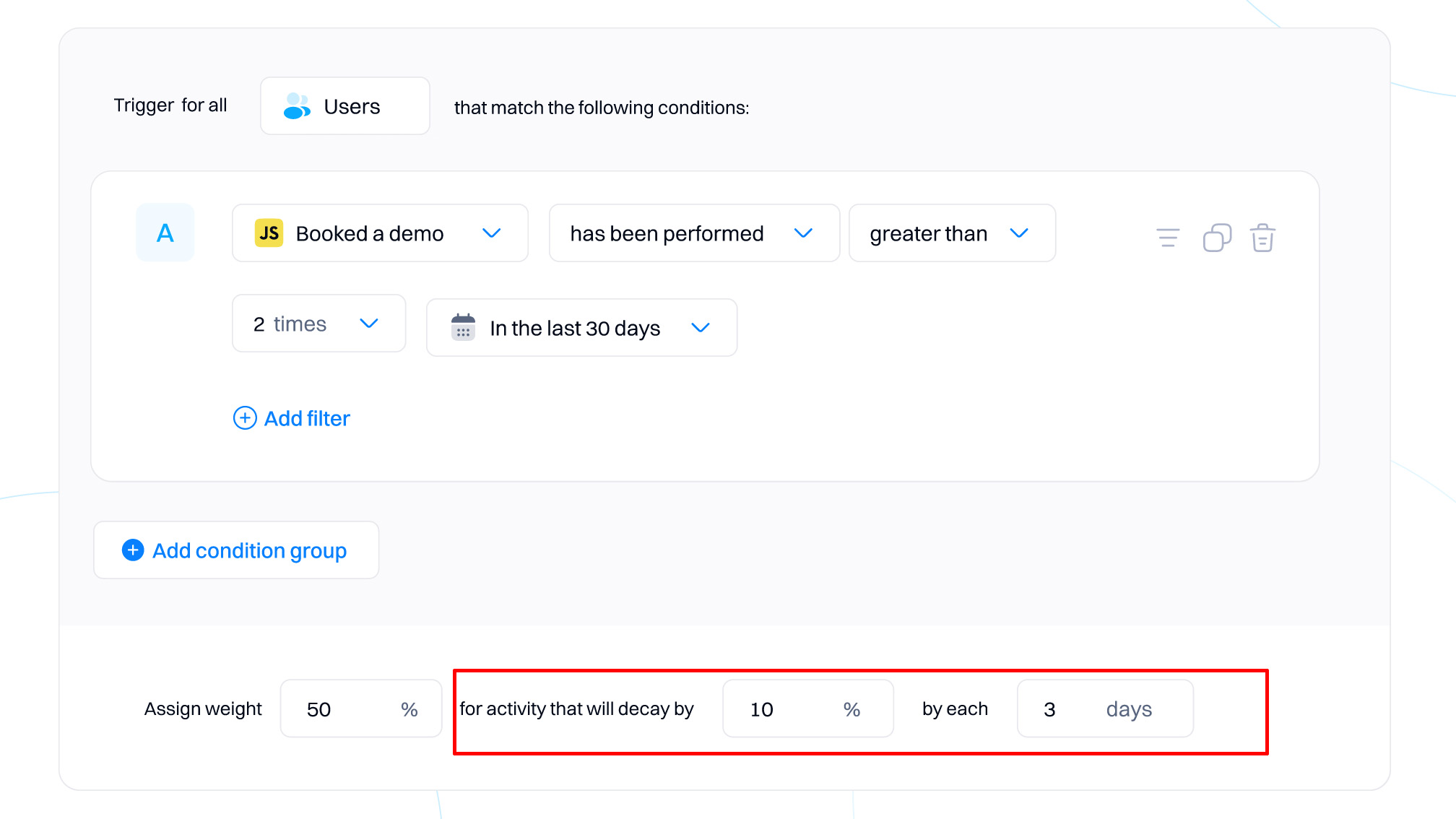
Example
In the given scenario, "decay" refers to the reduction in the value or impact of an activity over time. The specified rate is 10% every three days. This means the value or weight of the activity diminishes by 10% of its current value every three days.
Initial Setup
- Initial weight: 50% (This is the importance or relevance assigned to the activity at the time it occurs).
- Decay rate: 10% every 3 days (The activity loses 10% of its current value every three days).
Decay Calculation
Every three days, the weight of the activity is reduced by multiplying it by 90% (100% - 10% decay). This process progressively decreases the weight over time.
Example Over 9 Days
Here’s a detailed breakdown of how the weight changes over a period of 9 days:
- Day 0 (initial): The weight is 50%.
- Day 3: The weight decreases by 10%, resulting in 50% * 0.90 = 45%.
- Day 6: The weight again decreases by 10% of its value on Day 3, so 45% * 0.90 = 40.5%.
- Day 9: It decreases another 10% from Day 6's value, which results in 40.5% * 0.90 = 36.45%.
Create multiple activity categories
Select "Add category" to create another activity criteria with its weight and decay.
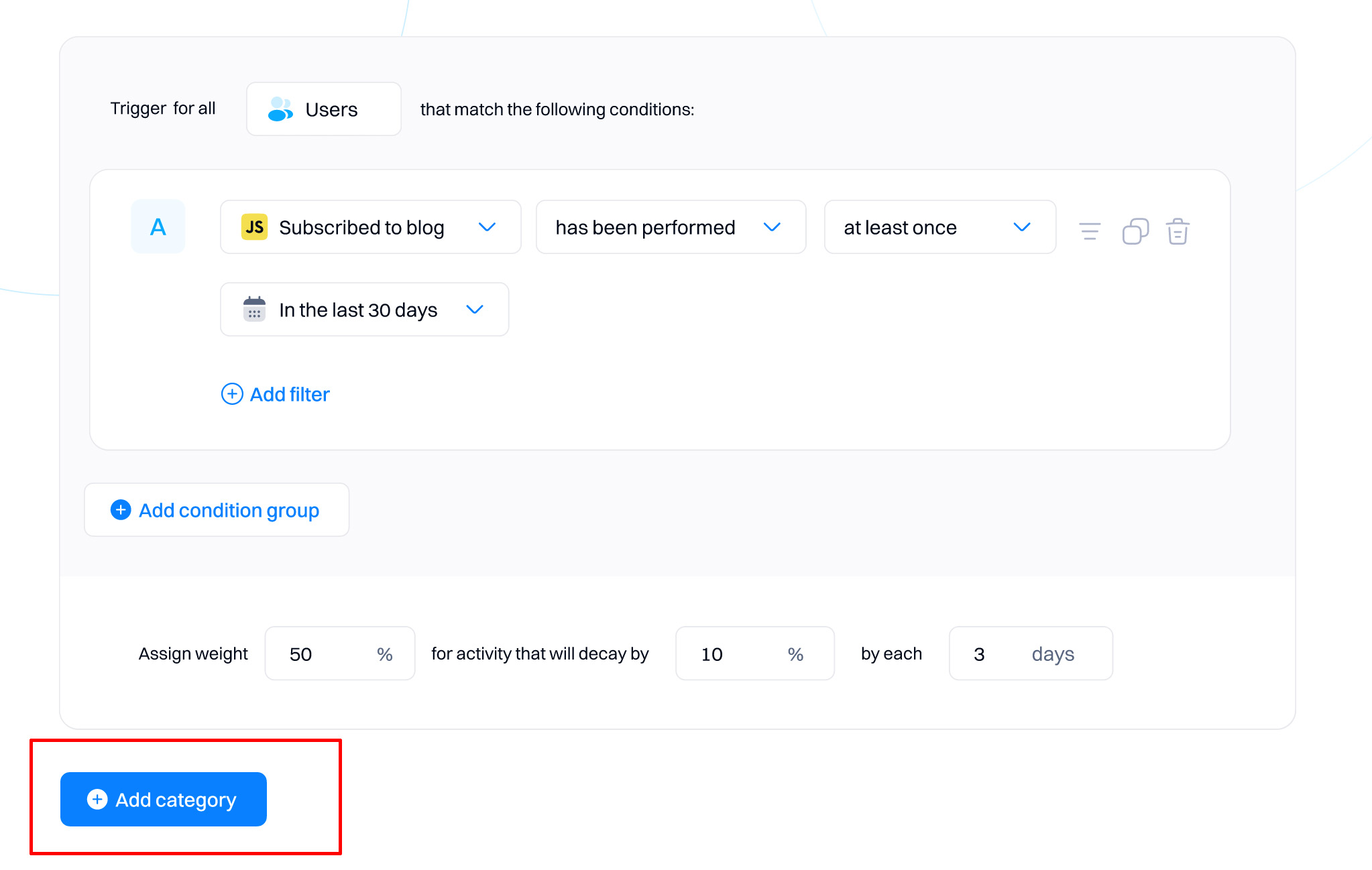
Example activity model for marketing qualified leads (MQL)
| Activity | Initial Weight | Decay Rate | Decay Interval |
|---|---|---|---|
| Downloaded a whitepaper | 50% | 10% every 3 days | 3 days |
| Attended a webinar | 40% | 8% every 3 days | 3 days |
| Signed up for a trial | 60% | 5% every 5 days | 5 days |
| Filled out a contact form | 30% | 12% every 2 days | 2 days |
| Visited product details page | 20% | 15% every 1 day | 1 day |
| Engaged in live chat | 35% | 10% every 4 days | 4 days |
Define the model's targeting
You may want to exclude users you don't want to include in the model. Selecting only specific users to be scored by the model will improve the model's accuracy.
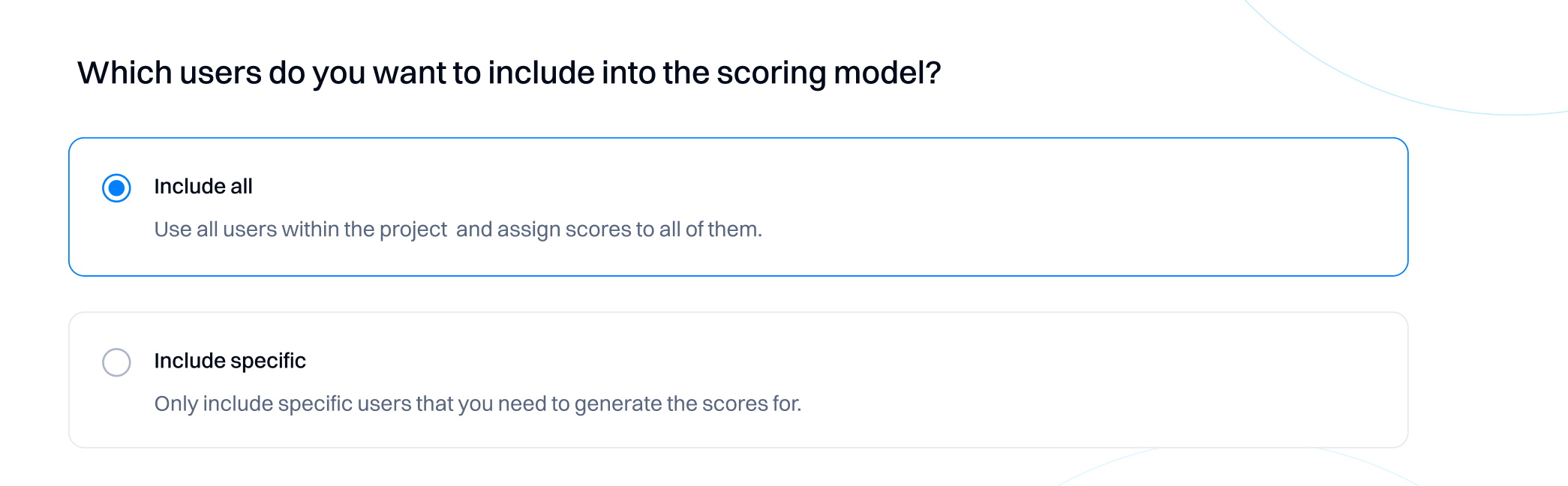
Good to know
Model normalizes scores (low, medium, high) based on the selected users. If you want quality results, we recommend excluding users that may skew the results (for example, anonymous users, users that did not sign up, subscribe etc.)
Define the model's timeframe
You can define the rolling timeframe for calculating the activity model. We recommend selecting a timeframe from 30 to 90 days. Any longer than that will get you skewed results due to including long inactive users.
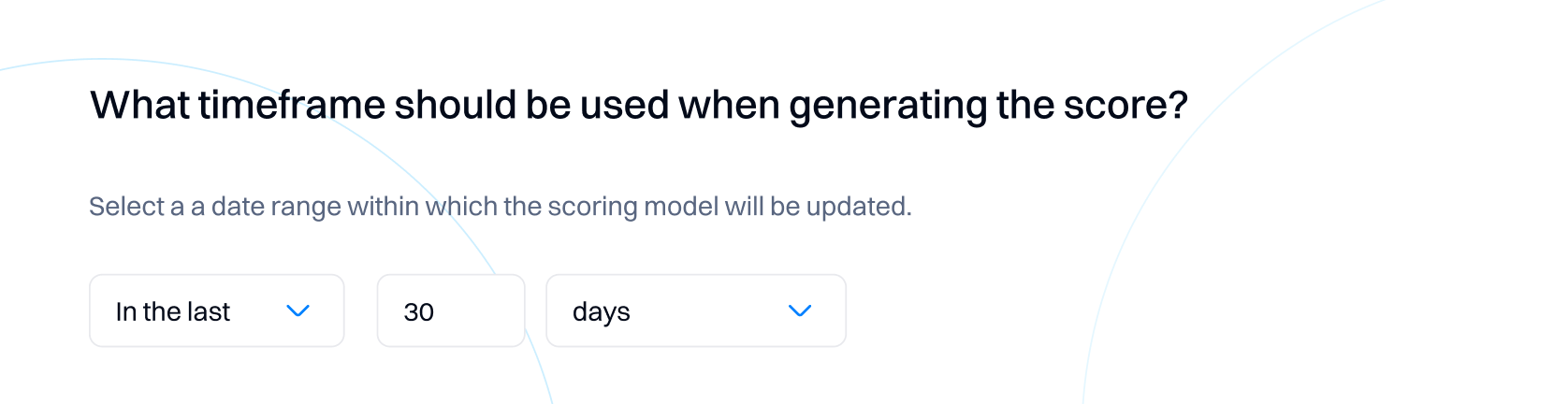
After the model will be created. Note that it may take around 30 mins (depending on the users in your project) until all users/accounts are scored.
Updated 2 months ago