Journey templates
Journey templates allow you to create and share journey templates for an accelerated project setup.
Good to know
Templates provide a convenient pre-set workflow structure for new journeys. However, you must be aware that the configuration must be set manually once created.
Key terms
- Project templates. Journey templates that are accessible only to your team members in the project.
- Public templates. Journey templates that are accessible to your team members and other organizations' members in Intempt.
Good to know
Templates don't contain any project sensitive data like user attributes or events so they can be safely shared across organizations.
Creating the templates
You can create a journey template from a selected journey using the "Save as a template" option.
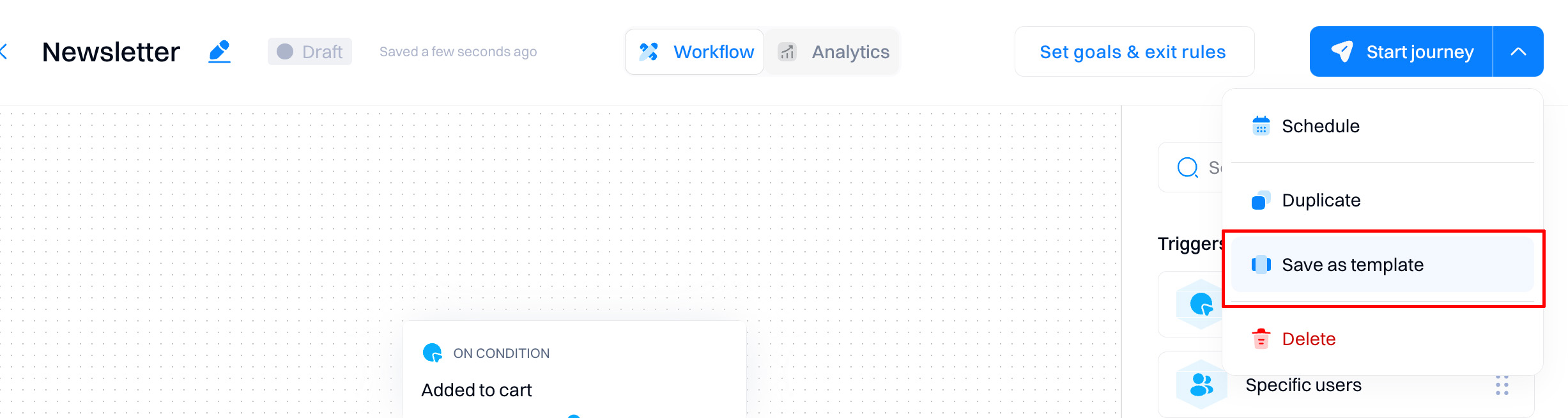
You can also use the "Create template" option from the "Project templates" tab.
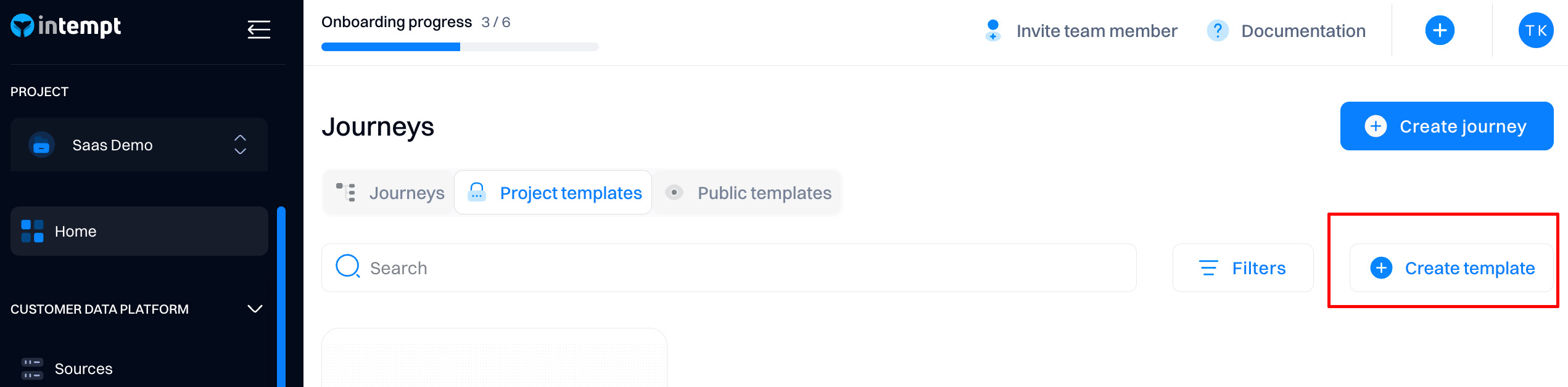
Next, fill in the information about the template.
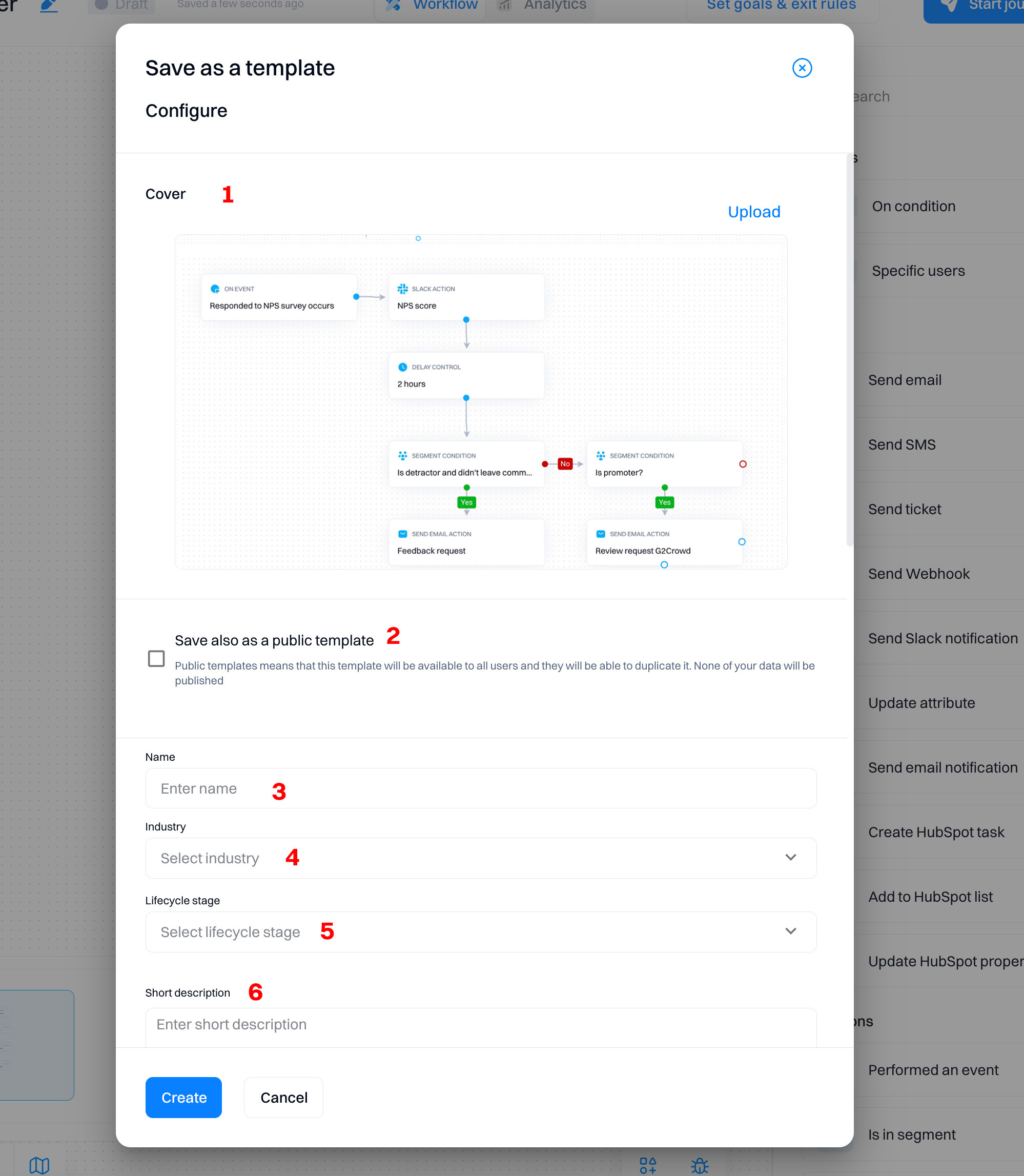
- Cover. Displays the preview thumbnail image of the journey template. You can also upload your custom thumbnail.
- Save as a public template. If selected, the template will be available for users in other organizations.
- Name. Name of the template.
- Industry. Selecting the template's industry will help filter out selections once assigned. For example, the "Churn prevention" template would be assigned to the SaaS industry.
- Short description. A short explanation of the template content and use case.
- Description. An in-depth description of the template, including configuration and best practices.
Once created, the template will be accessible in the "Project templates" tab and the "Public templates" if the "Save as a public template" option is selected.
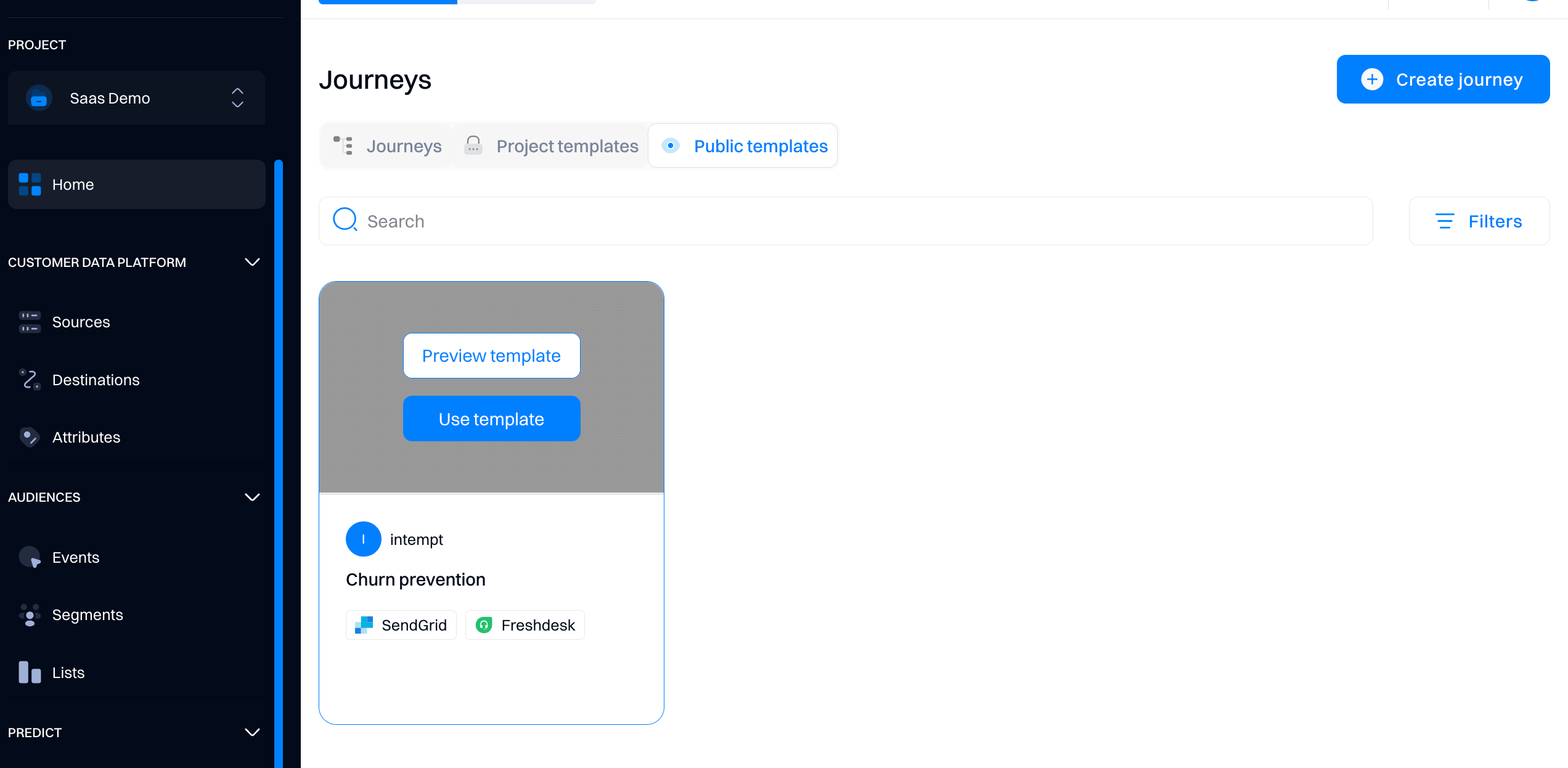
Accessing the templates
The journey templates are accessible from the creation window under the "Project templates" and "Public templates" tabs.
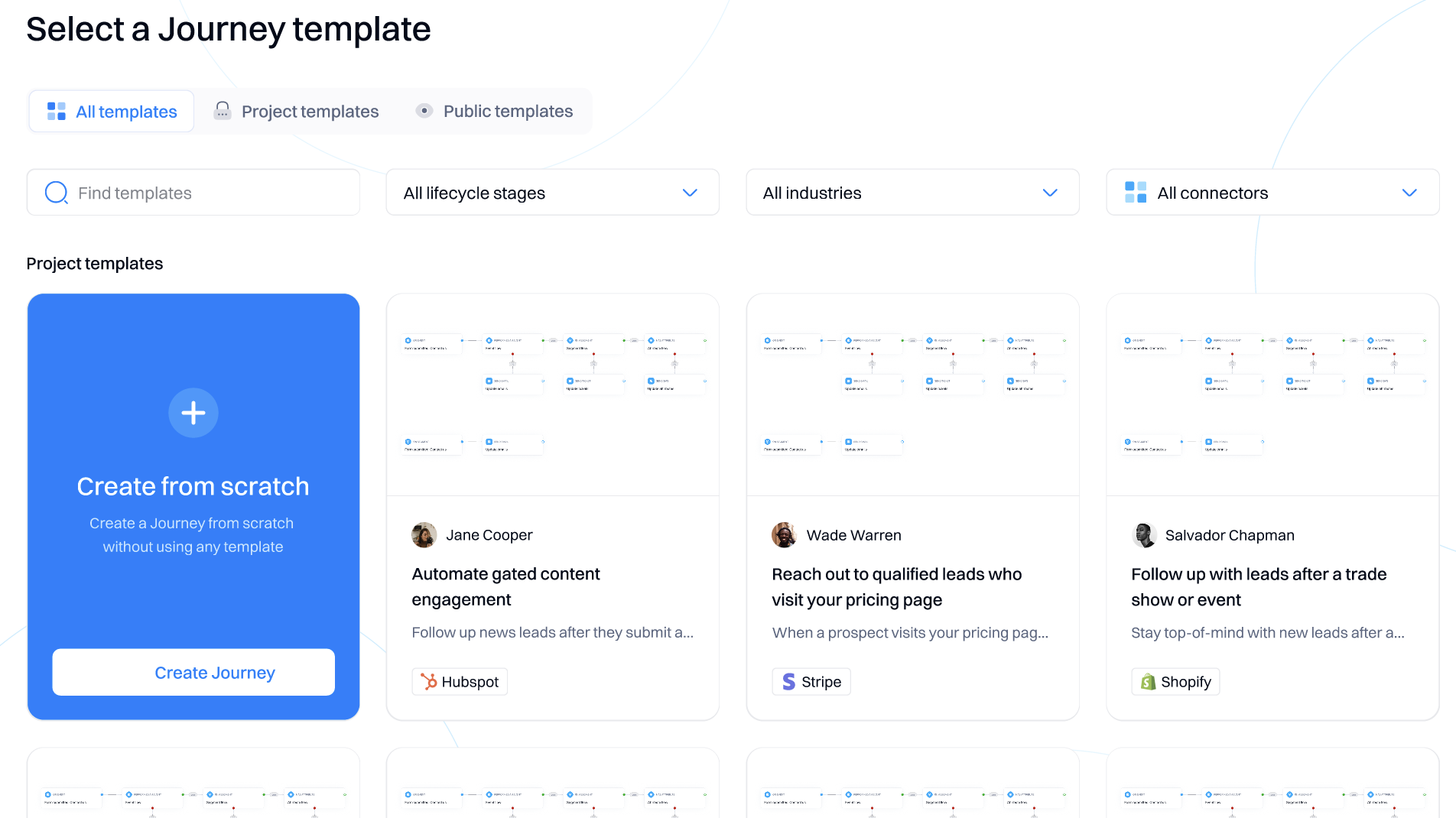
If you want more information about the template before creating a journey with it, select the "Preview" option on hover.
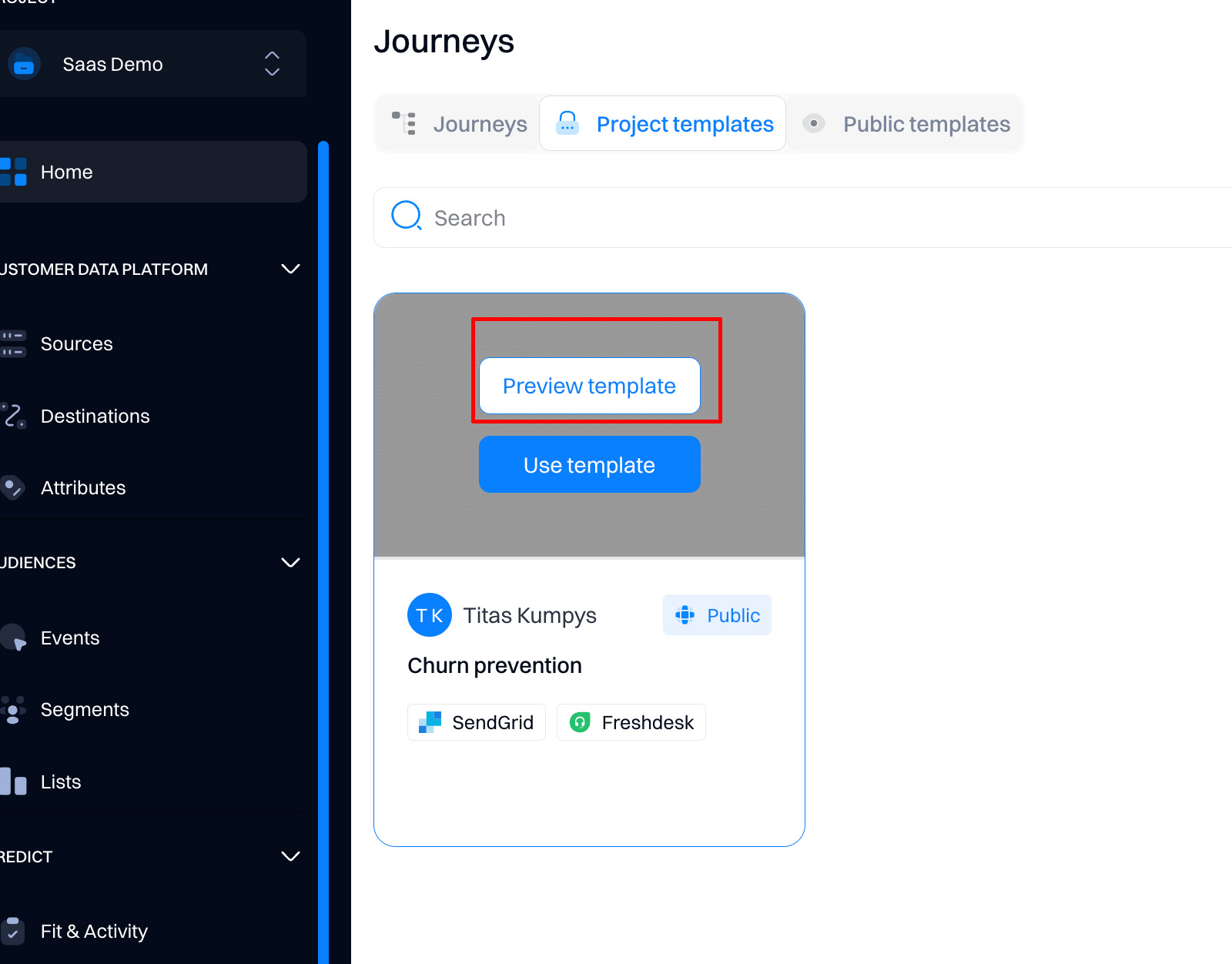
Here, you can view the cover and additional information about the template.
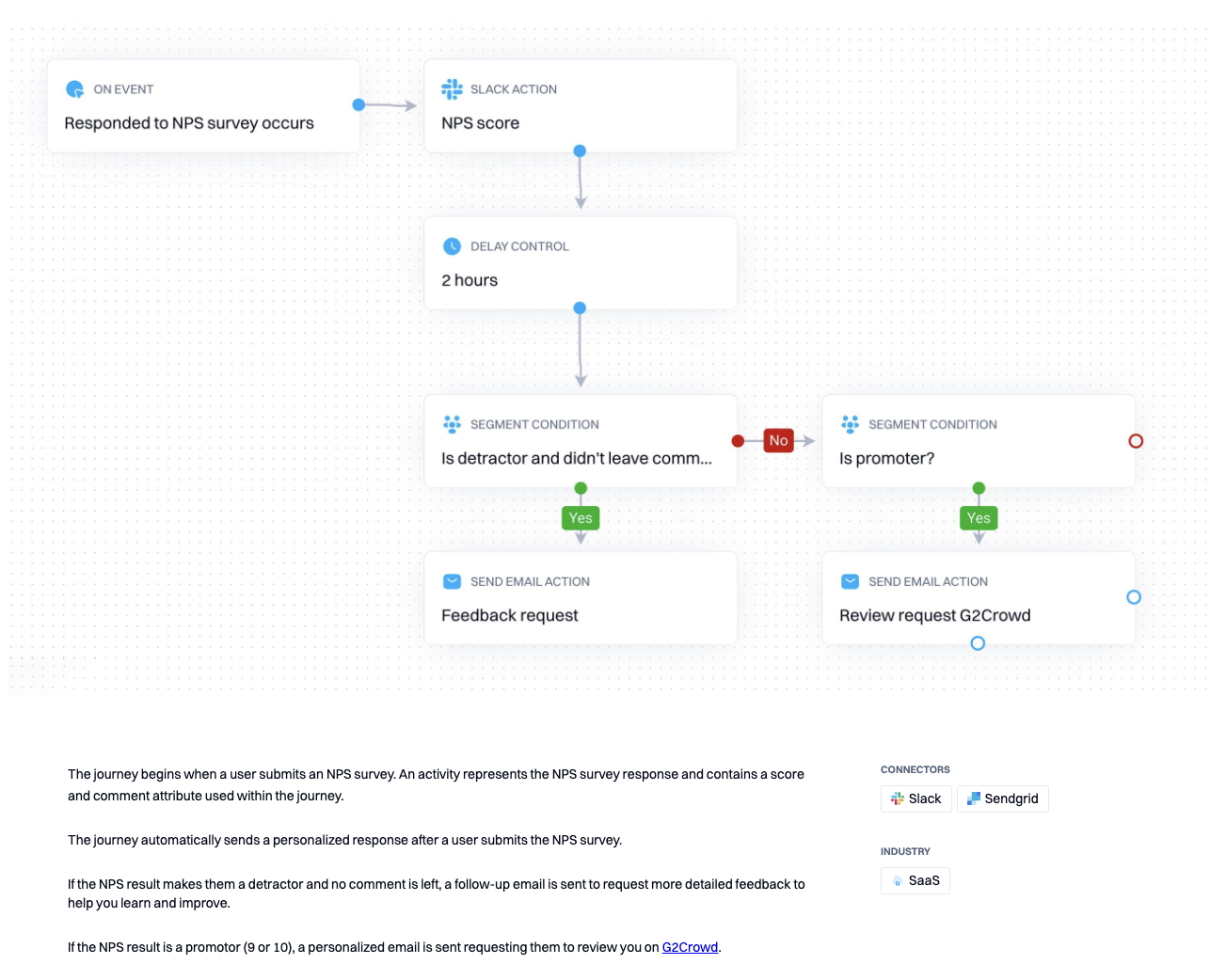
Once selected, the template will create the journey workflow for you. You will still need to configure each journey block based on your use case.
Understanding the difference between project and public templates
At its core, each Journey template is a project template. When you select "Save as a public template," it shares the project template with other organizations but still uses the same template as the baseline configuration. Any edits to the project template will also automatically be reflected in the Public template.
Updated 8 months ago