Stripe
Overview
Stripe integration allows you to sync your subscription and payment data to Intempt.
After creating the source, you'll be able to access the following events:
| Event | Definition |
|---|---|
| Customers | New customer is added to Stripe, or any individual properties are updated. |
| Trial cancelled | Triggered when a trial period is canceled. |
| Trial expired | Sent when a trial period expires and transitions to active or another state. |
| New trial | Triggered when a new trial period begins for a subscription. |
| Subscription change | Occurs whenever a subscription changes, such as upgrades or downgrades. |
| Subscription cancelled | Sent when a subscription is canceled. |
| Charge | Occurs whenever a charge is created or updated. |
| Invoice | Sent each time an invoice is created or updated. |
How to create a new Stripe source
- Go to Sources and select "Create source" -> Stripe option.
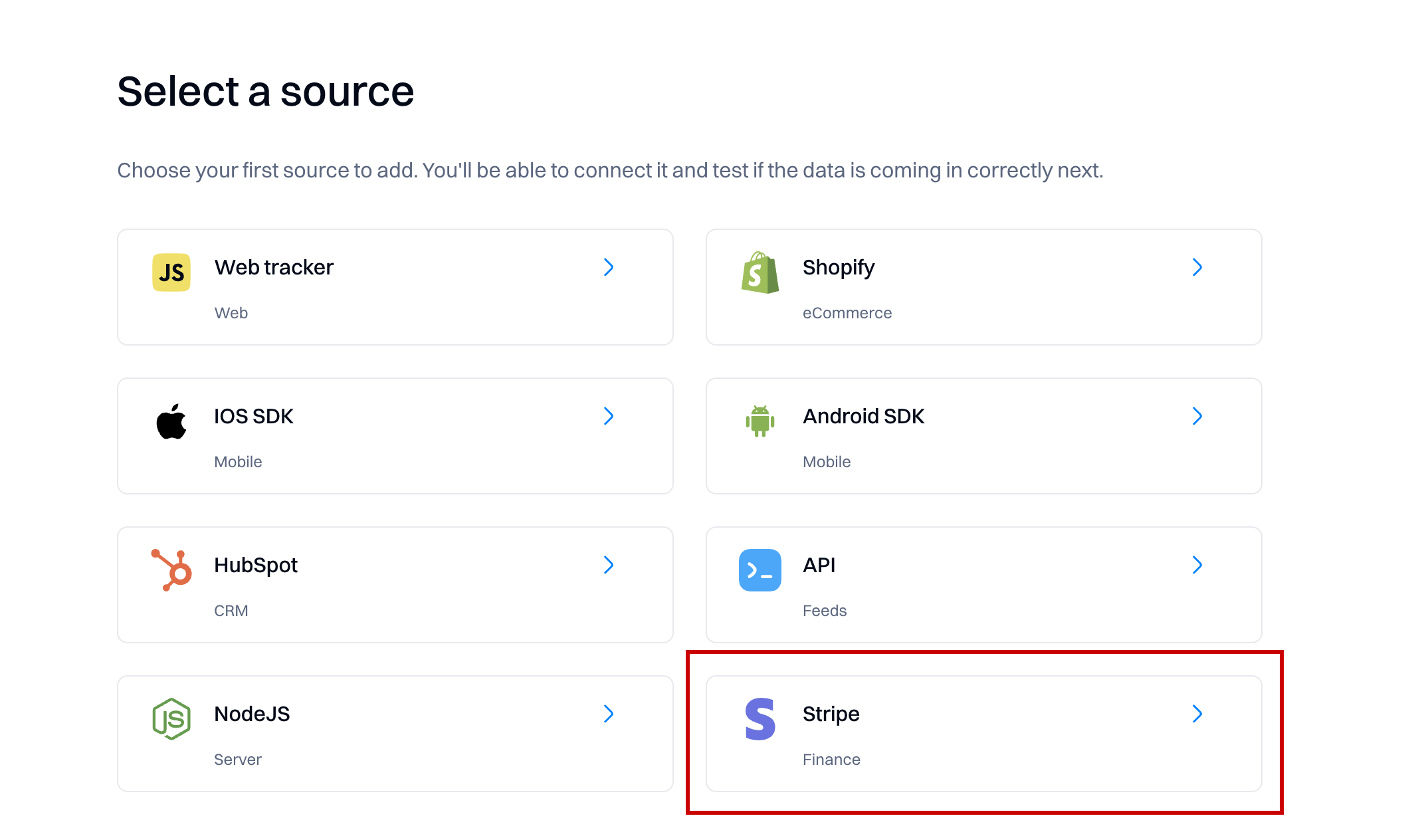
- Connect to your Stripe account to integrate with Intempt by clicking the "Connect Stripe" button. After that, you'll need to enter your Stripe account credentials and confirm the integration with Intempt.
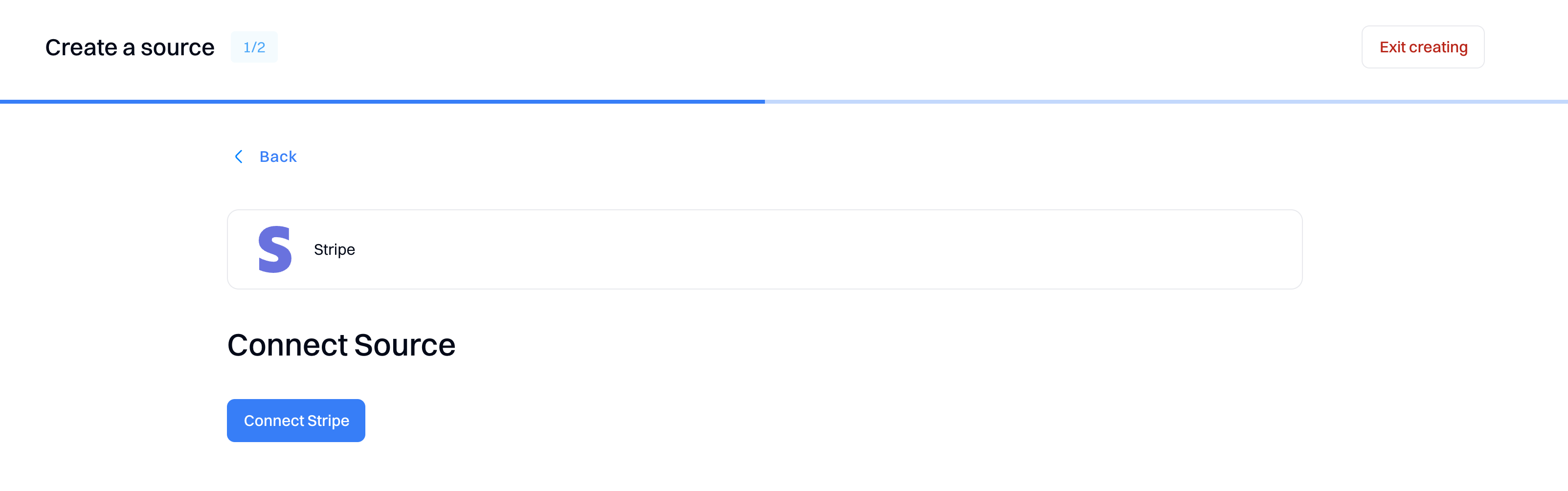
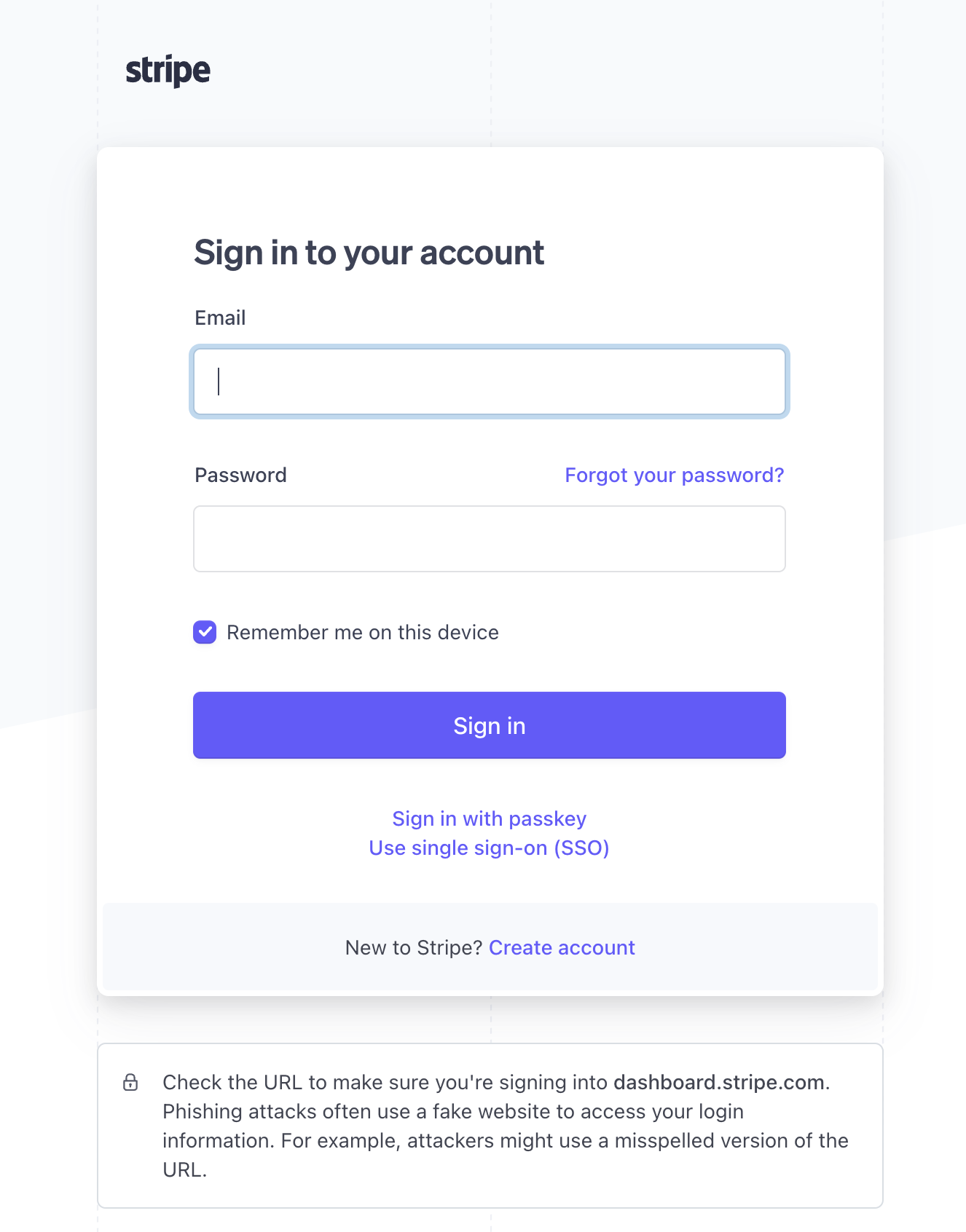
If the integration is successful, you will be able to proceed to the next step or re-authorize if necessary.
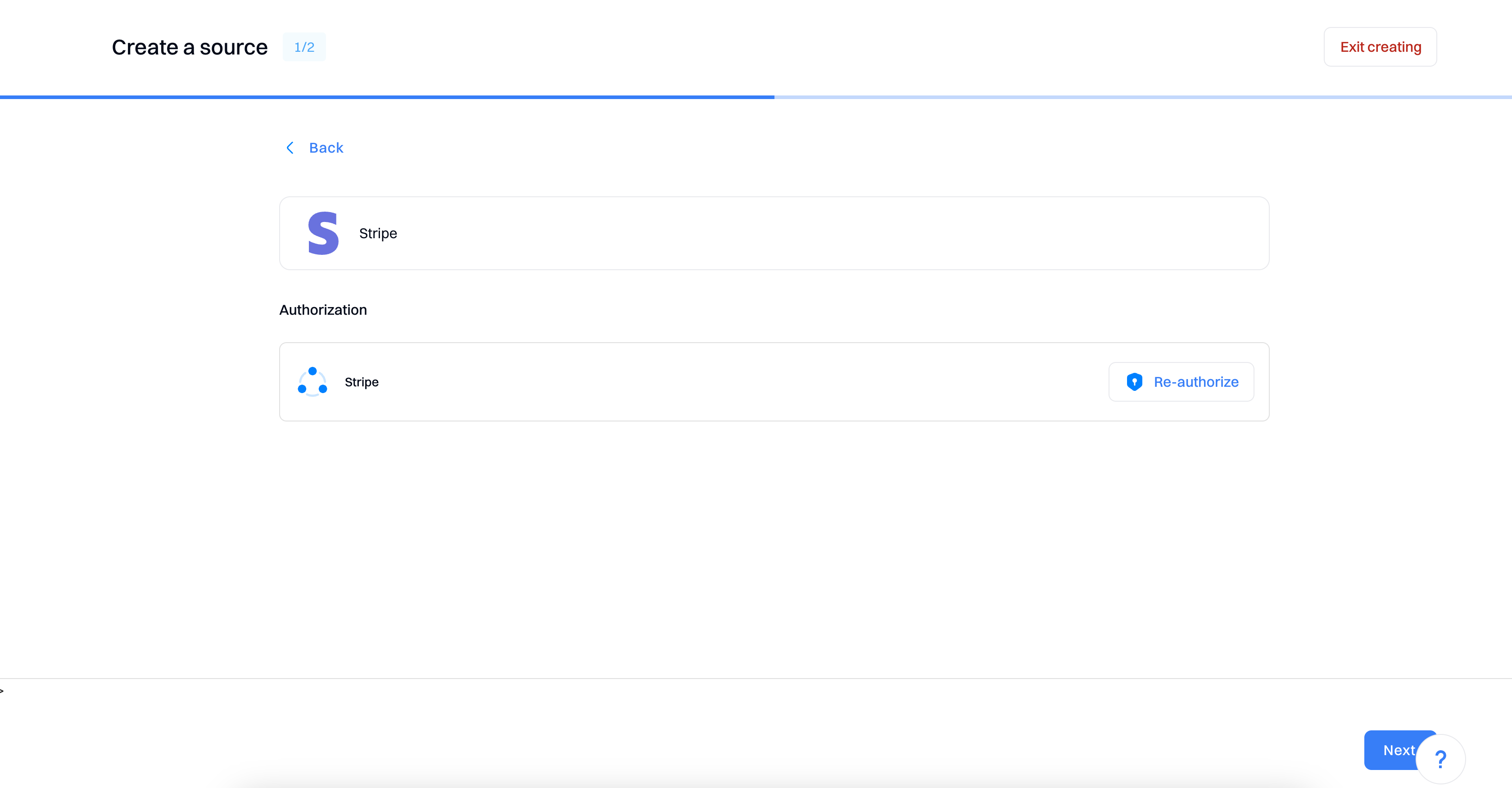
- As a final step, you will need to configure the sync start date.
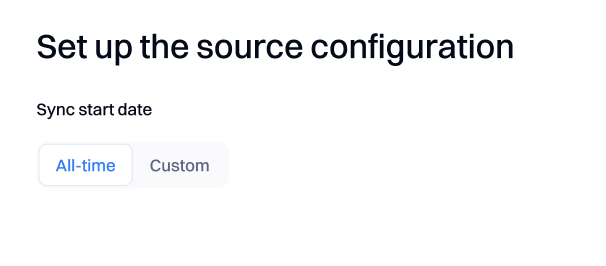
By default, Intempt will sync all data available in your stripe account. However, you can also select a custom sync time if you don't want to ingest all of the historic data.
Once the source is created, you can always update the sync schedule in the overview tab.
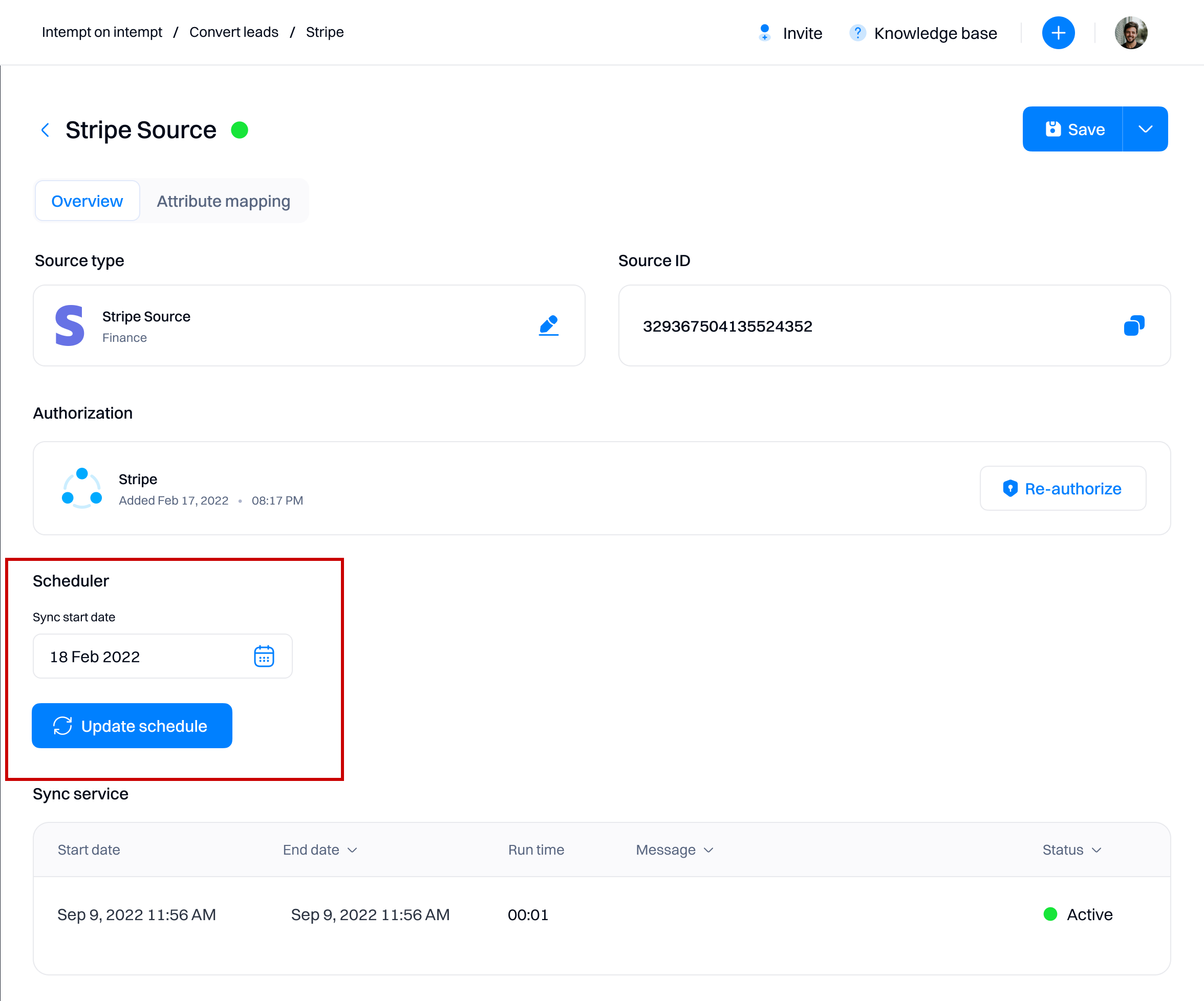
Disconnect your Stripe account
To disconnect your Stripe account:
- Go to your Stripe account
- Go to the Installed Apps page in the Dashboard
- Click Uninstall app
- Go to Sources and delete your Stripe source.
Attribute reference
New trial, Subscription cancelled, Subscription change, Trial cancelled, Trial expired
| Event attribute name | Description | Example Value |
|---|---|---|
| Value | A unique and immutable identifier for the subscription. If not provided, it is autogenerated. | 123456 |
| Change type | The identifier of the plan for this subscription. | basic_plan |
| Product names | Represents the product names for this subscription. | ["Product A", "Product B"] |
| State | The amount that will override the plan’s default price. | 500 |
| Activated at | The time at which the subscription status last changed to active. For example, this value is updated when an in_trial or cancelled subscription activates. | 2024-07-05T22:10:00Z |
| Cancelled at | The time at which subscription was cancelled or is set to be cancelled. | 2024-07-10T22:10:00Z |
| Expires at | The date on which the subscription expires. | 2024-08-05T22:10:00Z |
| Current term start | The start of the current billing period of the subscription. | 2024-07-05T22:10:00Z |
| Current term end | The end of the current billing period of the subscription. Subscription is renewed immediately after this. | 2024-08-05T22:10:00Z |
| Trial started at | The start of the trial period for the subscription. Presence of this value for future subscription implies the subscription will go into in_trial state when it starts. | 2024-07-05T22:10:00Z |
| Trial ends at | The end of the trial period for the subscription. | 2024-08-05T22:10:00Z |
| Trial end action | Applicable only when End-of-trial Action has been enabled. Whenever the subscription has a trial period, this attribute is returned and specifies the operation to be carried out for the subscription once the trial ends. | continue_subscription |
| Is trial | A status value for the subscription; the subscription is in trial. | true |
| MRR | Monthly recurring revenue for the subscription. Updated asynchronously, this value catches up with changes to the subscription in less than a minute. The value depends on the type of currency. Note: This may not return accurate values since updated asynchronously. | 1000 |
| ARR | Annual recurring revenue for the subscription. Updated asynchronously, this value catches up with changes to the subscription in less than a minute. The value depends on the type of currency. Note: This may not return accurate values since updated asynchronously. | 12000 |
Charge
| Event attribute name | Description | Example Value |
|---|---|---|
| Status | The status of this transaction. | succeeded |
| Amount | The amount for this transaction, in cents. | 1000 |
| Amount refunded | The amount refunded, if a refund has occurred. | 500 |
| Currency | The currency code (ISO 4217 format) for the transaction. | USD |
| Description | Description for the transaction. | Monthly subscription |
| User attribute name | Description | Example Value |
|---|---|---|
| Receipt email | The recipient's email address. | [email protected] |
Invoice
| Event attribute name | Description | Example Value |
|---|---|---|
| Invoice number | The invoice number. Acts as an identifier for invoice and is typically generated sequentially. | INV12345 |
| Status | The status of the invoice. | paid |
| Total | The sum of all the line item amounts. | 5000 |
| Sub total | The sum of all the line item amounts minus the sum of all line item discounts. | 4500 |
| Amount paid | The payments collected successfully for the invoice. | 4500 |
| Amount due | The unpaid amount that is due on the invoice. | 500 |
| Paid | Boolean flag is paid. | true |
| Collection method | Payment type. | credit_card |
Customers
| User attribute name | Description | Example Value |
|---|---|---|
| City | The name of the city, district, suburb, town, or village where the customer resides or is located. | New York |
| Country | The two-letter ISO 3166-1 alpha-2 code that represents the country where the customer resides. | US |
| Address line 1 | The primary address line for the customer's physical address, such as a street name, PO Box, or company name. | 123 Main St |
| Address line 2 | An additional address line for more details about the address, such as an apartment number, suite, unit, or building floor. | Apt 4B |
| Postal code | The postal or ZIP code used for identifying the customer's location within their region. | 10001 |
| State/province | The state, province, county, or administrative region of the customer's address. | NY |
| Email address | The customer’s email address. | [email protected] |
| Full name/business name | The customer's complete personal name or the official name of their business entity. | John Doe |
| Phone number | The customer’s phone number. | +1-800-555-1234 |
| Available cash balance | A hash of all cash balances available to this customer. You cannot delete a customer with any cash balances, even if the balance is 0. Amounts are represented in the smallest currency unit. | { "USD": 1000 } |
| Account creation date | Time at which the object was created. Measured in seconds since the Unix epoch. | 1672531200 |
| Currency | Three-letter ISO code for the currency the customer can be charged in for recurring billing purposes. | USD |
| Subscriptions | Array, containing details about all subscriptions, including metadata like start date, status, price, currency etc | [ { "mrr": 3340, "arr": 40080, "cancelled_at": null, "expires_at": null, "current_term_start": "2024-10-24T08:43:01Z", "current_term_end": "2024-11-24T08:43:01Z", "trial_started_at": null, "trial_ends_at": null, "cancel_at_period_end": false, "created": "2024-09-24T08:43:01Z", "currency": "usd", "days_until_due": null, "discounts": [], "ended_at": null, "next_pending_invoice_item_invoice": null, "status": "active", "items": [ { "price": { "unit_amount": 1000, "currency": "usd", "product": { "name": "a" }, "recurring": { "interval": "month", "interval_count": 1 } }, "quantity": 1 }, { "price": { "unit_amount": null, "currency": "usd", "product": { "name": "b" }, "recurring": { "interval": "month", "interval_count": 1 } }, "quantity": 8 } ] } ] |
| MRR | Monthly recurring revenue for the customer. This value catches up with changes to the customer's subscriptions in less than a minute. The value depends on the type of currency. Note: This may not return accurate values since updated asynchronously. | 500 |
| ARR | Annual recurring revenue for the customer. This value catches up with changes to the customer's subscriptions in less than a minute. The value depends on the type of currency. Note: This may not return accurate values since updated asynchronously. | 6000 |
Updated 2 months ago