Managing a list
Filtering
You can narrow down the list by applying filters. It is possible to add multiple filters with the following:
- Events
- User attributes
- Account attributes
- Calculated attributes
- Segments
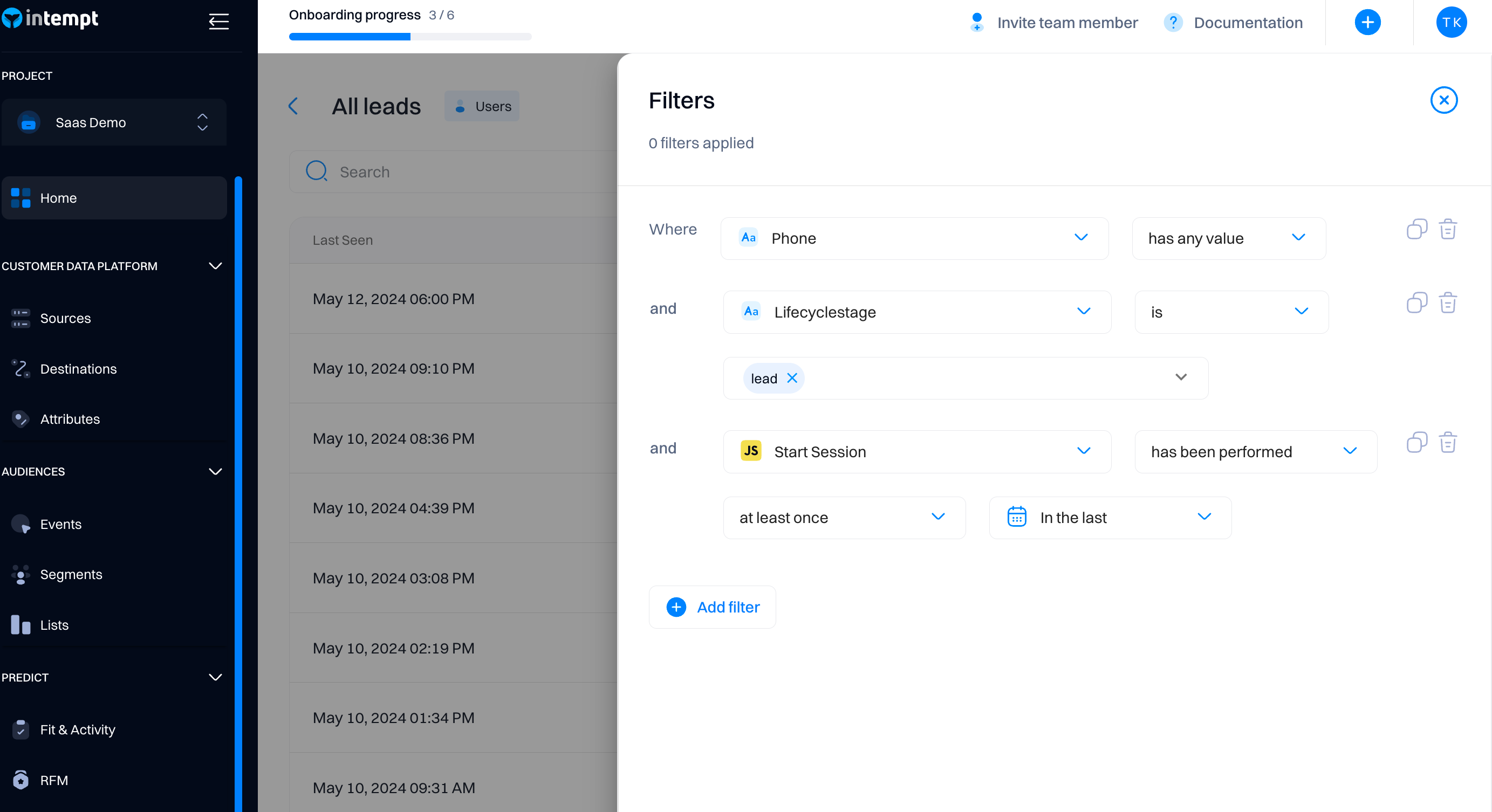
You can create multiple and/or conditions to create a combo filter for your use case.
Editing columns
You can customize the list view by selecting the columns displayed in the table.
For each column, you can select a user attribute (if you are on a user list page) or an account attribute (if you are on an account list page).
You can display columns by dragging them to the "Visible columns" section or clicking on the eye icon to make them visible. You can also change the column position by dragging them under the "Visible columns" section. This will affect the column's position in the user or account list table.
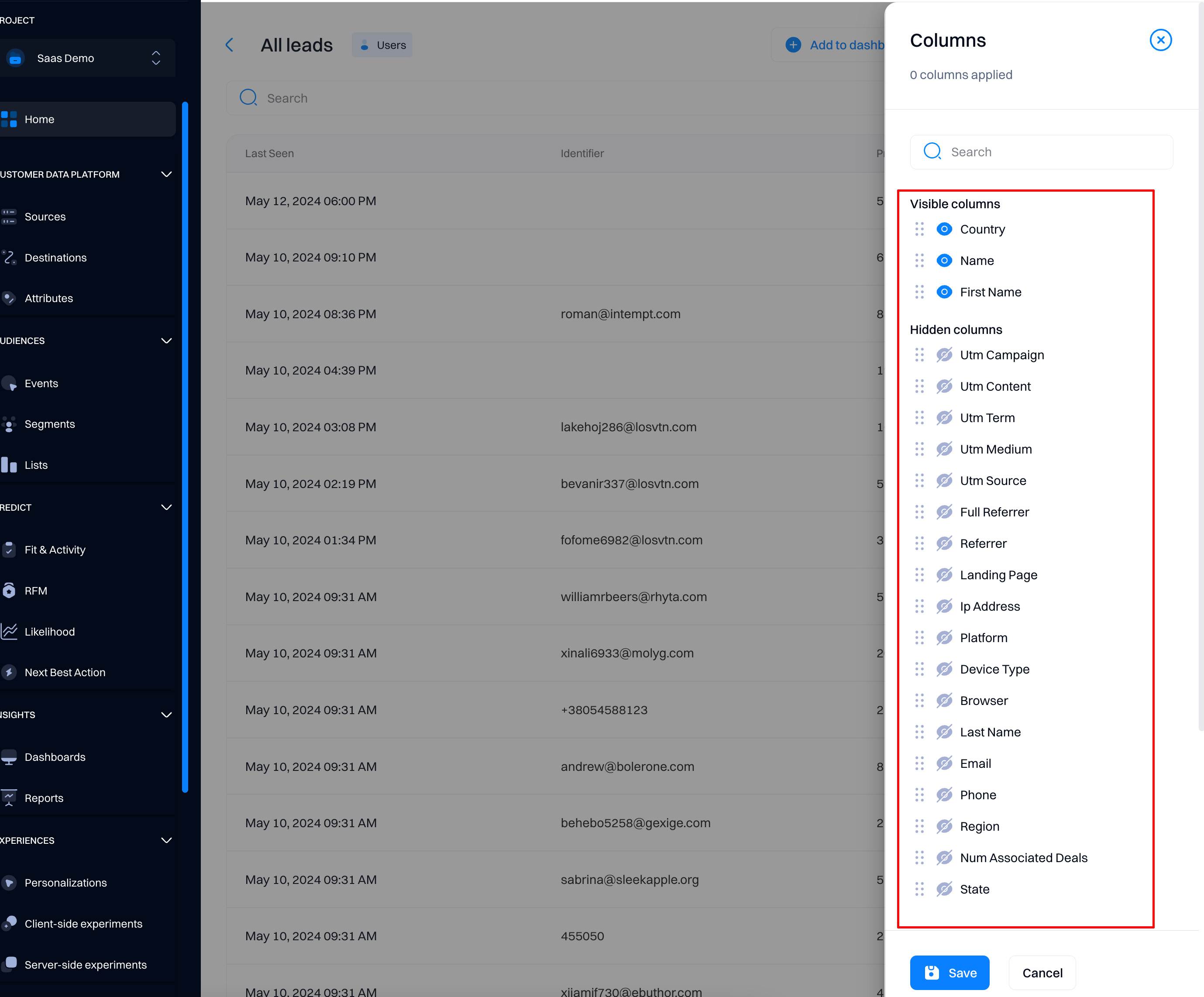
Where to go next?
To view the data of each user or account, refer to the User & Account details page
Updated 8 months ago