Users & accounts
Users
Users are major building blocks alongside events within the Intempt data model. Each event is related to the user who is performing it. User profiles are joined onto your events based on their Master ID (Intempt's unique identifier for a user). This lets you join the events a user performs with attributes about who that user is.
Important to know
No event can happen without a user, and no user can be in Intempt without an event. This fundamentally differs from legacy CRM systems, where you can have thousands of user records without relation to their actions. Intempt's event-driven infrastructure is built to allow you to use real-time data to trigger engagement and personalization actions.
User profiles contain user attributes that provide context about the users who performed the event.
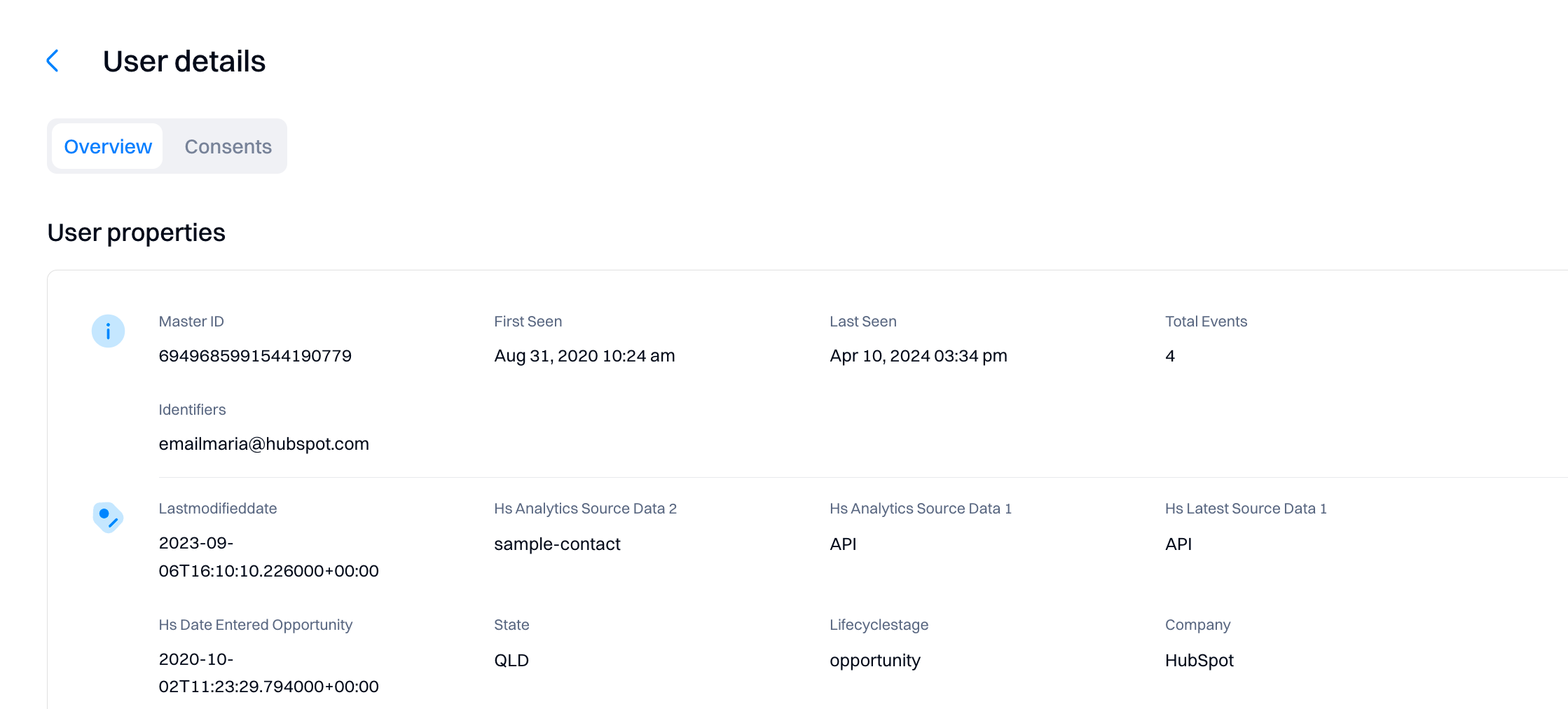
Accounts
Like users, accounts are a collection of attributes and event history specific to a group like a company.
Accounts have an activity feed that shows the events performed by users in an account. Only the events attributed to the account with a defined account key will appear in the account's activity feed.
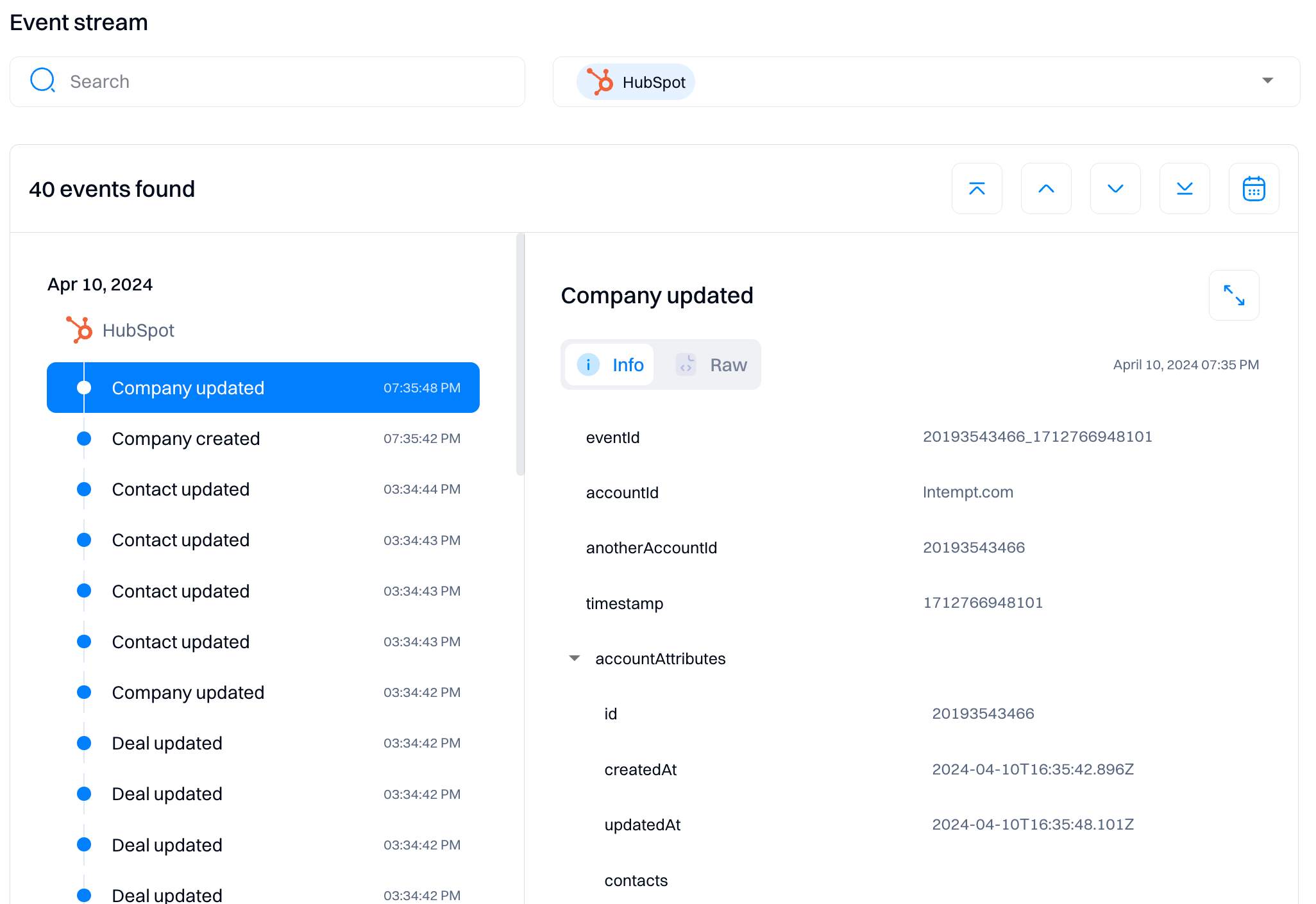
Account grouping allows you to count events uniquely by an alternative identifier, such as a company ID, invite ID, or another value shared by a group of individuals with different Master IDs.
This allows behavioral analysis from a business or group level, as opposed to an individual level. You can answer questions such as:
- What companies are engaging the most with a product?
- In instances where there are more than one user per account, such as a video streaming service, how are events triggered at an account level?
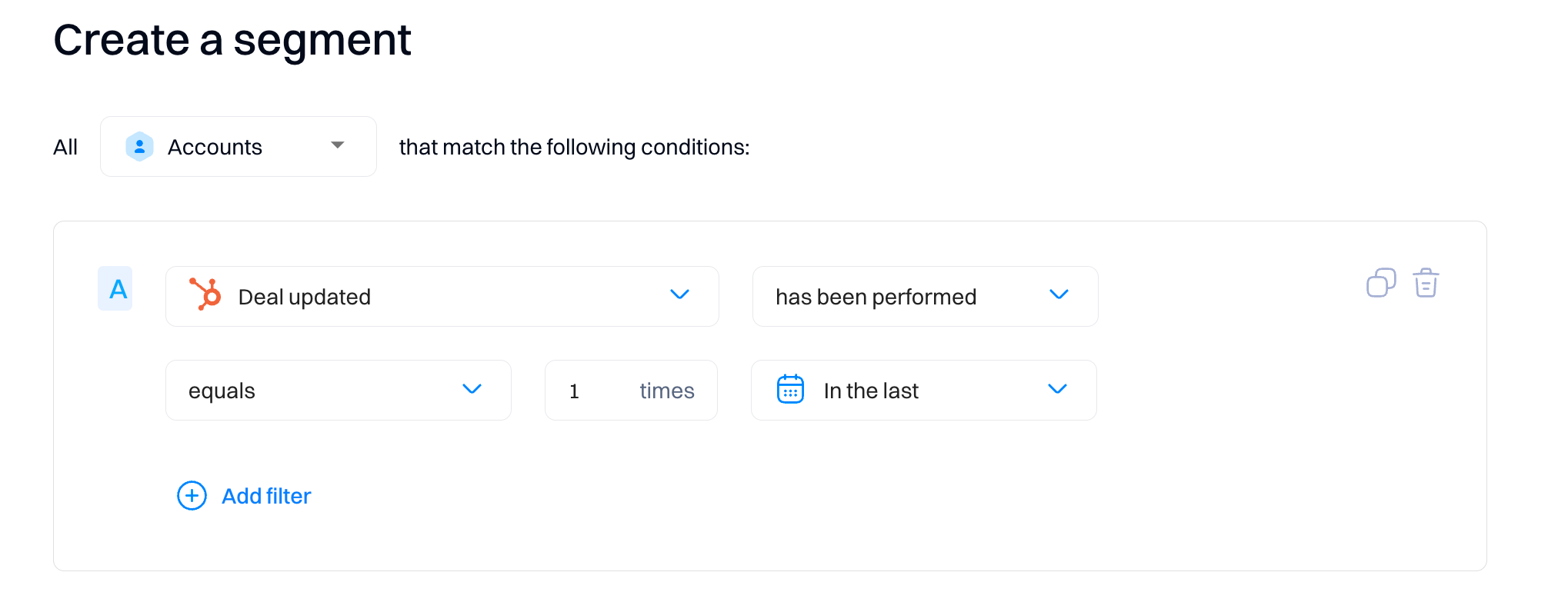
Updated 8 months ago