User & Account details page
User page details
The user detail page can be accessed when selecting any user within a user list page.
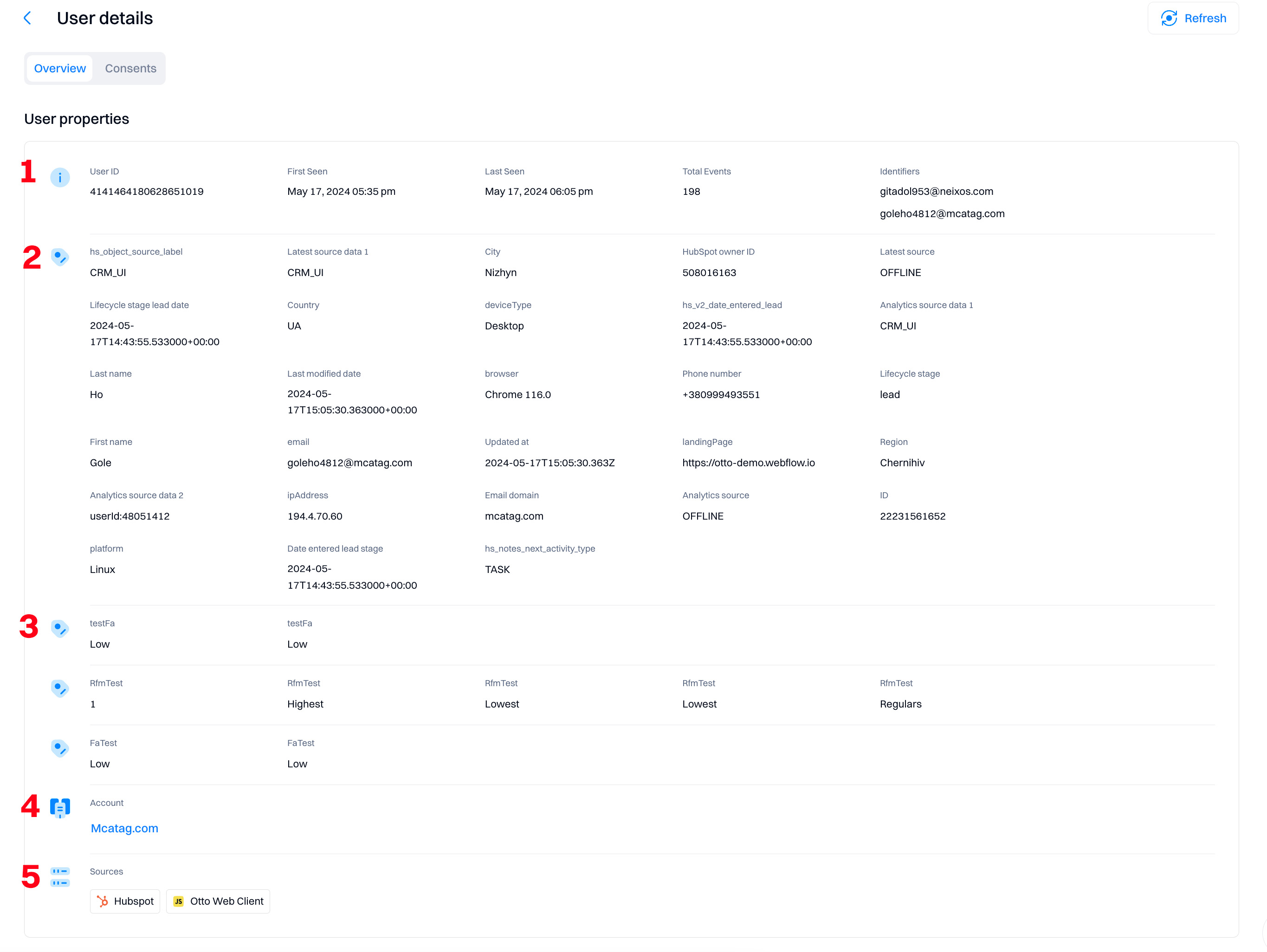
- Profile overview. Provides basic information about the user.
- User ID. A unique user identifier which is generated automatically by Intempt.
- First seen. The time when the user's first event was tracked.
- Last seen. The time when the user's last event was tracked.
- Total events. Total count of events performed by the user.
- Identifier. A unique user identifier is provided during sign-up or login (see more in Identity resolution)
- Attributes. Lists all attributes that the user has within the project.
- Calculated attributes. Lists all attributes related to the scoring models like RFM, Fit & Activity, Likelihood, Next best action.
- Account . Displays the name and link to the account. Only visible if the user belongs to an account.
- Source/segment. Displays the data source(s) that the user was tracked and segments to which the user belongs.
Managing consents
Under the "Consents" tab, you can monitor and manage each user's consent. The overview in their profile shows the consents granted and revoked and the current status of every consent given by the particular user.
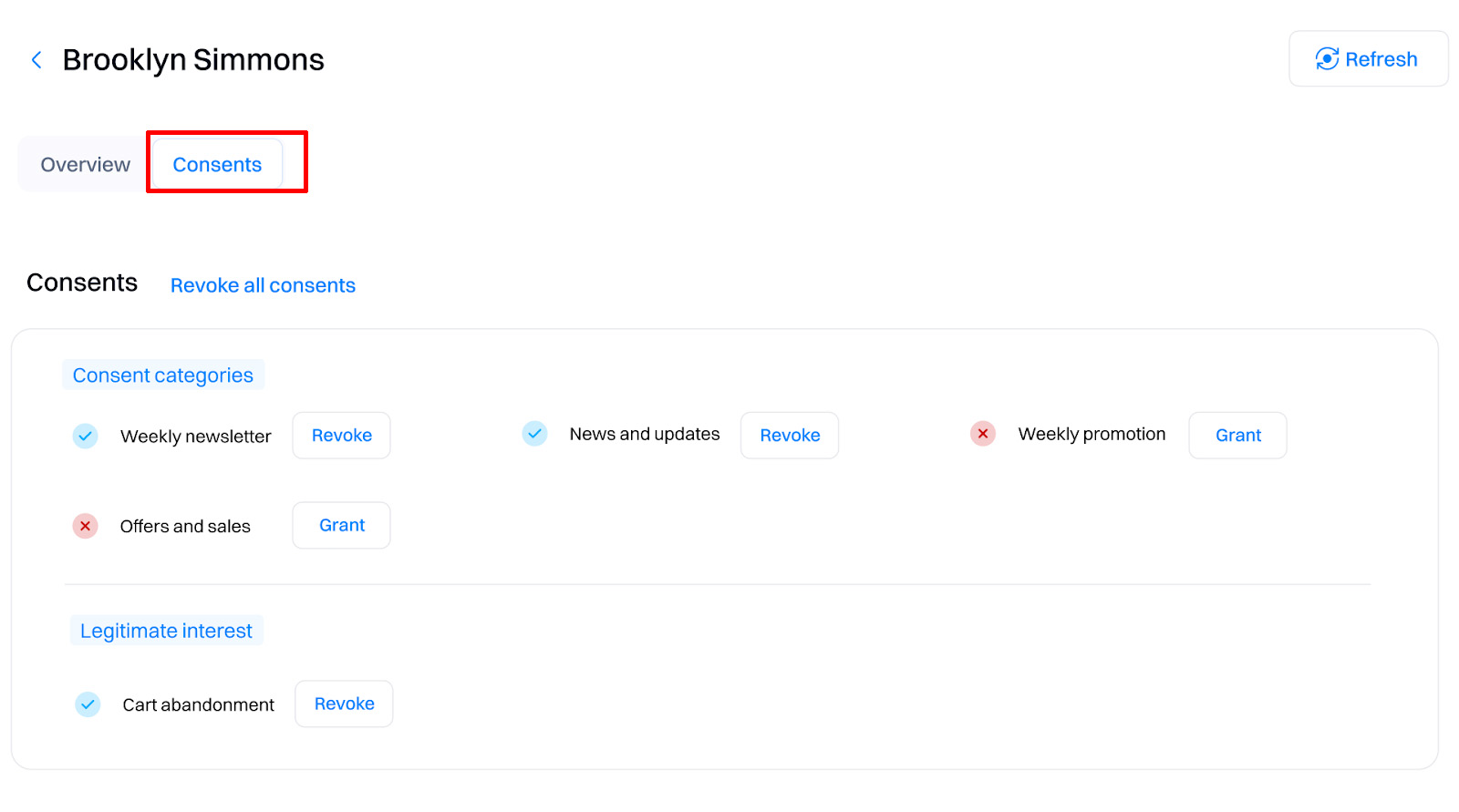
You can also view all consent events by timeline to view consent details, such as the consent's source and expiration dates.
Account details page
The account detail page can be accessed when selecting any account within an account list page.
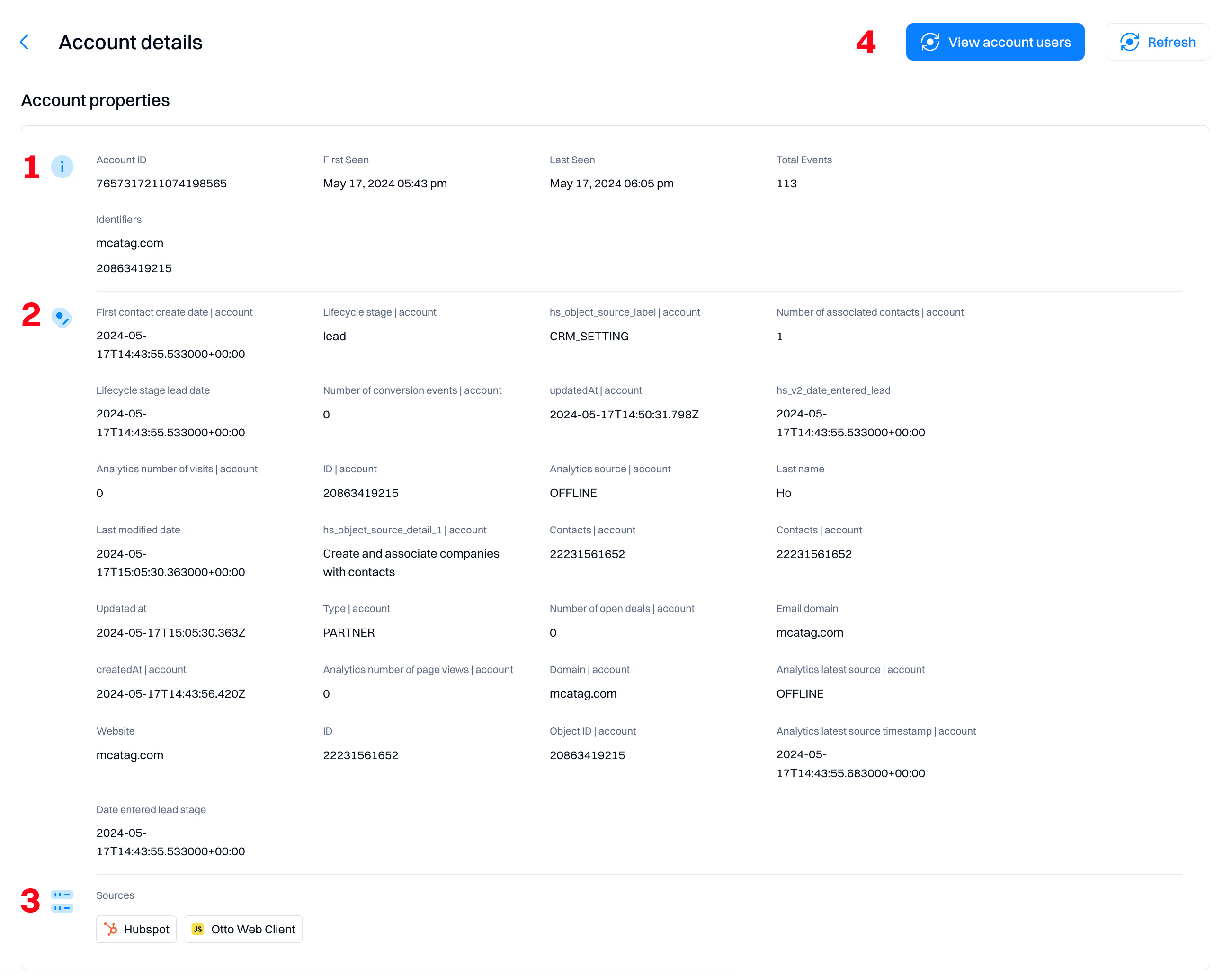
- Profile overview. Provides basic information about the account.
- Account ID. A unique identifier of the account which is generated automatically by Intempt.
- First seen. The time the account's first event (performed by any user within the account) was tracked.
- Last seen. The time the account's last event (performed by any user within the account) was tracked.
- Total events. Total count of events performed by all users within the account.
- Identifier. A unique account identifier is provided during sign-up or login (see more in Identity resolution)
- Attributes. Lists all attributes that the account has within the project.
- Source/segment. Displays the data source(s) that the account's users were tracked and segments to which the account's user belongs.
- View account users. Displays all users within the account.
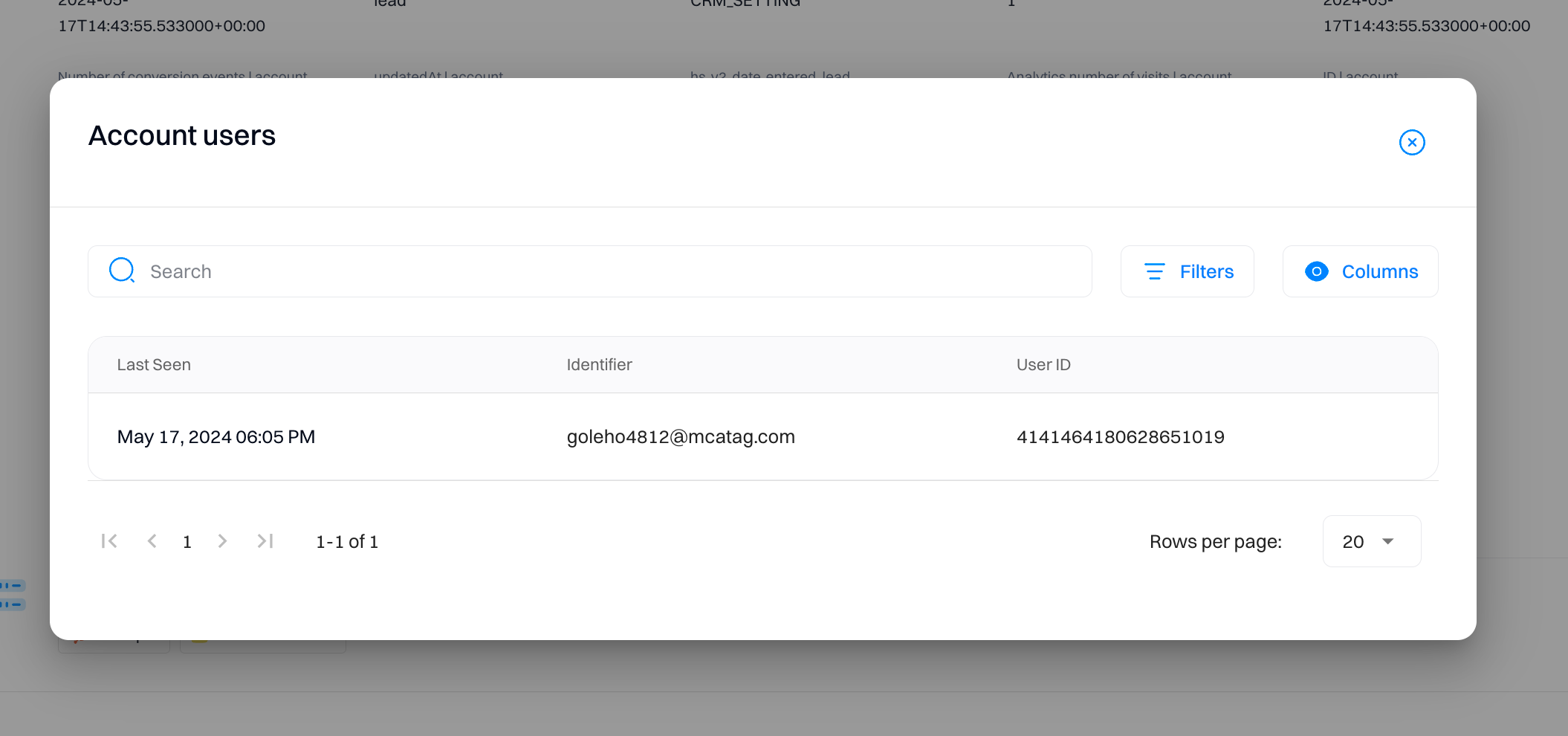
Data refresh
Instead of reloading the browser, you can select "Refresh" to get the most recent data about the user or account.
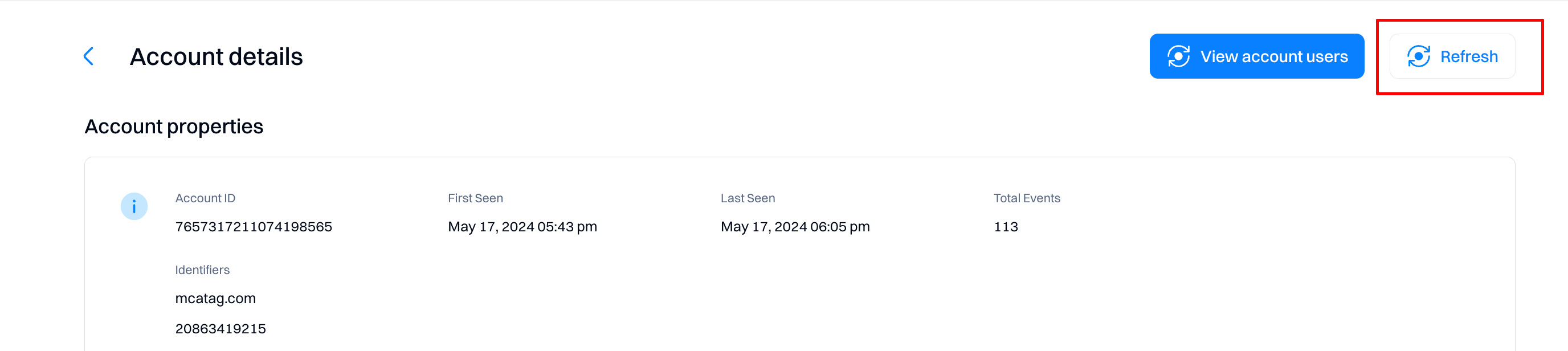
Event stream
The Event stream section lets you view the full history of the user's or account's actions tracked within Intempt. The left side section shows the timeline of all events the user triggered, and the right side section allows viewing all attributes associated with a selected event.
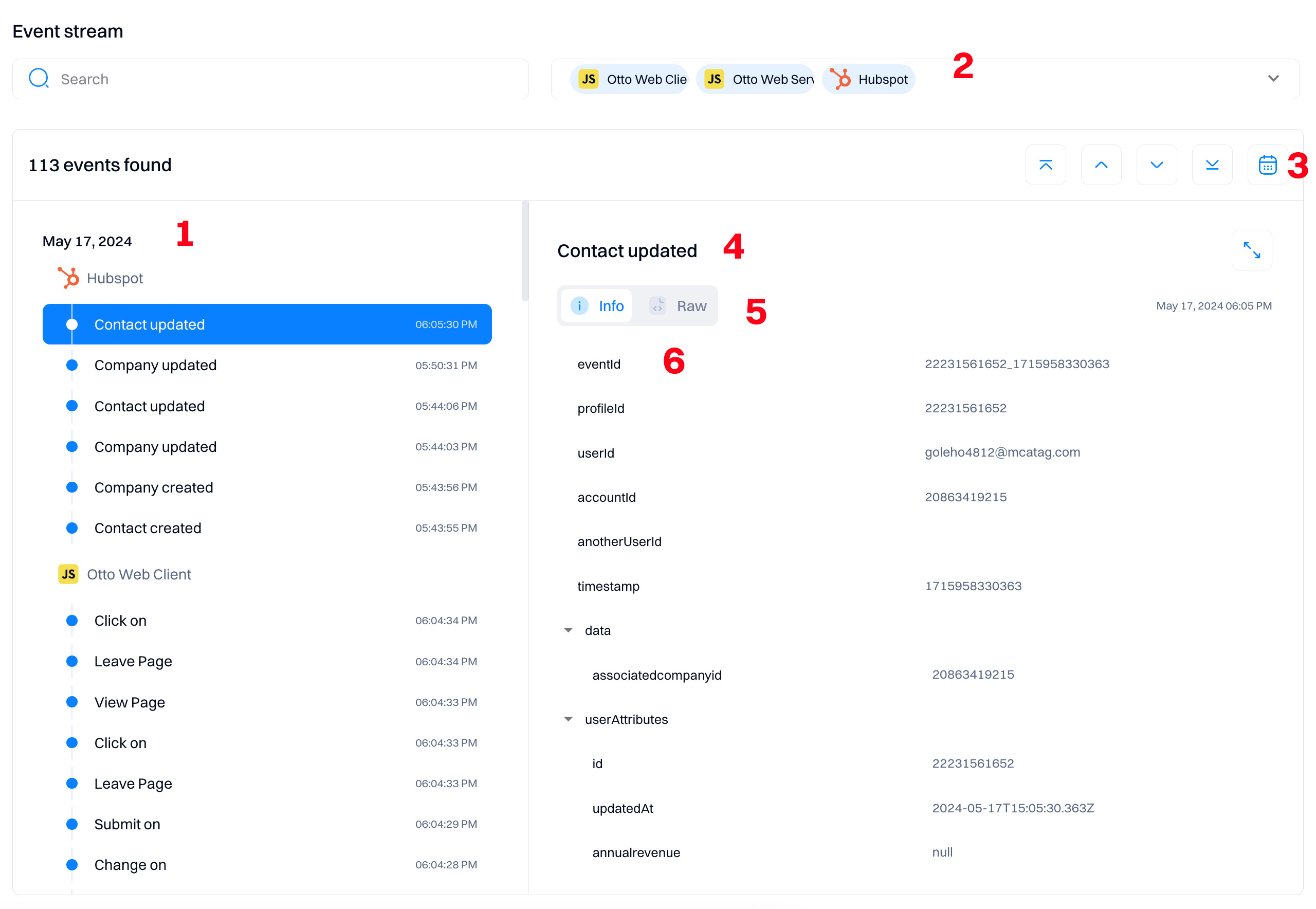
UI overview
- Event timeline. Displays all events the user performs or all users within the account chronologically.
- Source filter. You can select a specific source to display the events in the event stream.
- Timeframe. Select a specific timeframe to filter the events. The last 12 months is the default timeframe.
- Event name. The displayed name is based on the event selected in the event timeline.
- Attribute view. You can display the event attributes in a table or raw (code) view.
- Event attributes. Lists all attributes that were tracked with the event.
Updated 2 months ago