Webhook
Overview
Through Webhooks, you can send HTTP requests to a third-party application every time when an event or action occurs on your application.
Simply put, when an event happens on your webpage, you can notify a third-party application automatically without continuously polling for data.
Whenever an event occurs in Intempt, a POST event will be sent in a JSON format to the Webhook URL you’ve configured.
The URL will be called automatically every time when a specified action/event happens for the users in Intempt. For example, whenever a new contact is added, you can configure Intempt to push data to your application’s webhook URL automatically via a Journey action that uses a created Webhook destination.
How to create a new Webhook destination
Go to Destinations and select "Create destination" -> Webhook.
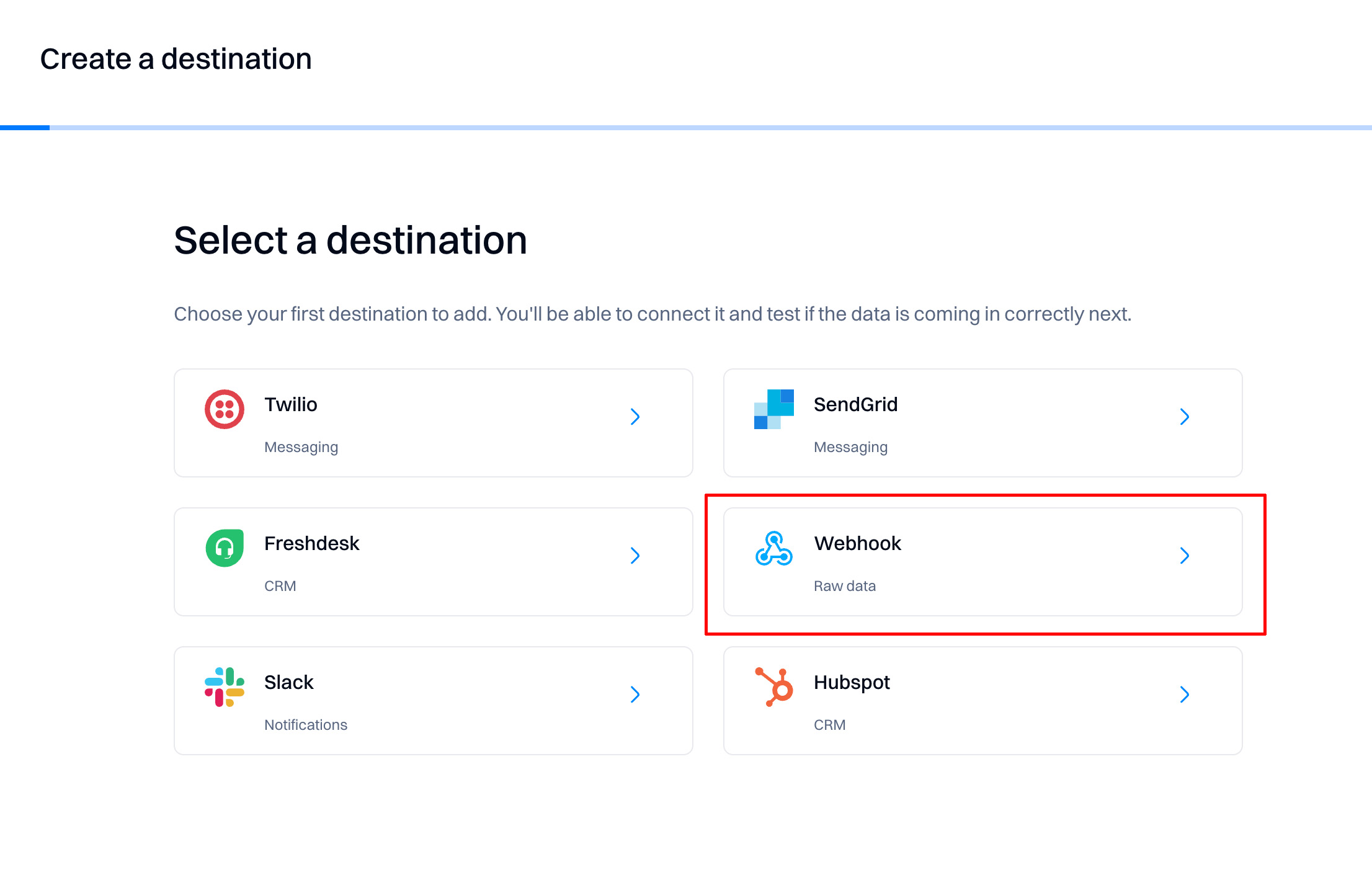
Configure the destination by:
Request type:
- POST - sends data to a specific URL and expects the resource at that URL to handle the request. The web server at this point can determine what to do with the data in the context of the specified resource.
- PUT - puts a file or resource at a specific URL, and exactly at that URL. If there's already a file or resource at that URL, PUT replaces that file or resource. If there is no file or resource there, PUT creates one
- DELETE - the method requests that the origin server delete the resource identified by the Request-URL
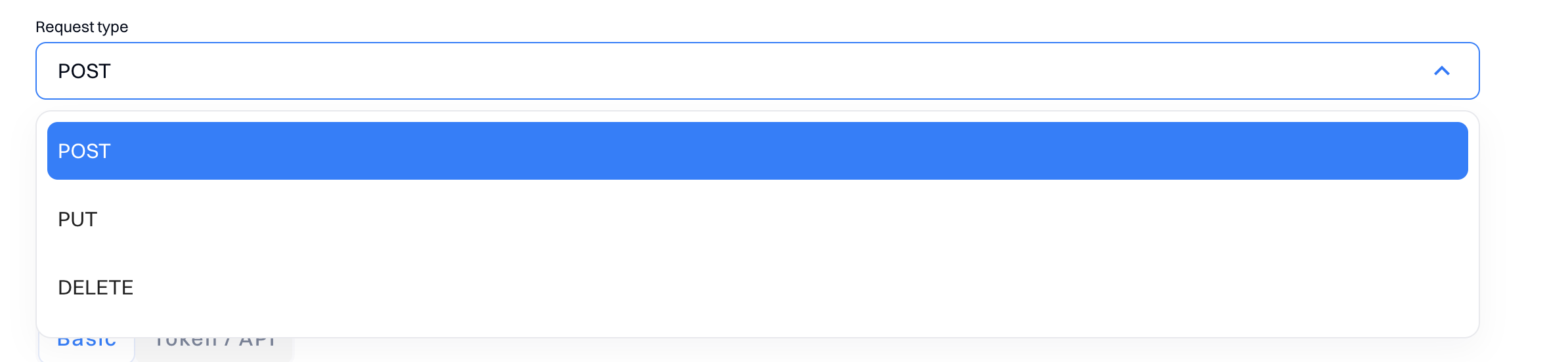
URL:- define the Webhook destination URL

Required authentication:
f your third-party application URL is protected and requires authentication, you can authenticate using two ways. Through Basic, you can pass a Username and Password and through Token, a token or API key can be passed to authenticate and help access the URL.
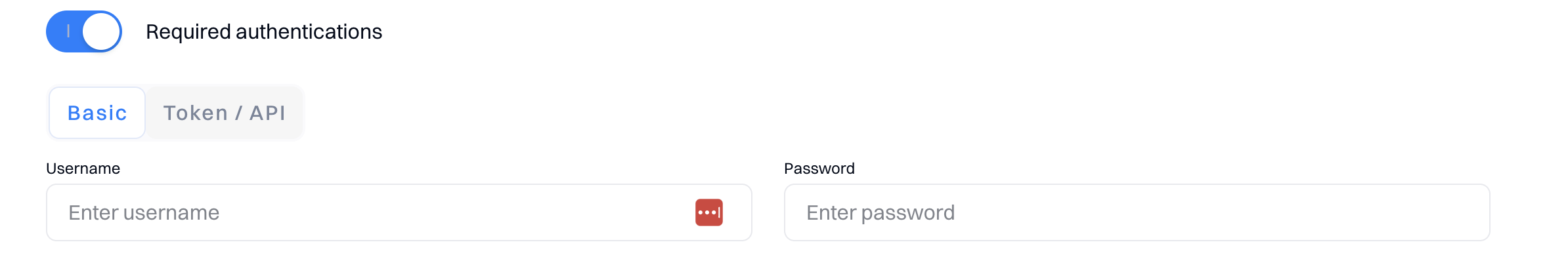
Add Custom Header:
If your Webhook URL requires any additional information with the content such as security information, etc. those can be added as custom headers by enabling this option.
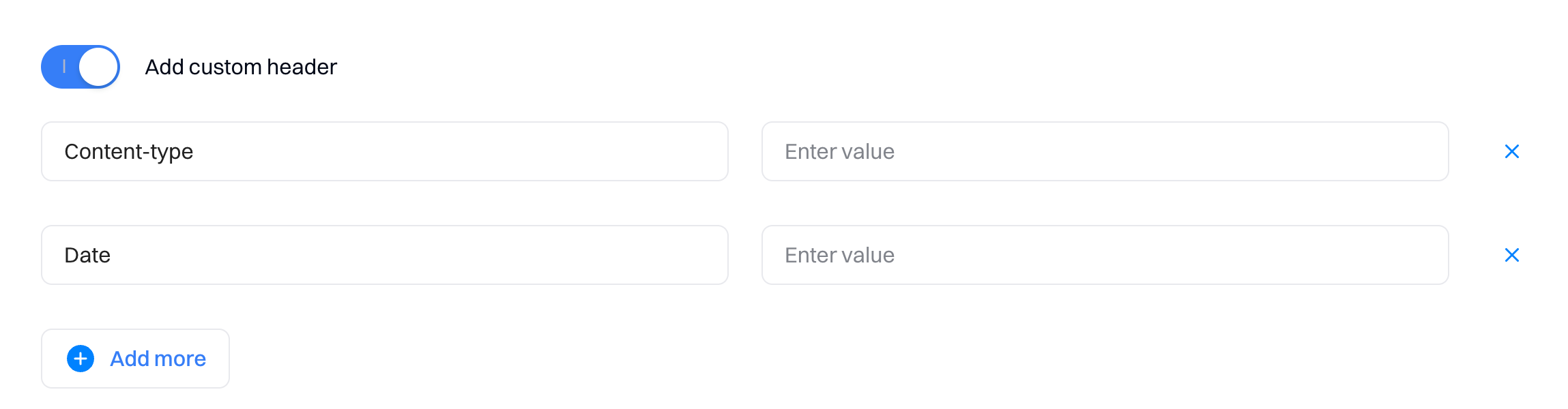
Add custom payload:
Apart from default event trigger information, you can add your own custom contact/event properties in your payload as well. Those events will be sent as JSON data on the HTTP request body.
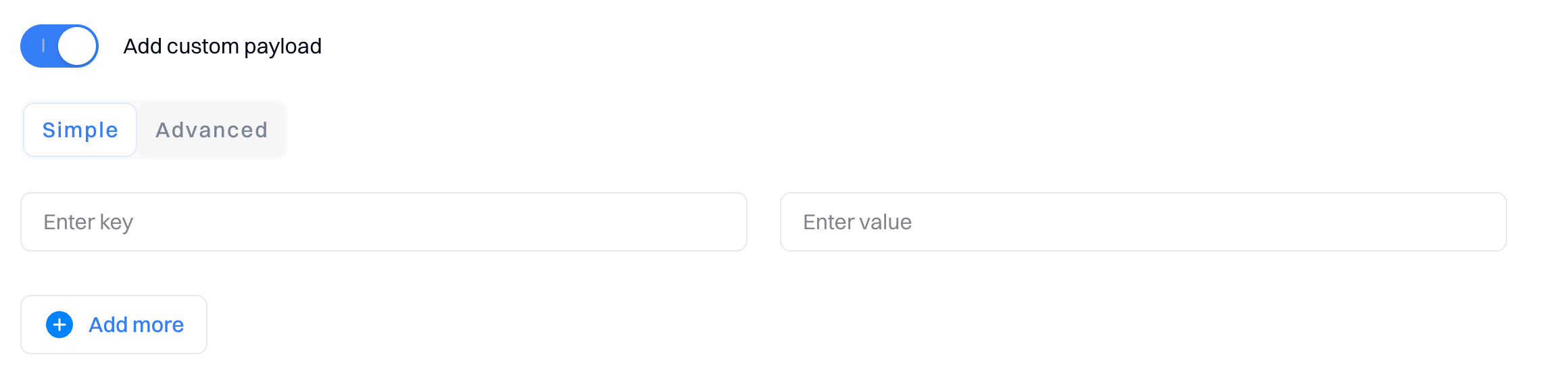
Test your Webhooks:
You can test your Webhook URL with sample data. The response status received should be 200 and any other response other than that is considered as a failure. This helps you identify if your Webhook URL is valid or not.
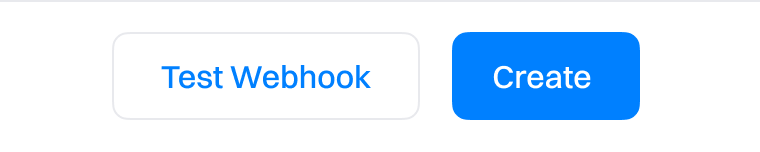
Once the Webhook destination is created, you can use it in the Journey workflow to trigger.
Updated about 1 month ago