Freshdesk
Overview
Freshdesk destination allows creating tickets in Freshdesk based on triggered actions via Journeys. It is useful if you want to automate ticket creation based on defined rules and mappings.
Prerequisites
Before setting up the Sendgrid integration with Intempt, you must set up your Freshdesk account.
After creating the account, you will need to access these credentials:
- API endpoint
- Authorization key
How to create a new Freshdesk destination
Go to Destinations and select "Create destination" -> Freshdesk.
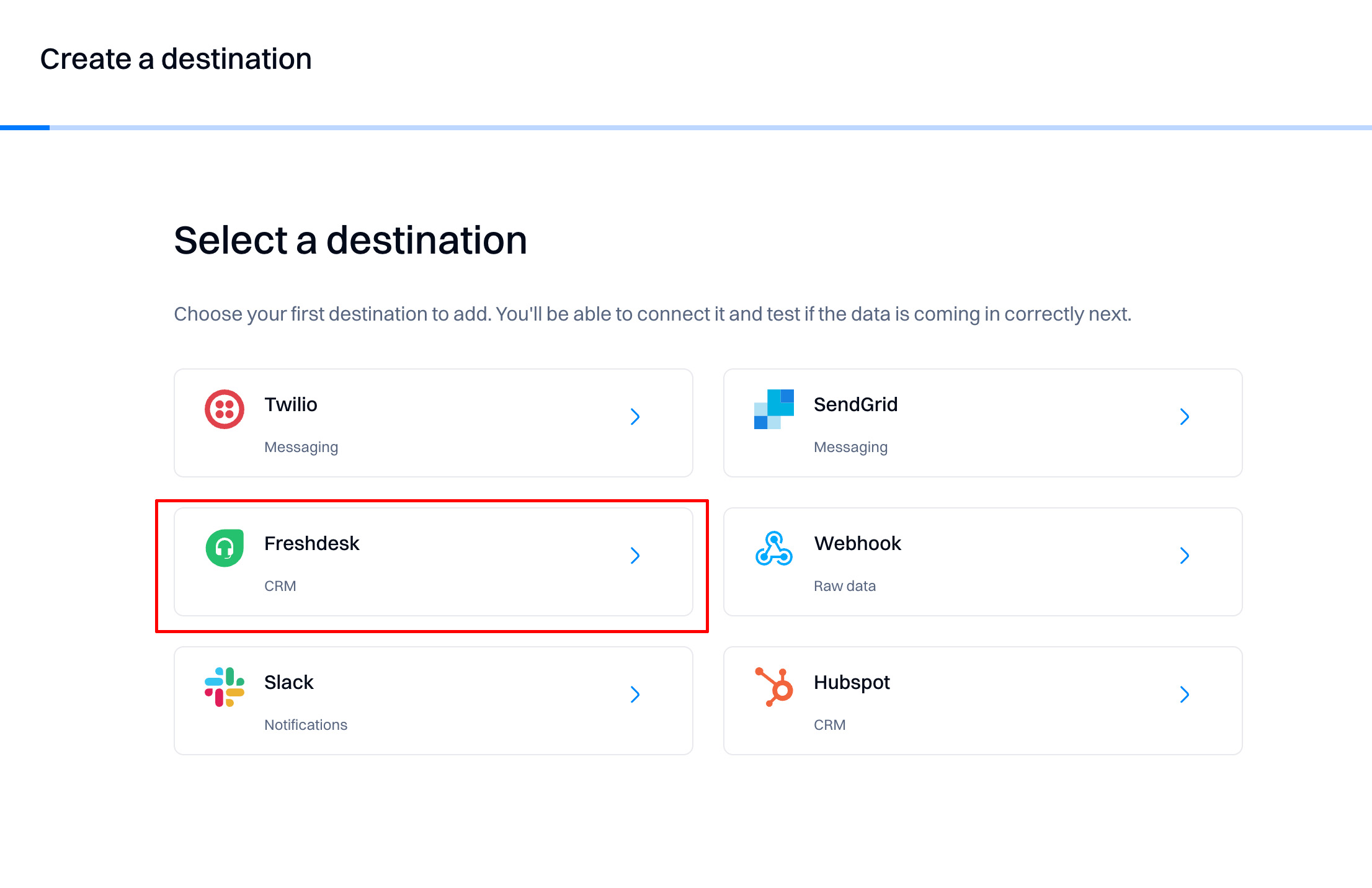
Enter your API endpoint and Authorization key from your Freshdesk account.
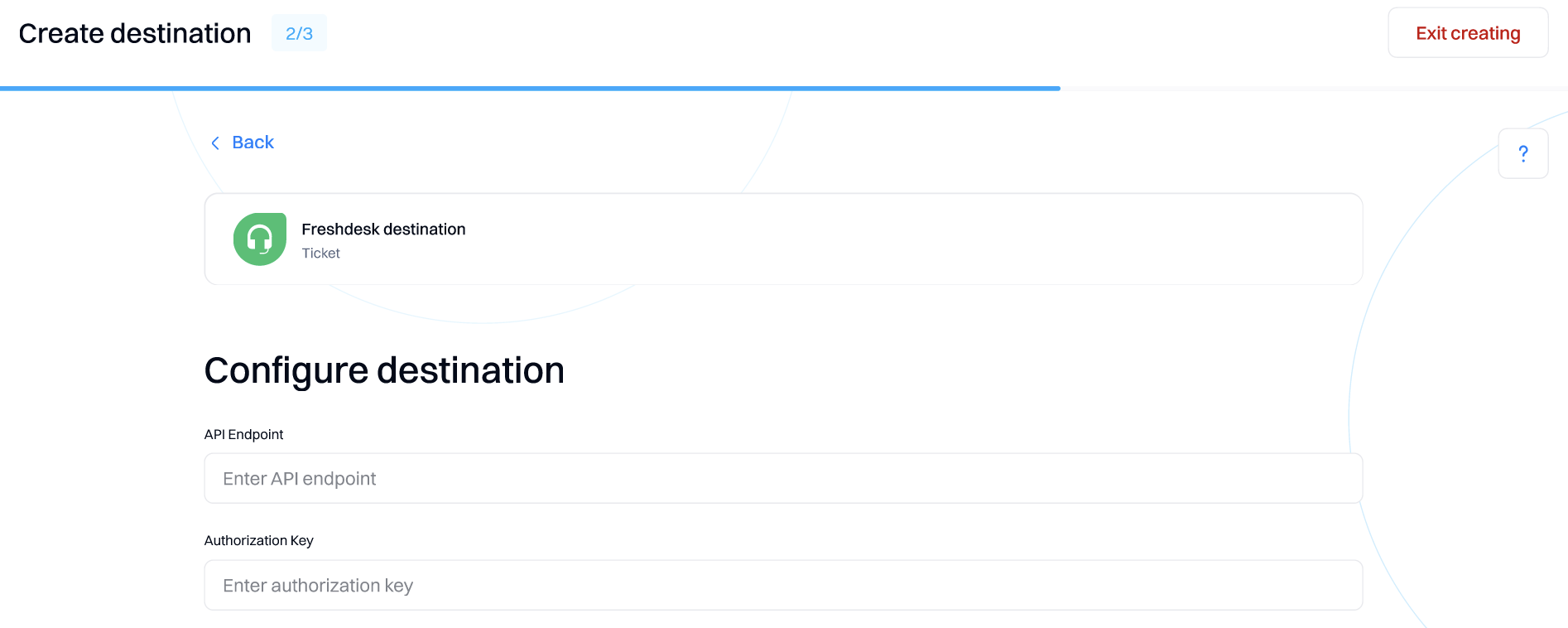
As a final step, set up attribute mapping for the selected destination. It ensures that your database is properly synced with the destination schema.
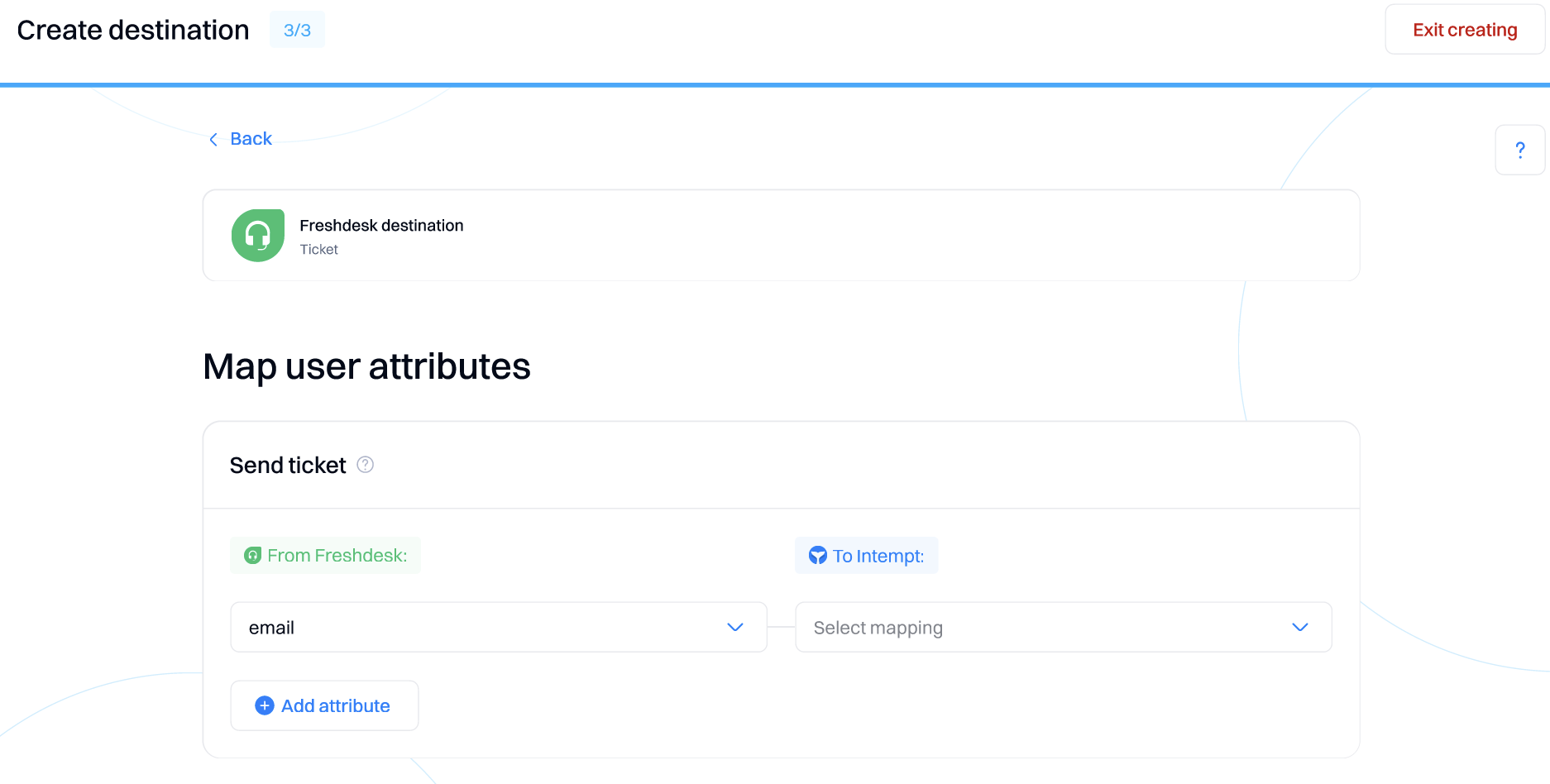
Updated 11 months ago
What’s Next