Creating a catalog
Creating a new Catalog
NOTE: To create a catalog first you need to meet these conditions:
- Source that has a product type collection
- Collection in the source needs to have primary keys and product identifiers configured
Go to Catalogs and select "Create catalog."
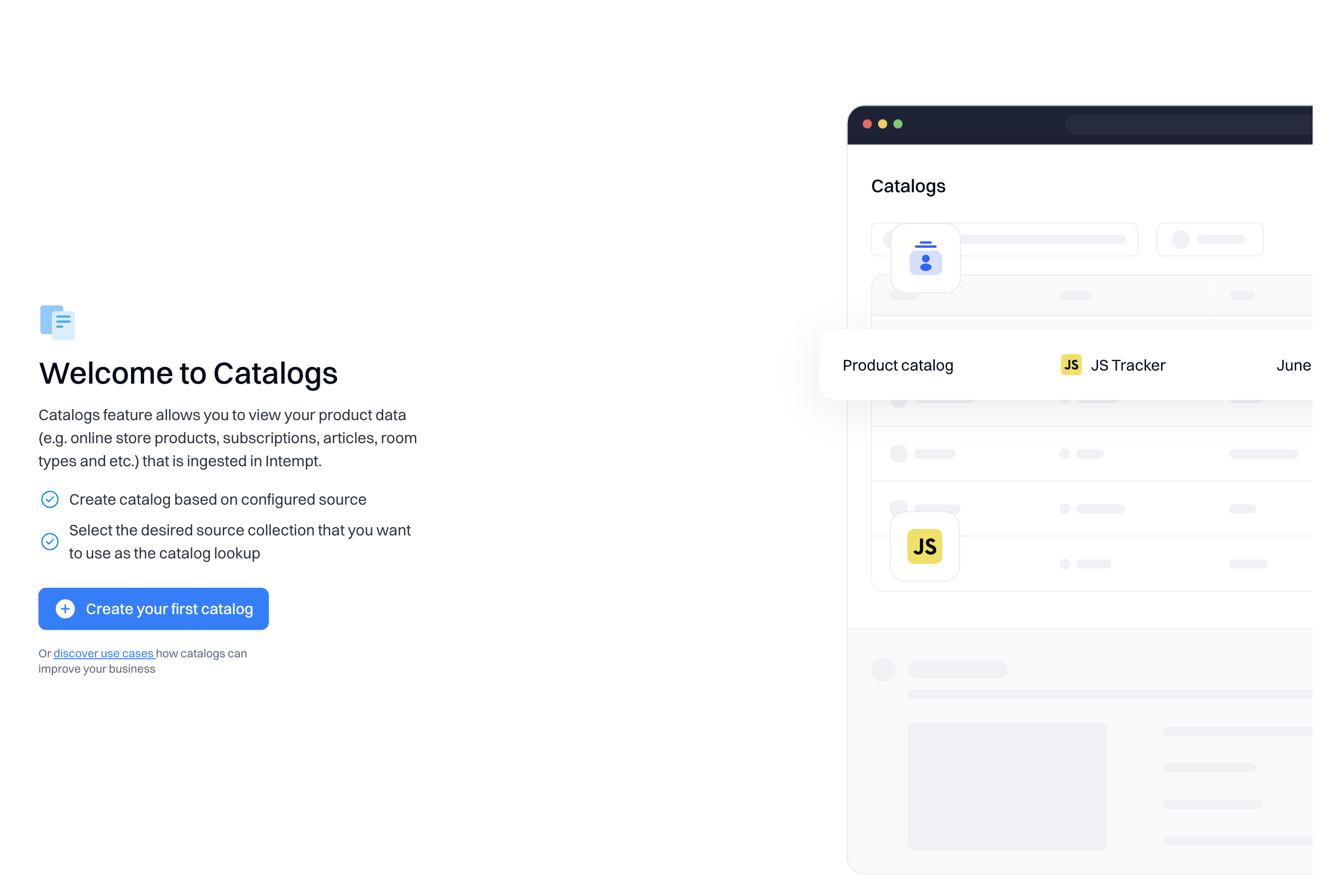
Select the source collection that you want to use as the catalog lookup.
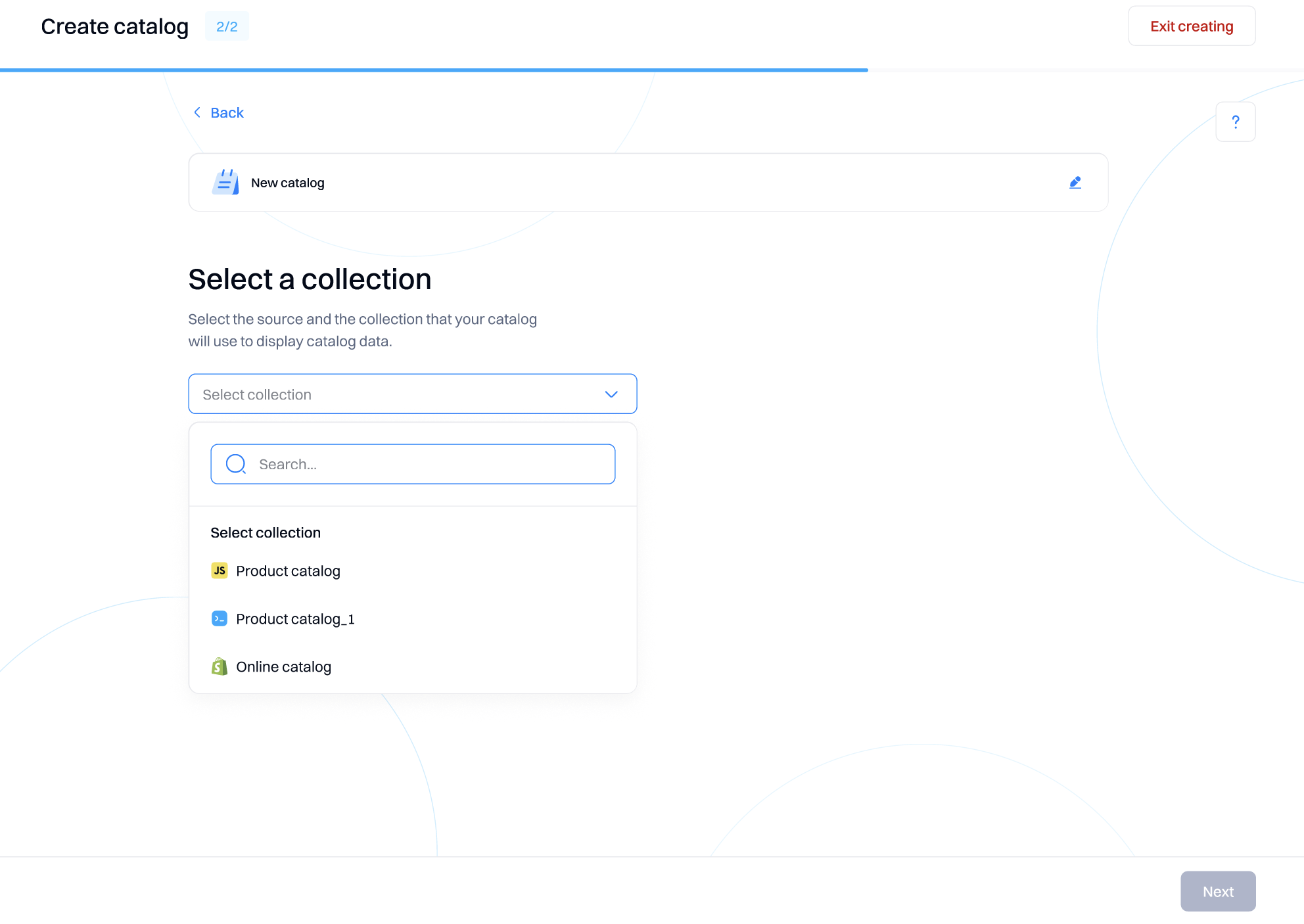
Viewing the catalog
After creating the catalog, you can access the product data in the table.
You can edit the table view by clicking the "Edit columns" button to select the columns you want to see.
With filters, you can apply specific criteria narrow down your product list.
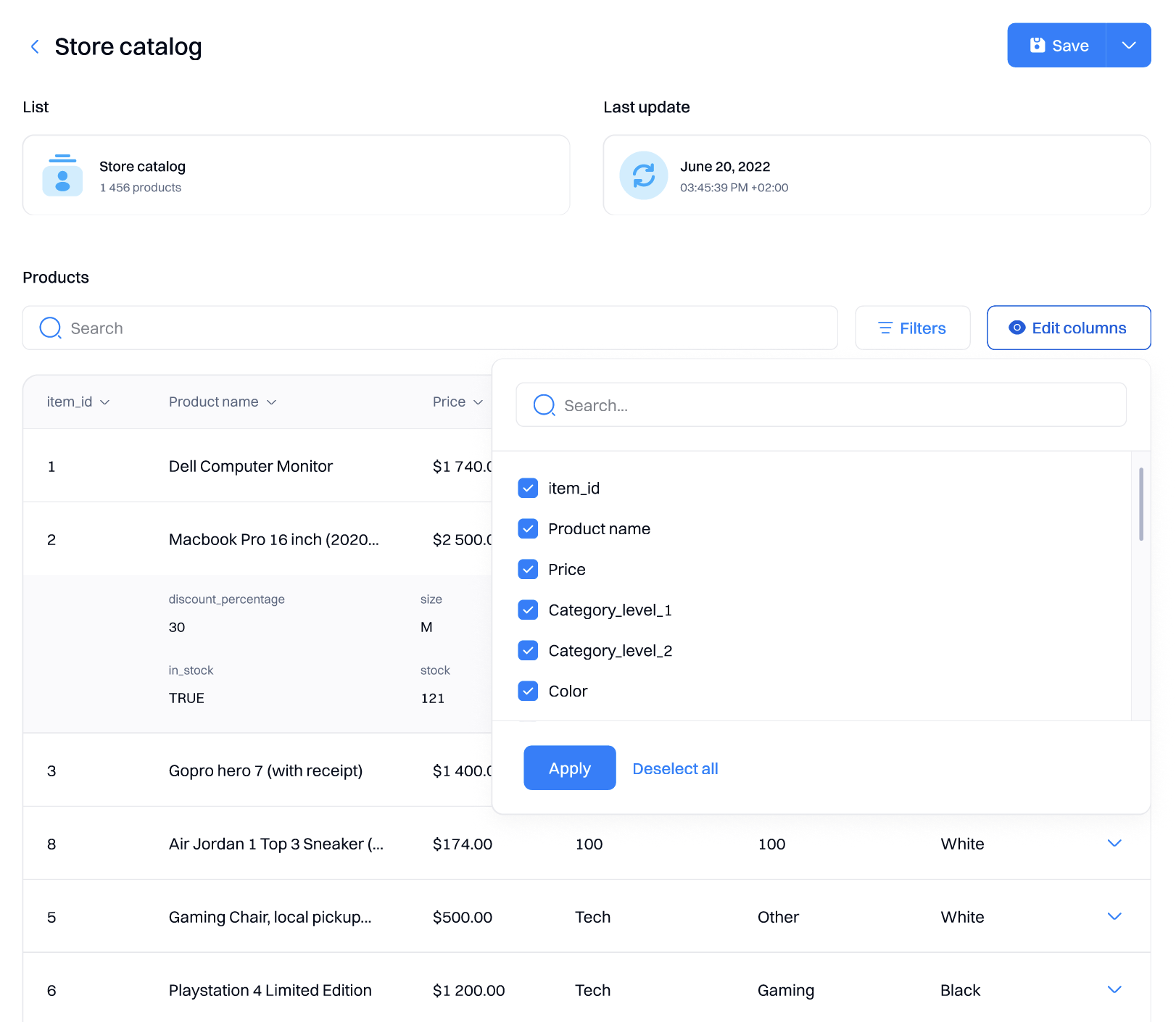
If you want to see all associated product properties, click on the row on the table. On the next screen, you will see the product details page with all associated product data.
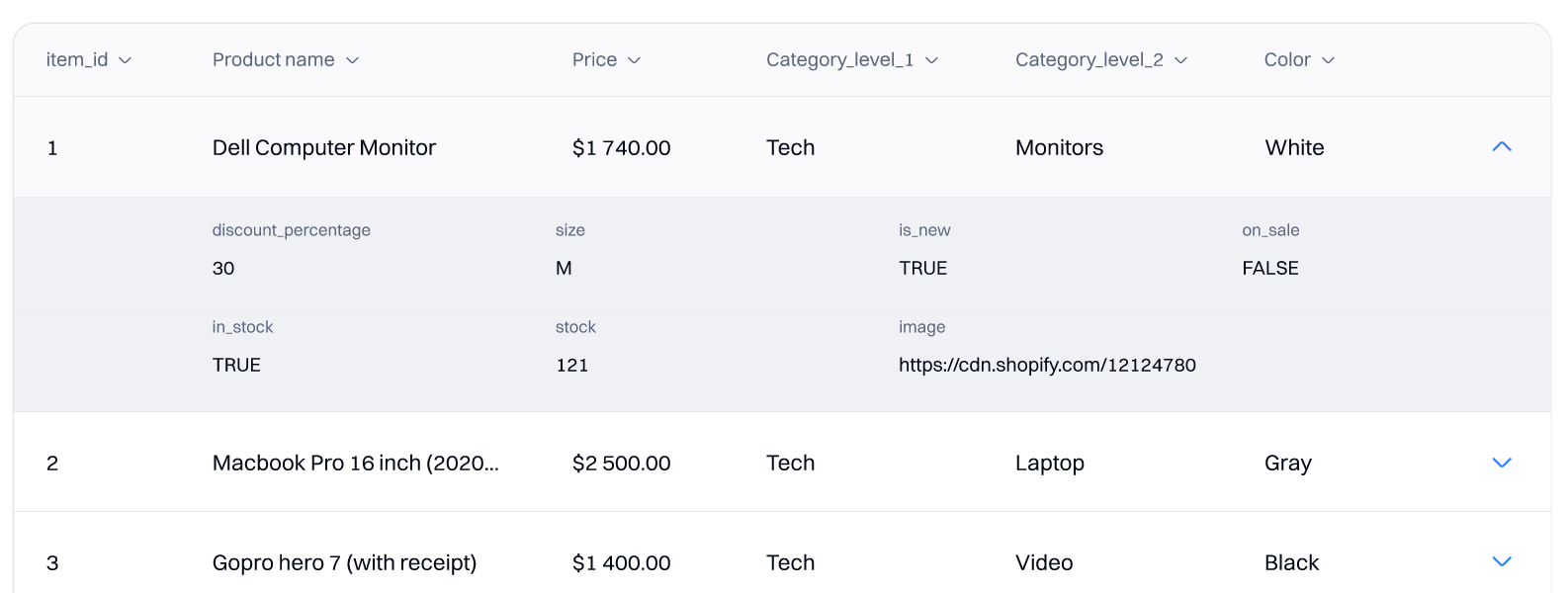
Updated 7 months ago