Data visualization
After the report configuration is saved, you will be able to adjust how the report will be displayed in the graph.
Graph type
You can select multiple visualizations to help you view the results of your query in the clearest chart type.
- Line chart
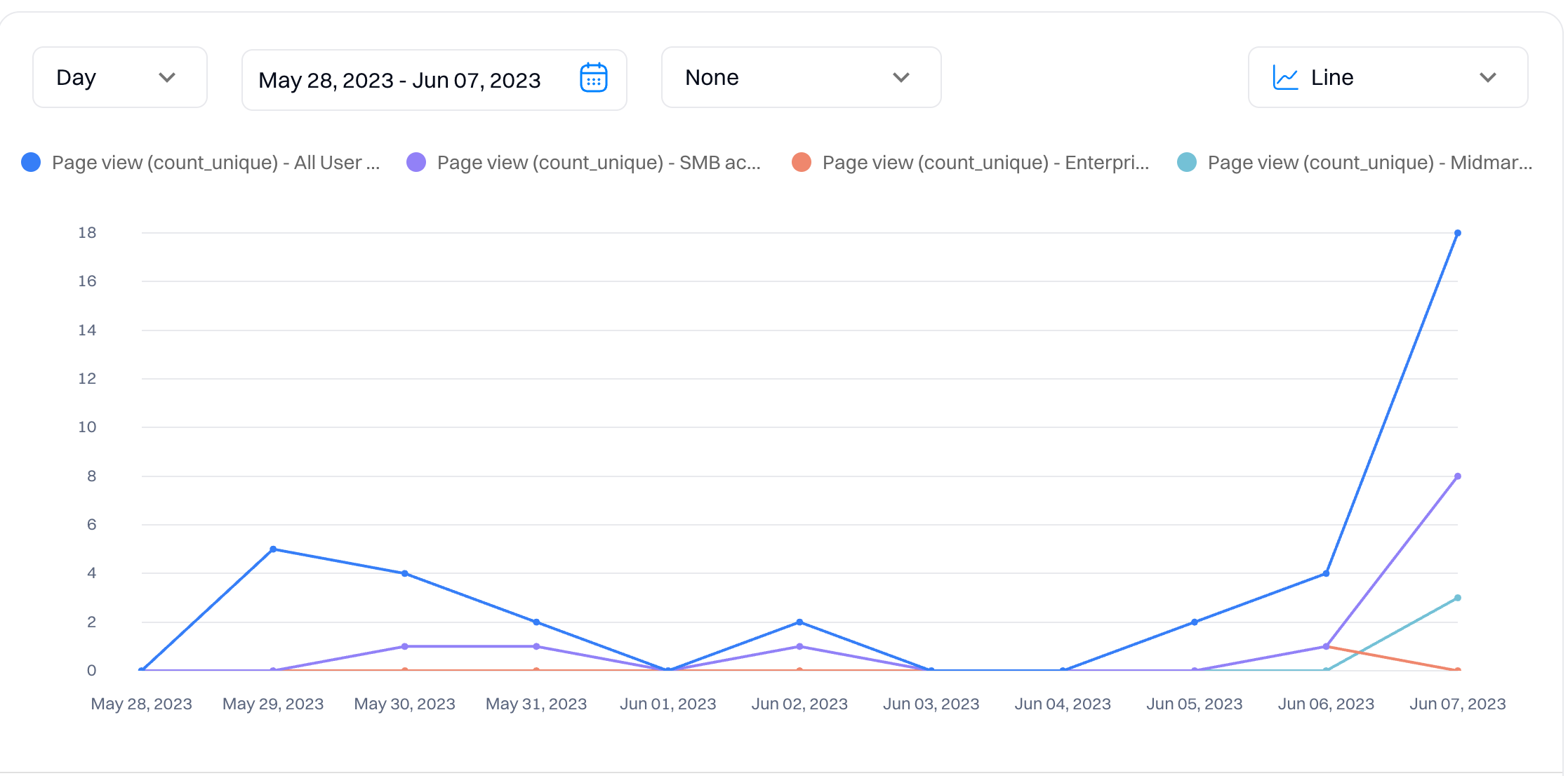
- Stacked line chart
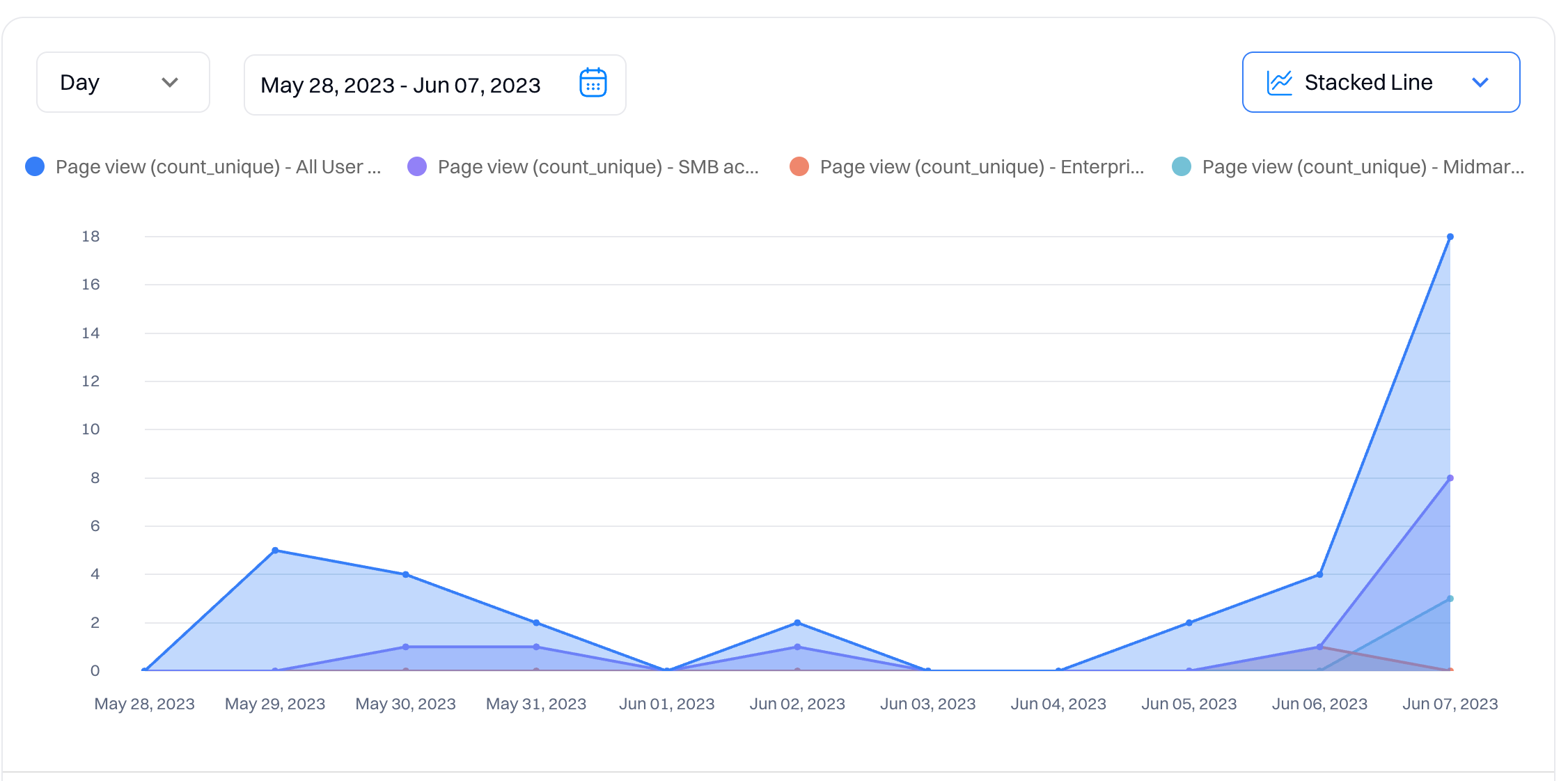
- Bar chart
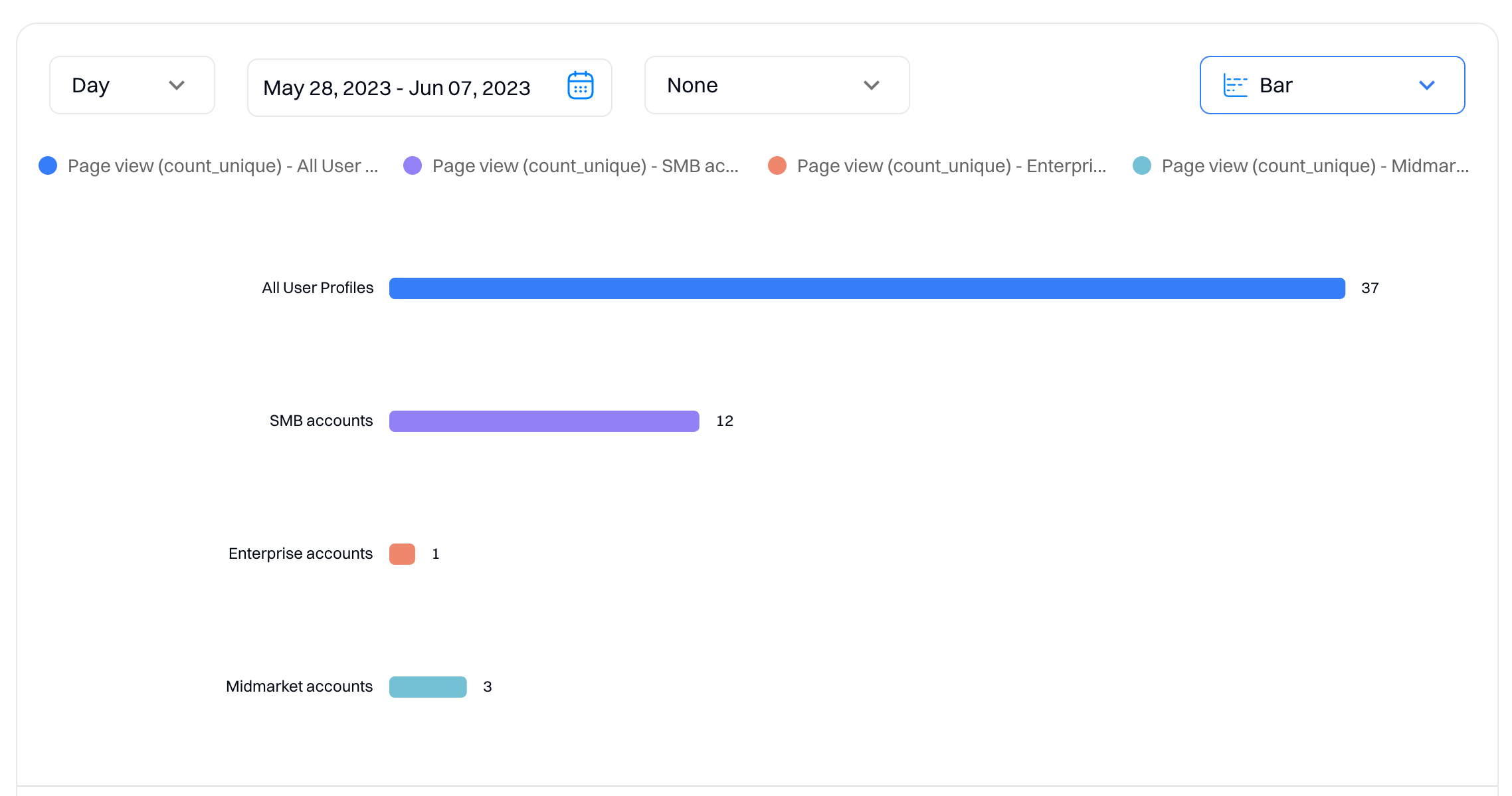
- Pie chart
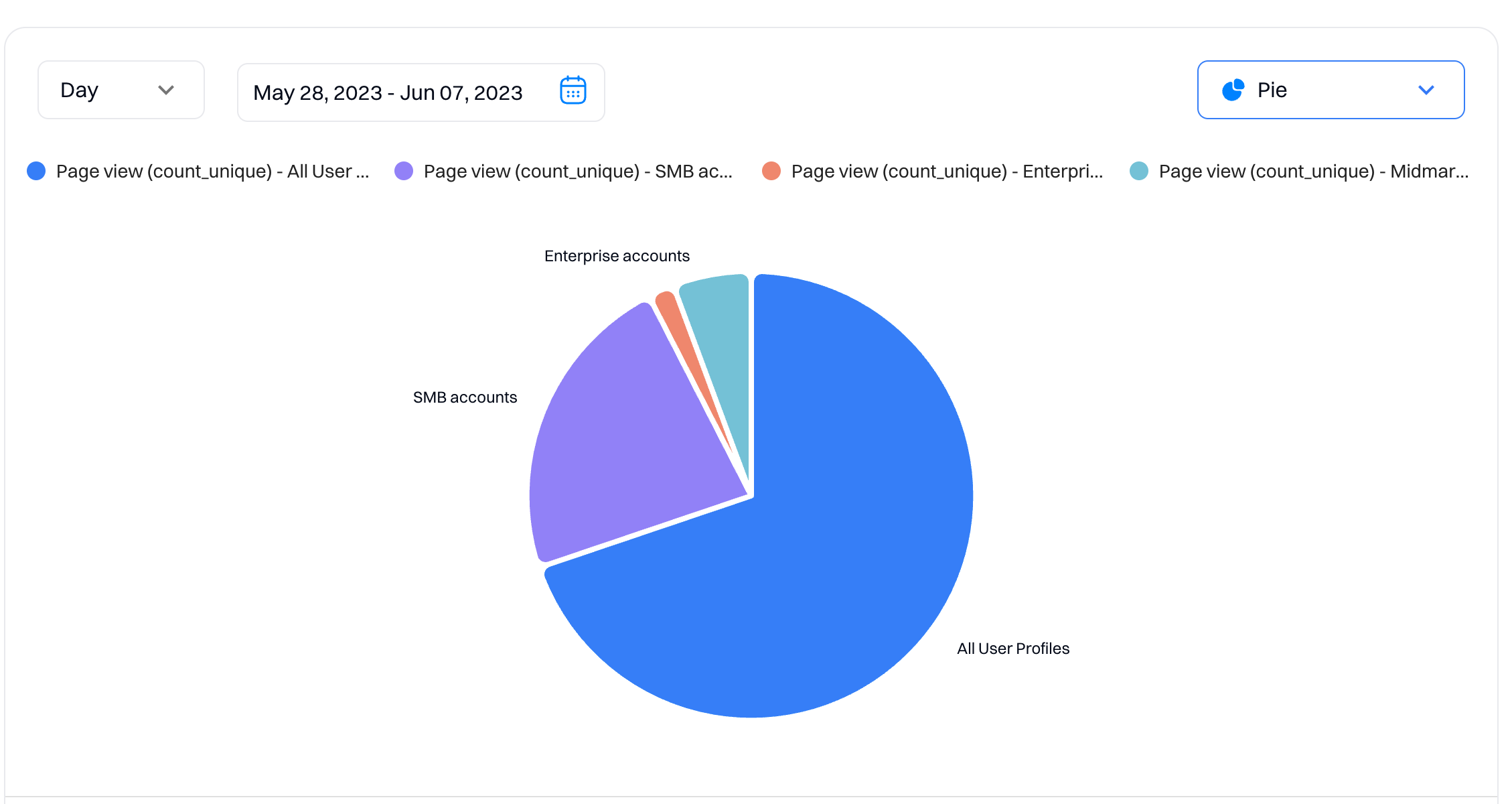
- Doughnut
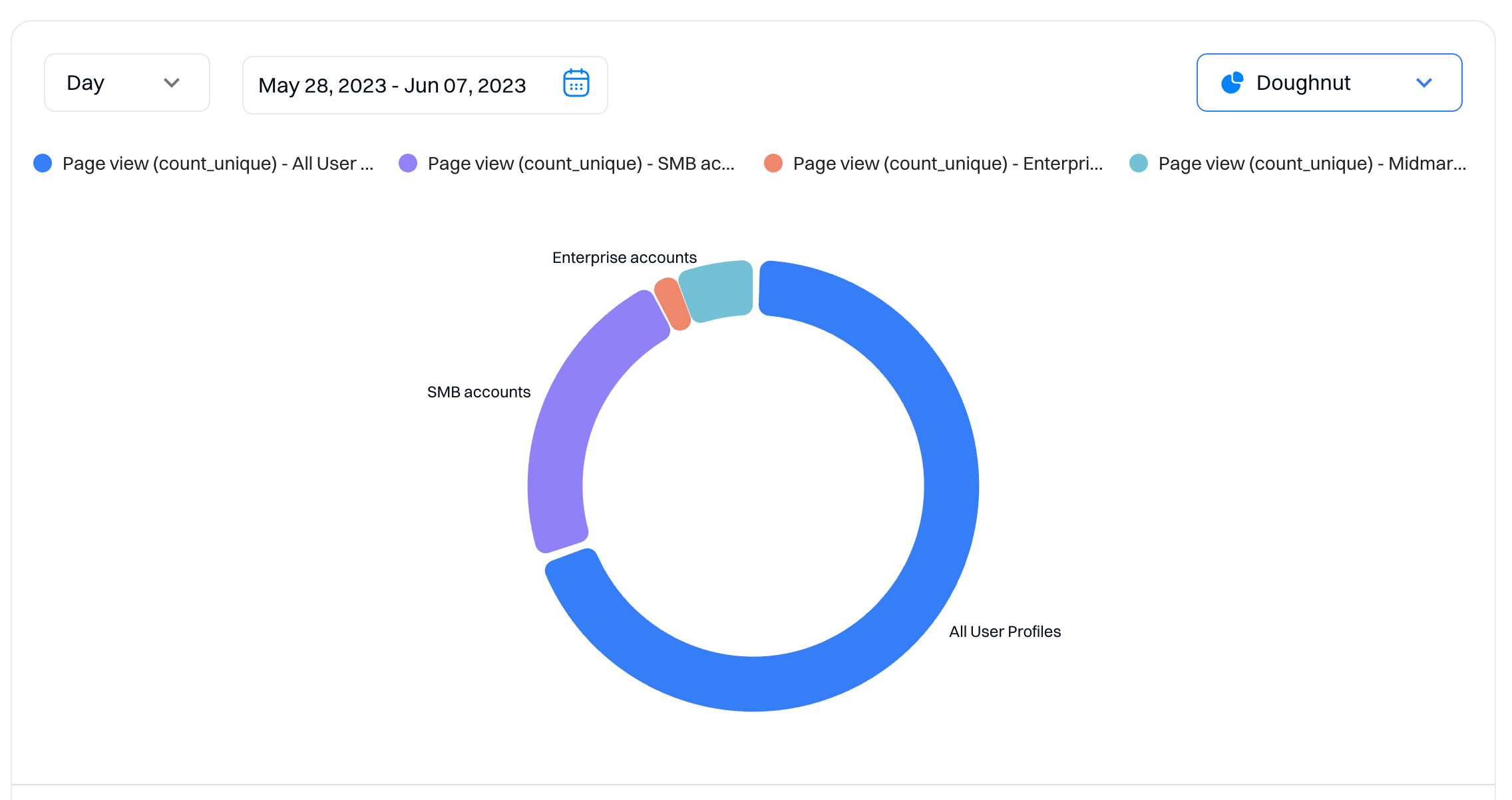
- Metric
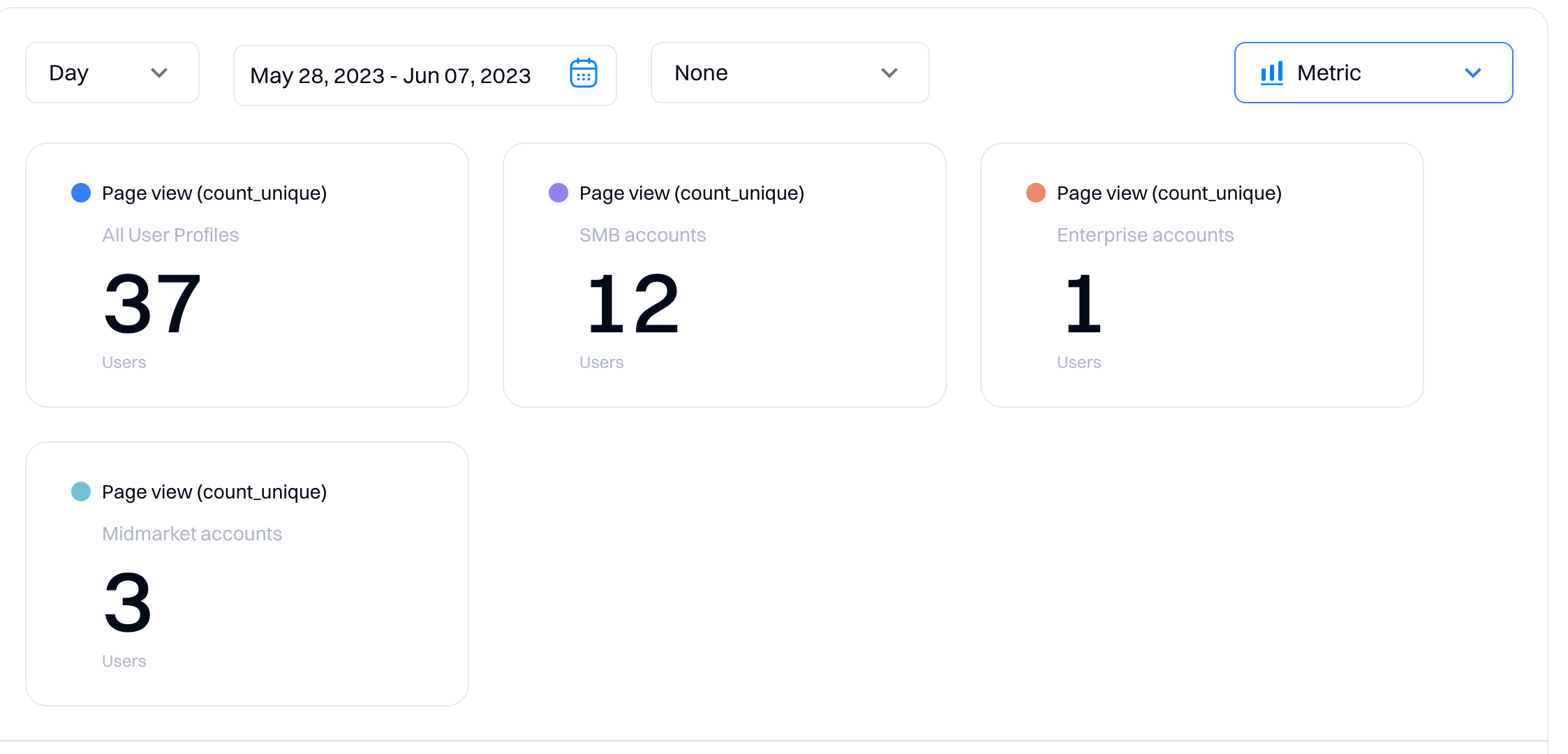
Date range granularity
The graph granularity can be selected from:
- Day (D)
- Week (Wk)
- Month (Mo)
- Year (Yr)
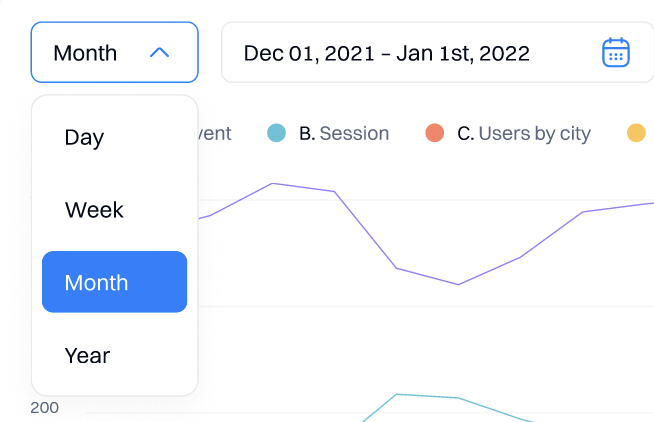
Date comparison
Select “Compare to Past” to compare visualization on two time periods (current and past). The dotted line represents the date in the past.
Possible options to select:
- Previous day
- Previous week
- Previous month
- Previous year
- Custom date range
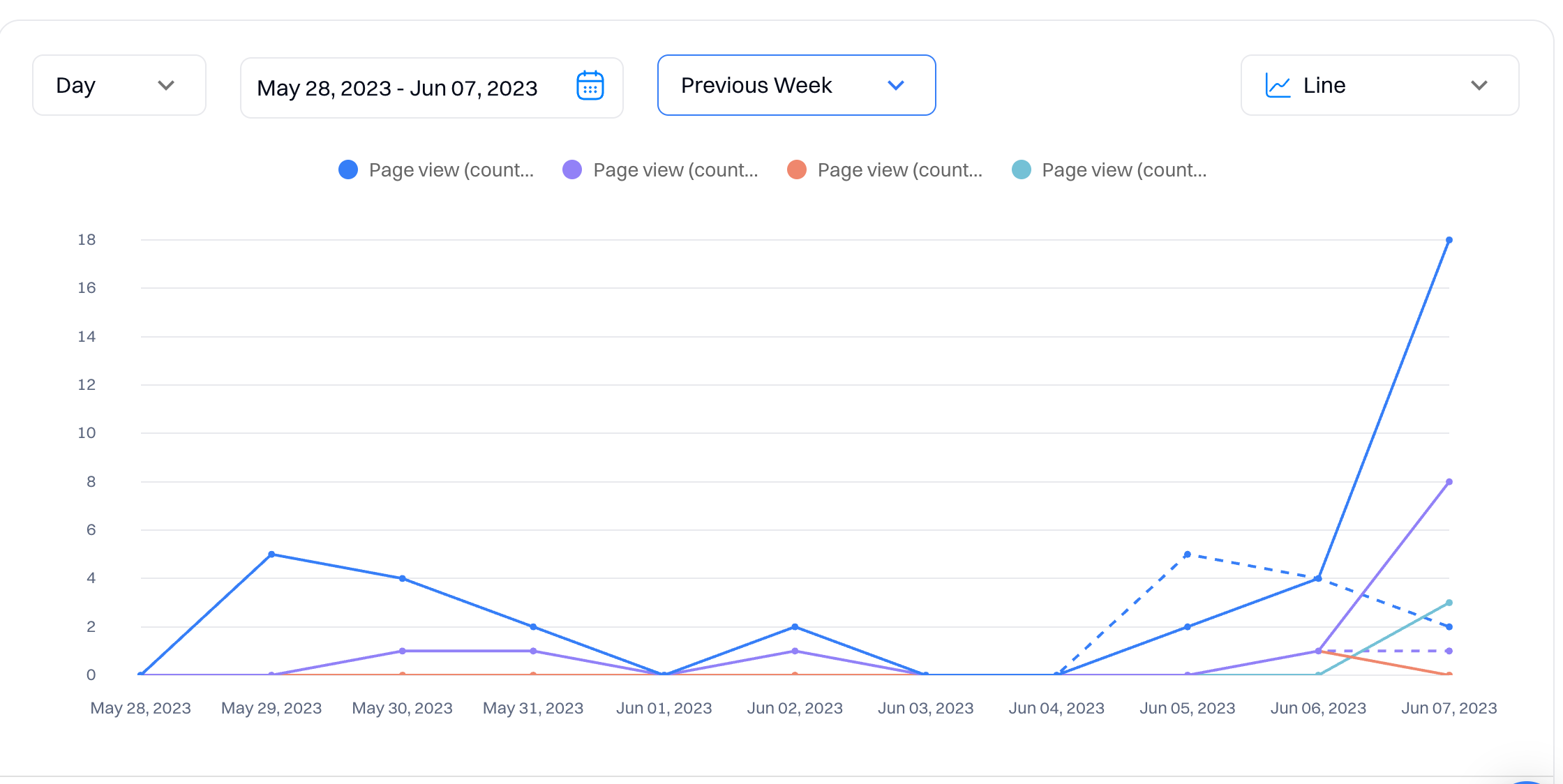
Report table
Aside from the graphical representation of the report, deeper numerical details of the created report can be accessed in the table below the graph. If users apply filters, breakdowns, and change the frequency, the table is also dynamically updated based on the report customizations.
Updated 9 months ago